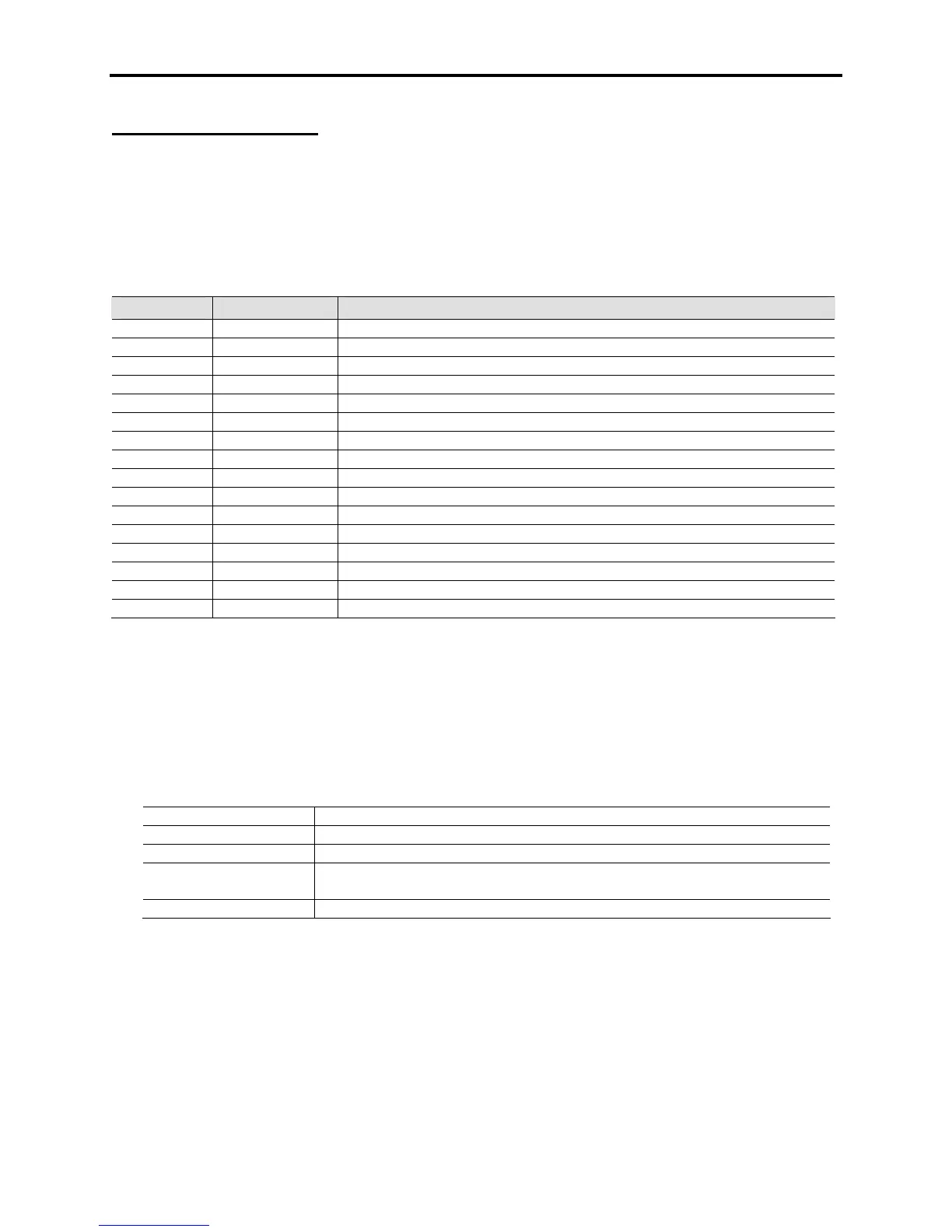2-44 Parameter Descriptions
7000-TD002A-EN-P – September 2007
Autotuning Parameters
Autotune Warning [Autotune Warning]
Linear Number: 377
Access Level: Advanced
Read/Write: Read Only
This parameter specifies the warnings which can be displayed during auto-tuning. A ‘1’ indicates a
warning has occurred during the test. The following warnings are displayed:
Bit Enum Text Description
0 Tuning Abort Auto tuning has been aborted.
1 Drv TestMode Drive is in test mode
2 Reg in Limit Flux or Speed Regulator is in limit
3 RStator High Stator Resistance high
4 Time Limit Autotune time limit of 2 minutes has expired.
5 Inertia High Inertia high
6 L Input Low Input Impedance low
7 L Input High Input Impedance high
8 T DCLnk Low DC link time constant low
9 T DCLnk High DC link time constant high
10 LLeakageLow Leakage Inductance low
11 LLeakageHigh Leakage Inductance high
12 L Magn Low Magnetizing Inductance low
13 L Magn High Magnetizing Inductance high
14 T Rotor Low Rotor Time Constant low
15 T Rotor High Rotor Time Constant high
Autotune Select [Autotune Select]
Linear Number: 209
Default Value: Off
Access Level: Advanced
Read/Write: Read/Write
This parameter specifies the auto-tuning function to be performed. The value of this parameter is set to
default (Off) after completion of the selected function.
Off Auto-tuning off
Rectifier Rectifier tuning (Input impedance and DC Link time constant)
Mtr Impednce Motor Impedance (Stator Resistance and Stator Leakage)
FluxSpeedReg Flux and Speed regulator (Magnetizing inductance, Rotor time constant
and Inertia)
SyncFieldReg Synchronous Field Regulator
Contact factory for availability
To change the selected auto-tune function to another without completing, set to Off and then select the
desired function.
