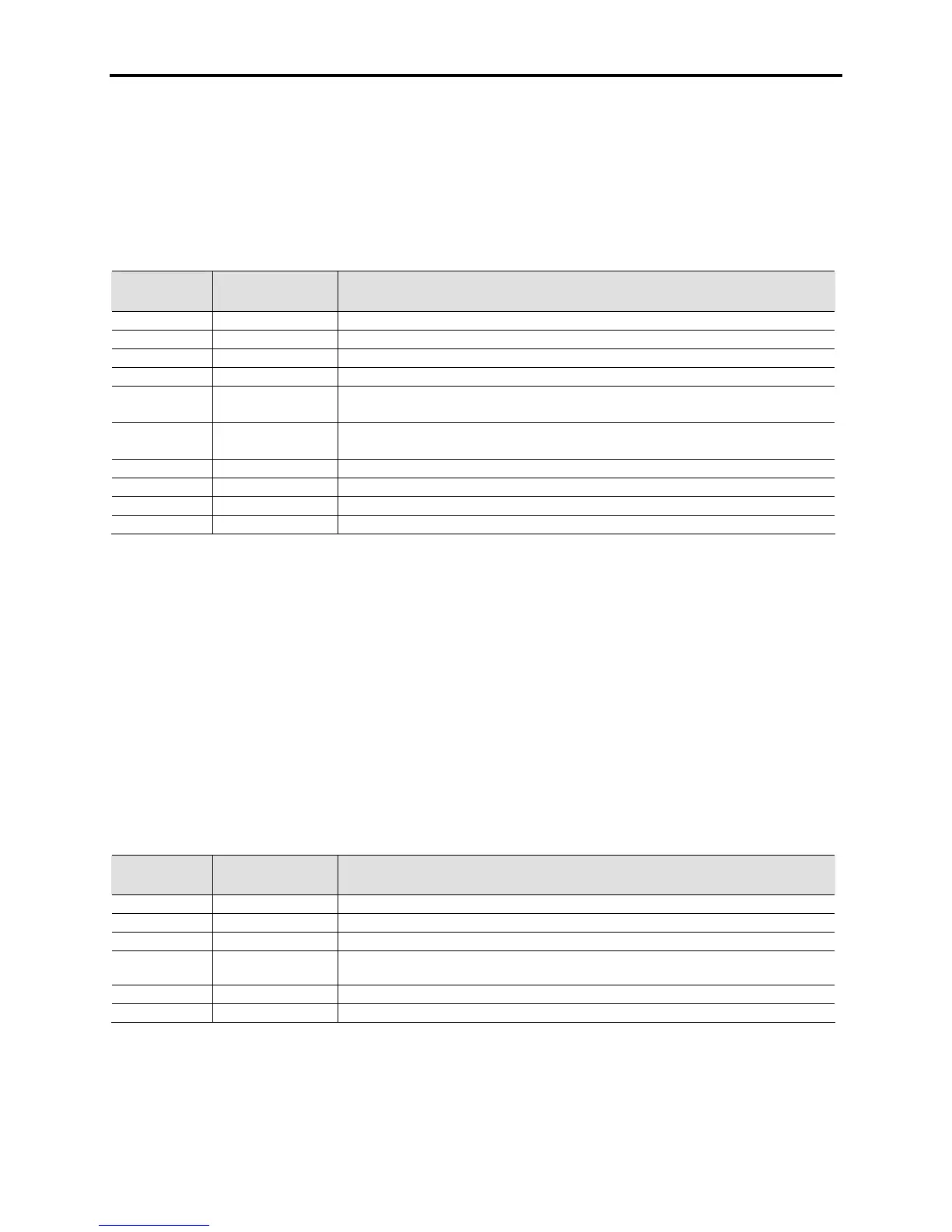Parameter Descriptions 2-25
7000-TD002A-EN-P – September 2007
Speed Reference Select [Speed Ref Select]
Linear Number: 7
Default Value: Local
Access Level: Monitor
Read/Write: Read/Write
This parameter selects the Speed Reference source when the selector switch is in Remote setting. The
available options are:
Internal
Value
Enum Text Description
0 Local This selects the analog speed potentiometer mounted on the front panel
1 DPIAdapter 1 This selects the digital speed command coming from DPI adapter 1
2 DPIAdapter 2 This selects the digital speed command coming from DPI adapter 2
3 DPIAdapter 5 This selects the digital speed command coming from DPI adapter 5
4 Analog Inp1 This selects the speed command from Analog Input 1 which could be
0-10V or 4-20mA. Default setting is 4-20mA
5 Analog Inp2 This selects the speed command from Analog Input 2 which could be
0-10V or 4-20mA. Default setting is 0-10V
6 Preset Spd 1 This selects the value specified in parameter Preset Speed 1
7 Preset Spd 2 This selects the value specified in parameter Preset Speed 2
8 Preset Spd 3 This selects the value specified in parameter Preset Speed 3
9 Jog This selects the value specified in parameter Preset Jog Speed
The most common usage is a 4-20mA signal wired into the ACB. To activate this source, select the
parameter as Analog Inp1.
If sending a digital Speed Reference through a DPI adapter, select DPIAdapter 5.
The DPI protocol allows for a splitter, and if a splitter is installed in the drive, then use either DPIAdapter 1
or DPIAdapter 2 for speed command.
Speed Command Loss [Speed Cmd Loss]
Linear Number: 749
Default Value: Fault
Access Level: Basic
Read/Write: Read/Write
This parameter specifies the action taken by the drive when a loss of speed command from either a DPI
adapter or the 4-20ma current loop is sensed by the drive. The options available are:
Internal
Value
Enum Text Description
0 Fault Trip the drive on a Class 2 fault
1 Last Speed Run the drive at the last commanded speed
2 Preset 1 Run the drive at Preset 1 speed command
3 Local Run the drive at the speed command from the Local source (door pot)
4 Analog Inp1 Run the drive at the speed command from the Analog Input 1
5 Analog Inp2 Run the drive at the speed command from the Analog Input 2
Contact factory for availability
