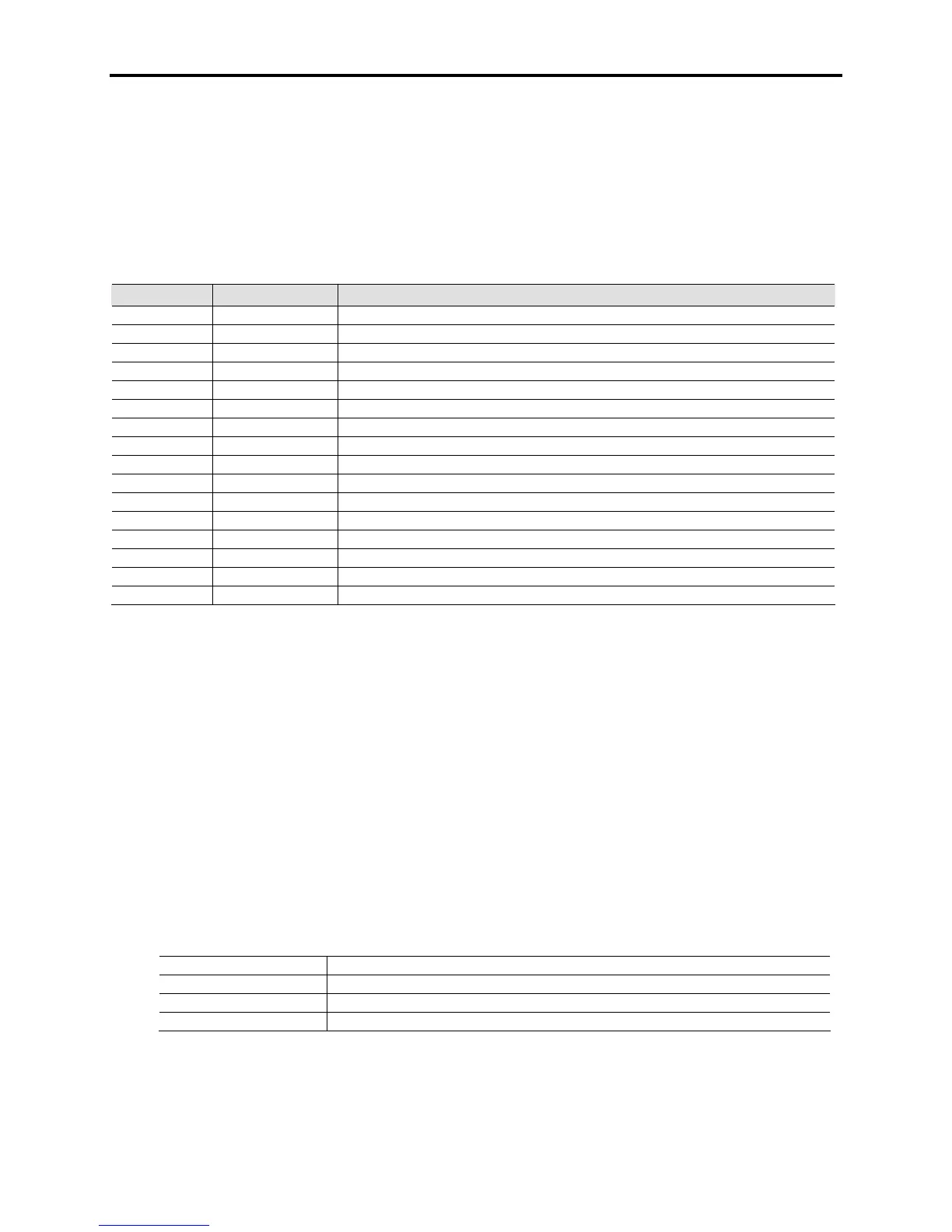Parameter Descriptions 2-29
7000-TD002A-EN-P – September 2007
Setup Wizard [Setup Wizard]
Linear Number: 13
Default Value: 0000000000000000
Access Level: Service
Read/Write: Read/Write
This parameter specifies the progress of the Setup Wizard. A ‘1’ indicates that the step has been
completed by the setup wizard. Until all the steps are completed, you will always be prompted to continue
with the process each time control power is cycled. The following steps are displayed:
Bit Enum Text Description
0 Path Picked For Internal use only
1 Gating Test Perform gating checks on the drive
2 Motor Data Enter motor nameplate data
3 Features Enter Feature Select parameters
4 Speed Ref Enter Speed Profile parameters
5 Analog Calib Calibrate analog system
6 Ext Faults Configure the External Faults
7 System Test Perform System Test
8 Phasing Chck Performed phasing check for an 18-pulse drive
9 Autotuning Autotune drive and motor parameters
10 DC Test Run the drive in DC Current Test Mode
11 Unused
12 Unused
13 Unused
14 Unused
15 Unused
Extended Trend [Extended Trend]
Linear Number: 702
Default Value: Enabled
Access Level: Service
Read/Write: Read/Write when Stopped
This parameter refers to the trending function which can be set up and accessed through the
programming terminal. The drive comes with 2 options for the size of the trend buffer. It can be set for
either 100 samples or 1000 samples. Using 1000 samples allows more data to be collected although it
may slow down the non-critical background tasks. Also the 1000 sample trending cannot be viewed on
the programming terminal. It can be accessed through the serial port on the DPM. Contact factory for
more information on how to use this feature.
The parameter can be changed while running, but because the memory needs to be reconfigured, the
option will not change until control power is cycled. In the interim, the parameter will be set to Pend
Disable or Pend Enable to let the user know control power needs to be cycled for the change to take
effect. The options for this parameter are as follows:
Disabled 100 Samples for Trend Buffer
Enabled 1000 Samples for Trend Buffer
Pend Disable Temporary Setting after Disabling Trend. Need to Cycle Power
Pend Enable Temporary Setting after Enabling Trend. Need to Cycle Power
