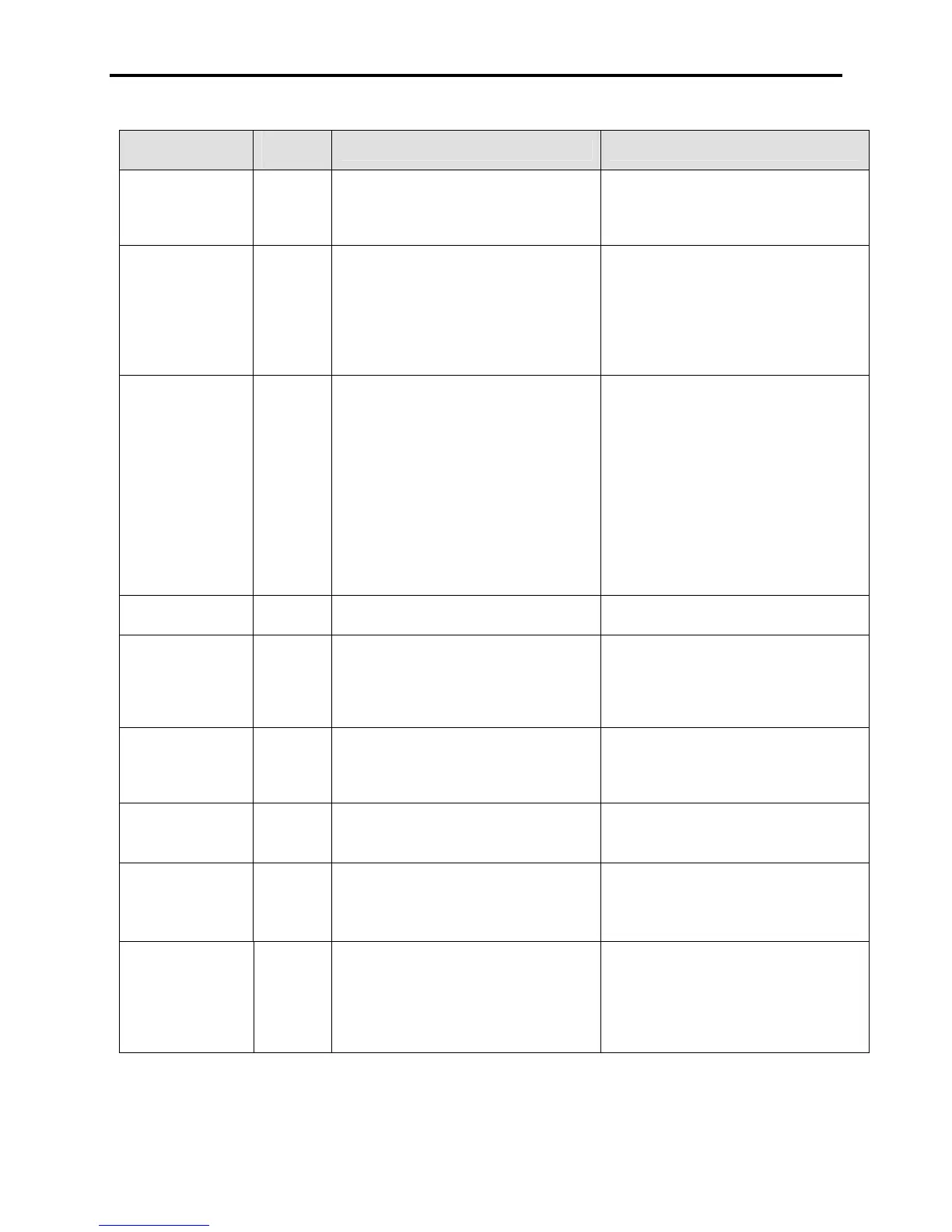3-38 Troubleshooting
7000-TD002A-EN-P – September 2007
WARNING
MESSAGE
WARNING
CODE
DESCRIPTION RECOMMENDED ACTIONS
DecLined Master 122 This warning is for parallel drives only and
indicates that the slave drive was requested
to be the Master, but it was unable to
comply.
– Slave has lost communication with hub
PLC, or slave is masked off in parameter
Master Mask
Desync Delay 146 A transfer from the Line back to Drive
(desync) has been commanded, but it has
been less than 1 minute since the transfer
from Drive to Line (sync) was completed.
As a result, the Output Motor Filter Capacitors
have not had time to adequately discharge.
– Wait for 1 minute and attempt the
desync transfer again.
– Insuffcient time gap between drive sync
and attempted desync. Wait till the
motor filter capacitor has discharged and
the drive is in READY mode.
Drive OvrLoad 152 The drive has detected an overload
condition in the drive indicated by Drive
Overload (P551). A Drive Overload warning
has been detected, where the overload
condition is calculated using DC Current
Feedback (P322) and Drive Overload
Warning (P270) as the point where the
overload warning occurs. (P270) is
programmed as a percentage of the
difference between Line Overload Minimum
(P269) and Line Overload Trip (P163).
– Transient Loading – Check torque limit
and overload settings and Compare
loading to torque settings and trip
settings
– Verify the drive sizing and that the
overload parameters to meet the load
requirements. Verify HECS feedback
and burden resistors.
Drv Maintenance 212 Drive maintenance is due. Contact the
factory.
– NOT USED
Drv in Test Mode 59 The drive operating mode (P4) is
programmed in test mode (Gate, System,
DC Current, Open Circuit or Open Loop)
when intiated for Autotune test. Place drive
back in Normal mode before autotune.
– Place drive back in Normal Mode before
attempting Autotune
Duplicate Master 121 This warning is for parallel drives only and
indicates that this drive was configured to be
the Master, but already another Master drive
exists in the link.
– The Powerup Config parameter is set to
Master in more than one drive. The first
drive to power up will become the
master
Ext Flt Config 19
XIO Card assigned to External Fault is
unusable for this purpose. Select the proper
slot compatible for usage.
– Select the proper slot containing the XIO
card which is compatible for External
Faults usage.
Ext Flt Conflict 20
External Fault XIO card has been re-
assigned for another purpose. Check
configuration of all cards and reassign if
necessary.
– Check the configuration of all XIO slots
and reassign if necessary.
External 1-16 1-16 These are the optional additional External
Faults available when there is an additional
XIO board installed. This is configured with
XIO Ext Faults (P593), and this message
will appear if the specific input (1-16) is
configured in Fault Config as a Warning.
– See associated Fault Description
– Check for the input circuit for that
warning.
– Refer the optional XIO board wiring
circuit on electrical drawing
