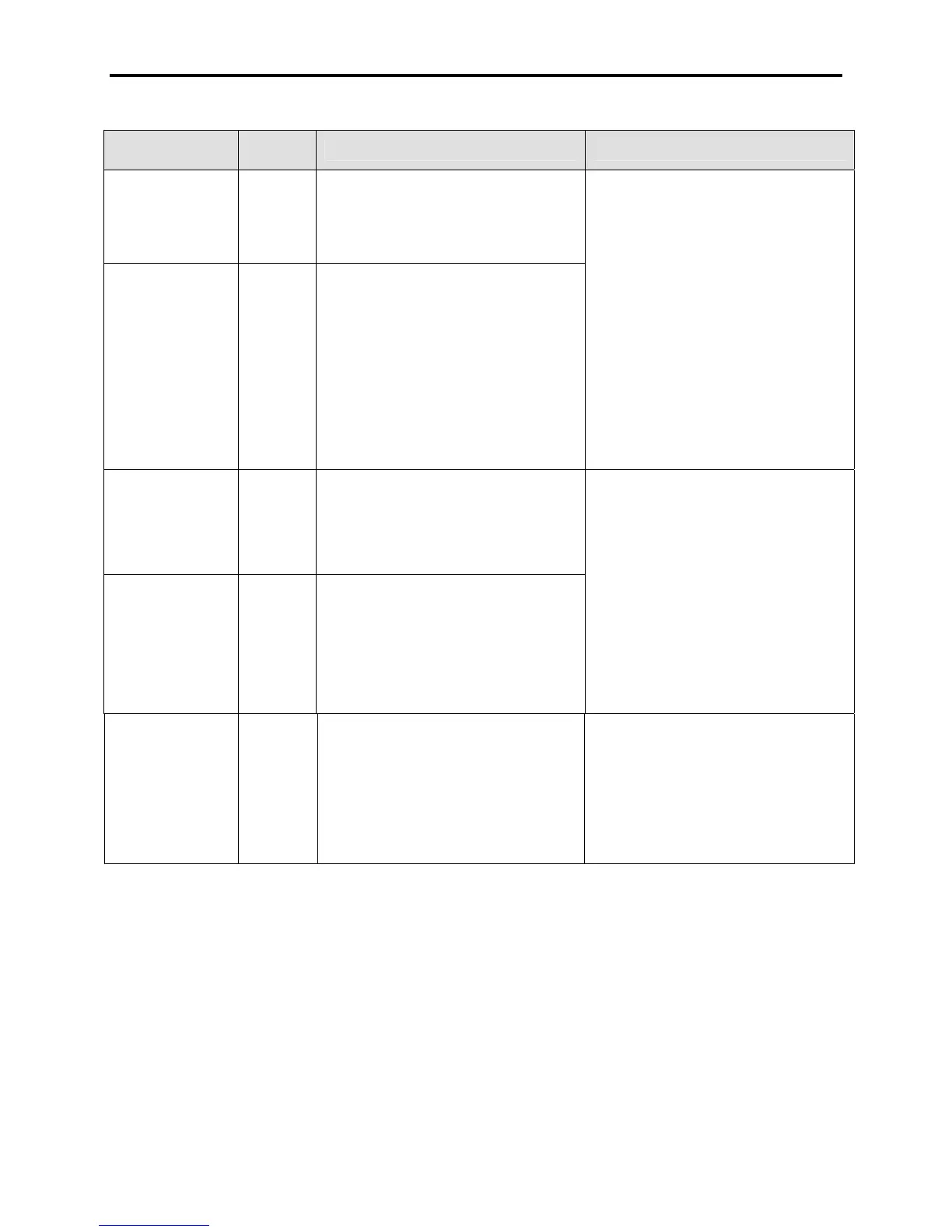Troubleshooting 3-47
7000-TD002A-EN-P – September 2007
WARNING
MESSAGE
WARNING
CODE
DESCRIPTION RECOMMENDED ACTIONS
Output CtctrOpen 186 The output contactor is open even though it
has been commanded to close. Verify the
contactor feedback and the 120V wiring to
the ACB. Drive may be in auto-restart mode
following loss of medium voltage.
Output CtctrClsd 187 The output contactor is closed even though
it has been commanded to open. Verify
normal mode of starter the contactor
feedback and the 120V wiring to the ACB.
– Ensure the associated starter unit is set
to Normal mode
– Verify the feedback from the contactor
status (normally control relay auxiliary
and contactor mechanical auxiliary) is
wired properly and powered
– Verify that there is control power to the
contactor
– Verify the associated ACB I/O
– Verify that the Holding Coil or Closing
Coil is not shorted
– Review Contactor control wiring
– These warnings may also occur during
the autorestart feature, as the loss of
power may also result in the inability to
hold in the contactor during the outage
Output IsoSwClsd 194 The input isolation switch is closed when it
is expected to be open. The switch should
be open in System, Gate and Open Circuit
Test. Ensure proper positioning, wiring
feedback to ACB, mech auxiliary setup.
Output IsoSwOpen 191 The output isolation switch is open when it is
expected to be closed. The switch should be
closed in Normal, DC current test and Open
Loop modes. Ensure proper positioning,
wiring feedback to ACB, mech auxiliary
setup.
– In DC Current test modes, the isolation
switches are expected to be closed for
DC Current test; although only the input
contactor is required the test will run with
warnings if the switches are open
– Ensure the isolation switches are in the
proper position for the specific operating
mode (Refer to the description of the
Parameter 141 – Hardware Option1 in
the parameters manual)
– Verify wiring feedback
– Verify isolation switch mechanical
auxiliary setup
Parameter Range 97 The parameter value loaded from the
NVRAM or the DIM is outside the valid
range and has been set to default value.
The offending parameter number has been
stored in Parameter Error (P597). Enter the
correct value.
– If this was a result of an INIT operation,
contact the factory
– If this was a result of a LOAD operation,
correct the parameter value and perform
a SAVE operation
– Check the settings on the DIM to
determine whether it is limiting the
paramter’s max or min values.
