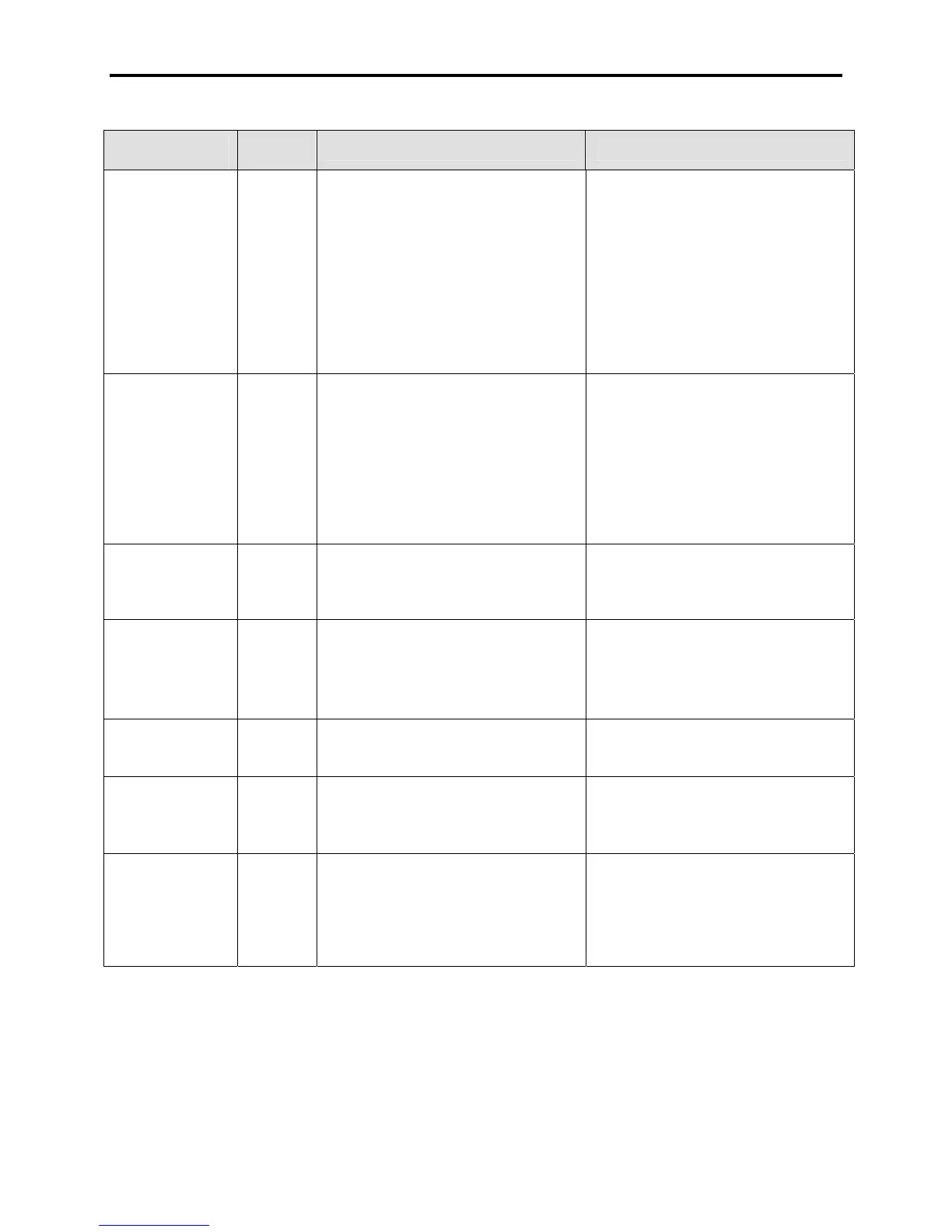Troubleshooting 3-53
7000-TD002A-EN-P – September 2007
WARNING
MESSAGE
WARNING
CODE
DESCRIPTION RECOMMENDED ACTIONS
TempFeedbackLoss
(C-Frame Only)
42 While Running, the drive has detected a
missing temperature feedback. A missing
sensor can be interpreted as either 0°C or
over 100°C, and both are unrealistic values.
– Verify sensor is completely seated
properly on TFB.
– Measure sensor resistance. Replace if
necessary.
– NOTE: This is a warning because the
drive should not fault on the loss of the
signal while running. There is no
imminent danger to the drive, but the
user needs to be aware that there is a
temperature feedback signal missing.
Tuning Abort 58 Autotuning could not be completed in 2
minutes or had to be aborted due to drive
stop/fault. Check Alarm queue and perform
manual tuning if problem persists.
– Investigate why the Autotune Test
aborted, and Retry Autotune Test
– Verify Autotune default parameters are
sufficient to complete test
– Make sure the Speed min/max and
ramptime are set to default.
– Also Refer ther tuning section in user
manual.
– Attempt Manual Tuning
UPS Battery Low 115 Warning that the UPS Battery is low.
– This is not very useful as the UPS
battery low occurs at the point where the
UPS can no longer run and a fault is
initiated.
UPS Failed 116 The UPS has had an internal failure.
This is a warning because we do not want a
signal/wiring error to fault the drive. We are
relying on the subsequent power supply
faults to protect the drive.
– Investigate the cause for the UPS failure
– Check batteries
– Verify input voltage/UPS wiring
– Refer to UPS manual
– Replace UPS if required
UPS on Battery 114 There has been a loss of control power
feeding the UPS and it has switched to its
internal battery pack.
– Check for the reason that the UPS was
required, and rectify the situation before
the battery power expires
UPS on Bypass 113 Warning that the UPS is now on Bypass.
This occurs when the drive has switched to
UPS, but a UPS fault has forced the system
to switch to Bypass, if available.
– Investigate cause for initial transfer to
UPS, and correct.
– Then investigate why the UPS failed and
was forced to go to bypass
Xfer Disabled 125 Transfer Disabled-master only.
This warning is for parallel drives only and
indicates that the transfer of mastership has
been disabled because they are performing
certain functions e.g Synchronous transfer
or stopping during a Class 2 fault.
– Transfer of master not allowed while
drive is stopping
