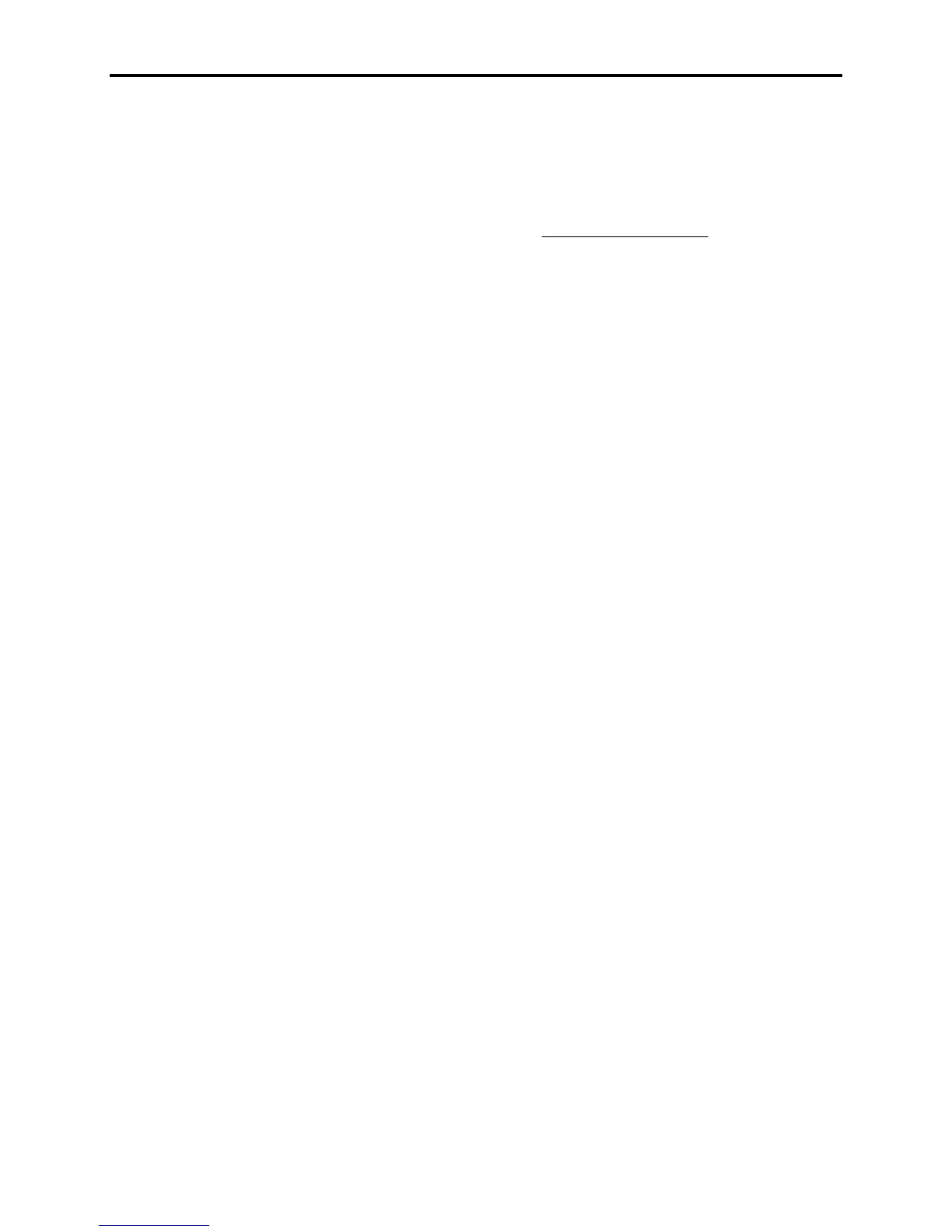1-36 Functional Description
7000-TD002A-EN-P – September 2007
The derivative term will act on the Process Variable instead of the
error by setting the DerivProcess bit in the PID Output to 1. In this
case, the derivative term in the above equation is replaced as below:
t
PVPVPV
TTermDerivative
nnn
d
Δ
−=
−− 21
2
where: PV: Process Variable
The PID controller PID Output can be selected manually from the
PID Manual Input (348) when the Manual bit in the PID Output is
set to 1. When the Manual bit is set and the PID Manual input is still
at the default value of 0, the PID Output will be latched to the last
value from the PID controller and waits for the valid value to be
entered.
The control direction of the Process Variable can be changed by the
Direct bit in the PID Manual input. When this bit is set to 1 the PID
controller works in direct action, meaning that the PID Output
increases when the Process Variable is larger than the Process
Setpoint. In reverse action with the Direct bit off, the PID Output
increases when the Process Variable is smaller than the Process
Setpoint.
Figure 1.13 shows an overall control block diagram.
Contact factory for the availability of this feature.
PID Process Control
(cont.)
