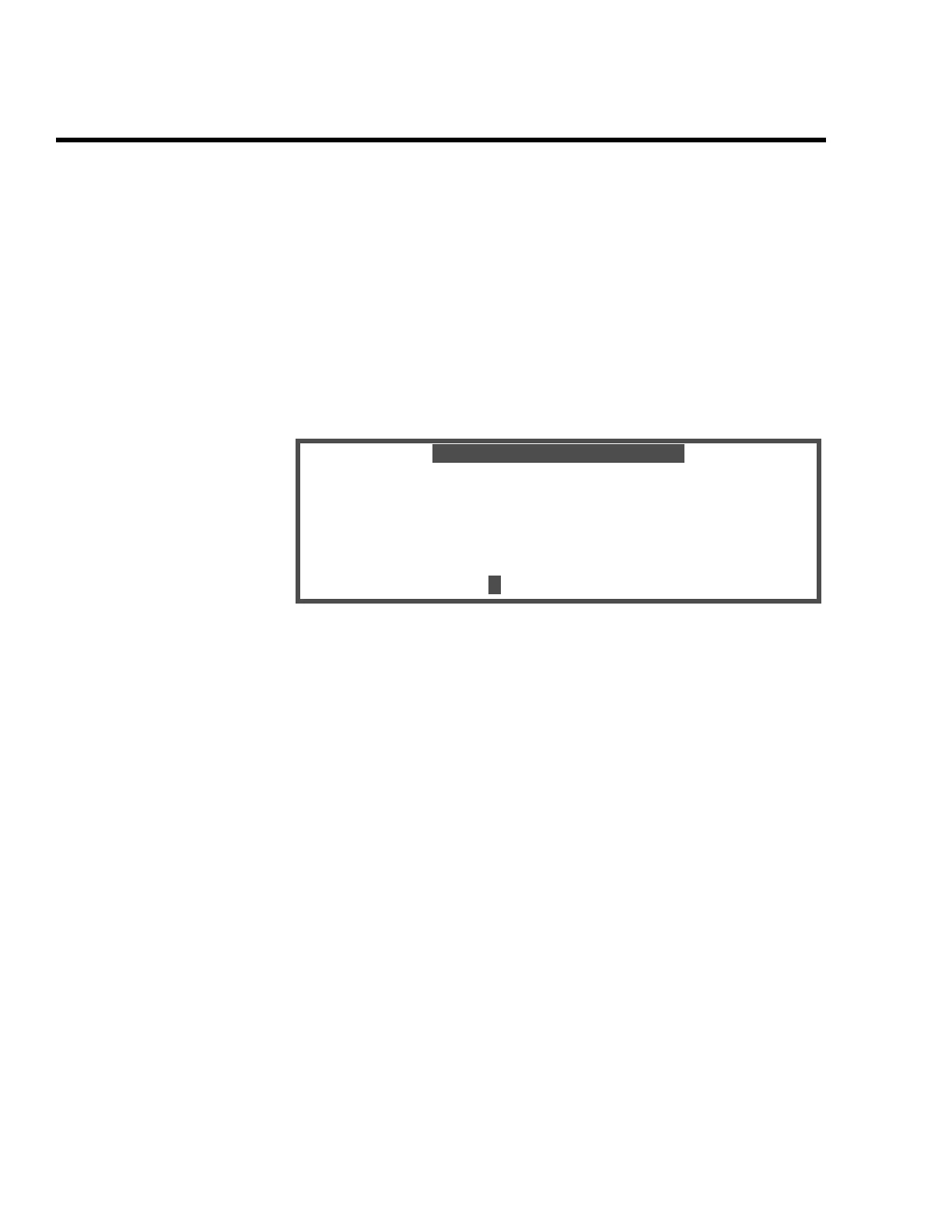Setup
A4-28 ENVI-MAG Manual
Parameter lock
The ENVI-MAG instrument setup and mag setup parameters can
be locked to prevent accidental change. To do so, proceed as follows.
From the main operating display:
1. Press the “AUX/LCD” key to bring up the Auxiliary display.
(+- ESC) LCD Intensity
(1) Data Output
(2) Factory Test #
(3) Lock OFF
(4) Reprogram System
Select function
2. Press the “3” key to toggle the locking feature ON.
3. Do your work...
4. To unlock the instrument repeat steps 1 and 2, except that now the locking
is toggled to
OFF.
5. Press “ESCAPE” to return to the Main operating display.
1
auxiliary functions
3
0