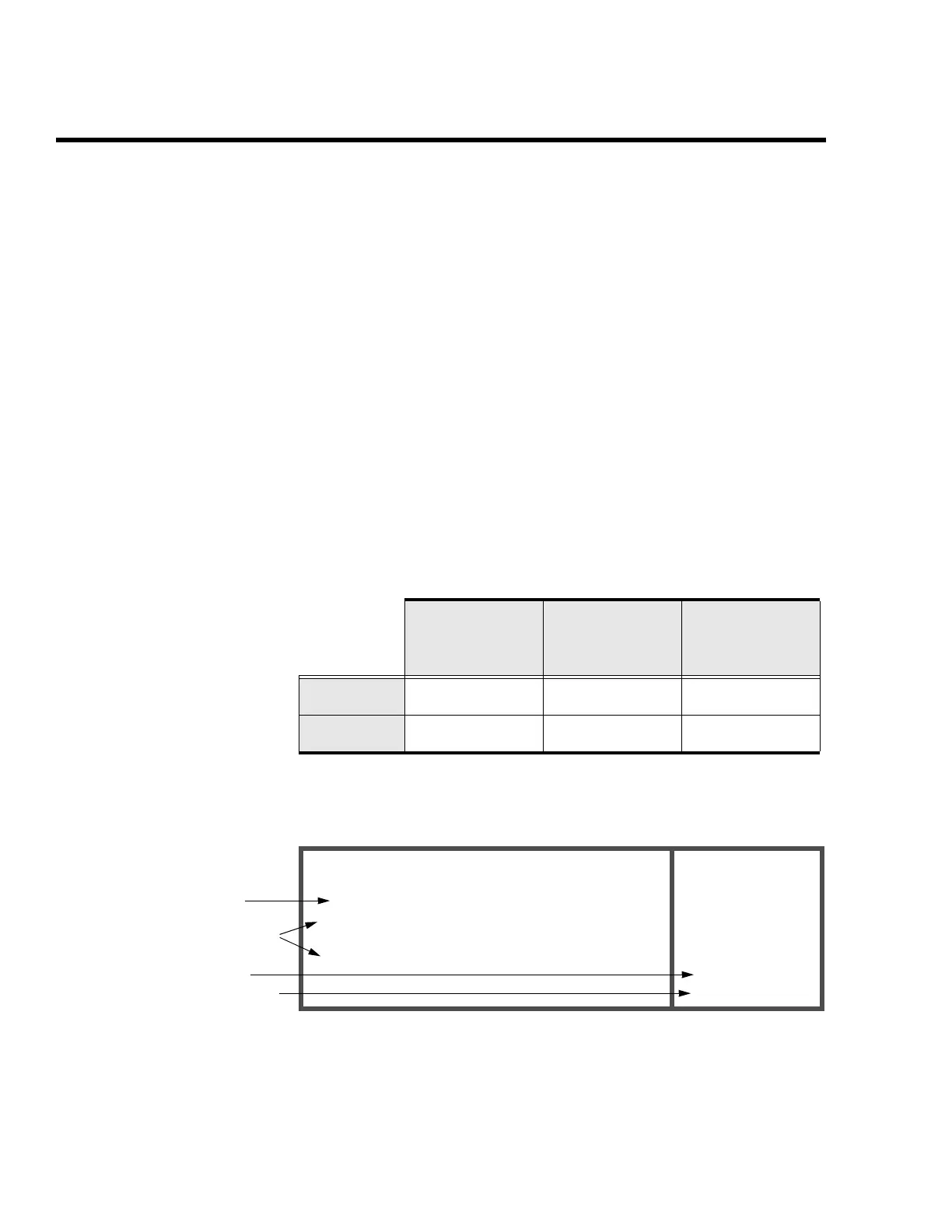Instrument
A3-30 ENVI-MAG Manual
Advanced mode data displays
Data is displayed on a page by page basis in either numeric or graphic form.
There are up to two pages each. The “NUM/GRA” key toggles between the two
display forms.
Numeric data display
Numeric displays are only available when the instrument is recording data,
i.e. you cannot “recall” the data in a tabular format as shown below.
The displays shown in the examples below are Pages 1 and 2 of the numeric
data display for the gradiometer. The difference between the two display
pages is that Page 2 shows the signal precession as a bar graph. This allows
you to monitor the quality of each reading.
The total-field and the base-station displays differ in that the gradient column
is absent.
The following table shows the availability of a numeric displays after pressing
the “NEXT” key.
*You will have to use the “RECALL” function, if you have pushed the
“ESCAPE” key.
-*MAG*- hh:mm:ss
TOTAL NOISE GRADIENT LN:llllld
mmmmm.m q.qq ggggg.g ST:sssssd
mmmmm.m q.qq ggggg.g sssssd
mmmmm.m q.qq ggggg.g sssssd
mmmmm.m q.qq ggggg.g sssssd
MEMF: nn%
BATT: bbb
Figure A-25 Page 1 of the numeric data display.
t
After “STOP”
key & before
“ESCAPE” key*
While reading Base-station
Page 1 yes yes yes
Page 2 yes no no
4
Last reading
Previous readings
Free memory
Battery strength