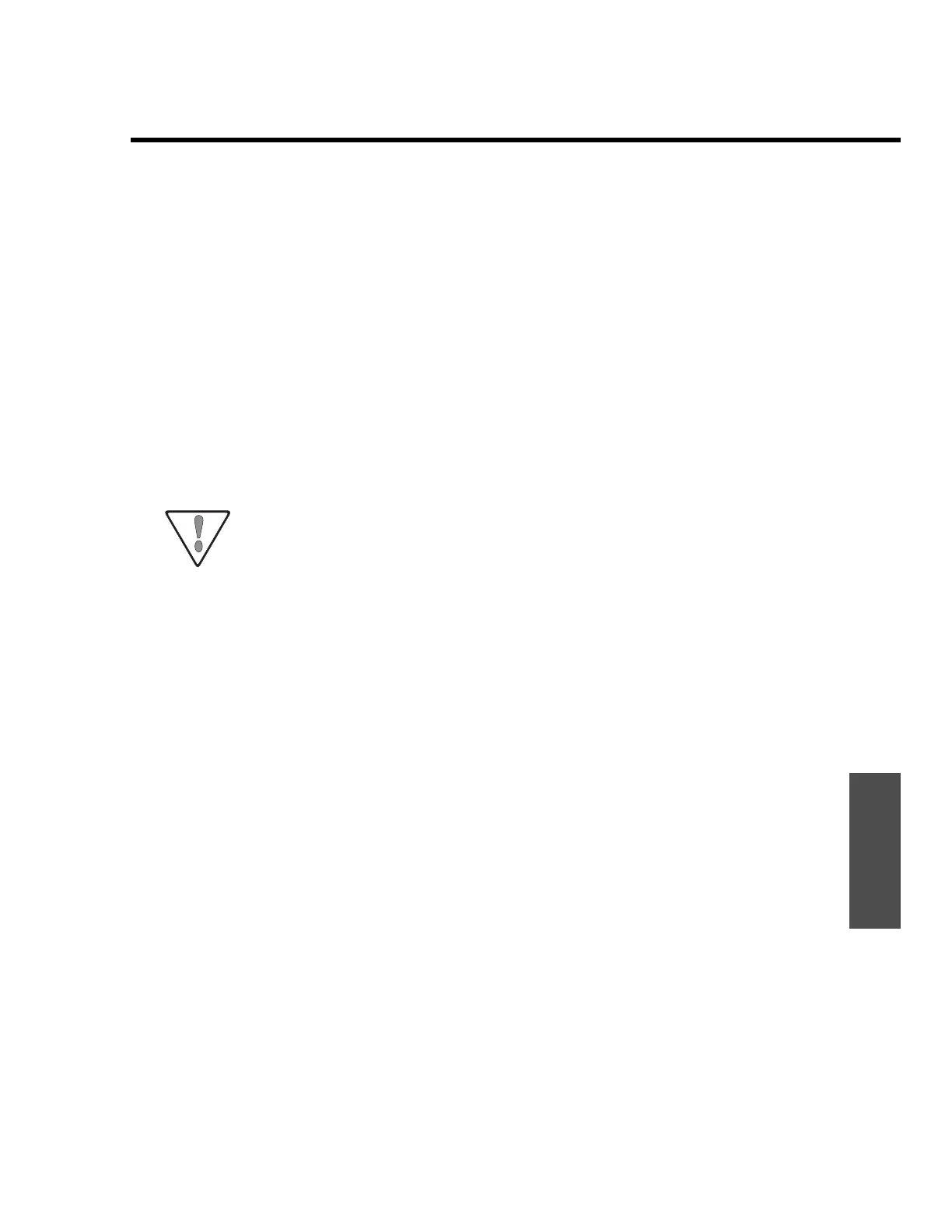WALKMAG— Total-field/Gradiometer (Automatic mode)
ENVI-MAG Manual A5-7
Operation
18. At each peg, Press the “NEXT” key.
19. At Station 50 E, Press “STOP” right after you have pressed “NEXT.”
20. If desired, look at your data by pressing the “NUM/GRA” key.
21. Press the “ESCAPE” key.
22. Change the ST: SEP: to -10.
23. Move the cursor to LN:
24. Press the “+” (plus) key. The Line number increments to 20.
25. Proceed to Line 20 N, Station 50 E.
26. Press “START”, and proceed walking to the West again etc. The beep
indicates the start of the first reading which belongs to Station 50 E.
W
ALK GENTLY WITHOUT SWINGING YOUR SHOULDERS UNNECESSARILY TO PREVENT
EXCESSIVE ROTATION OF THE SENSOR OR AGITATION OF THE SENSOR FLUID, OTHERWISE
THIS WILL LEAD TO NOISY DATA.
WALKGRAD gradiometer survey
A walking type of gradiometer survey is done in the same manner, with the
following exceptions:
▲ At the MODE: select GRAD.
▲ The standard back plate is not suitable to carry this large sensor configuration.
The specially designed WALKGRAD backpack is best suited for this purpose.