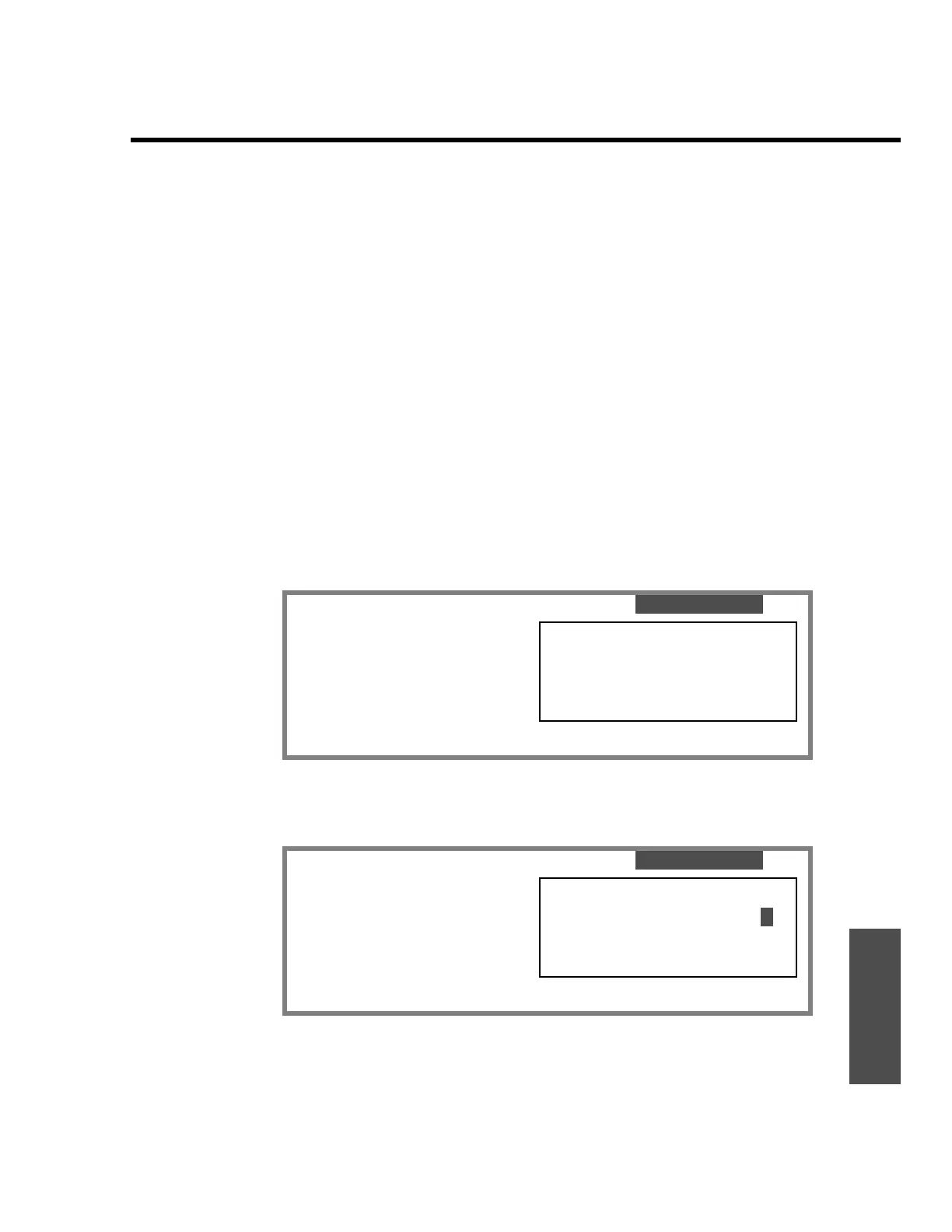Basic mode
ENVI-MAG Manual A6-7
Output
BASIC MODE
When using configurations 1-3, the output procedure is quite simple, as the serial
communications parameters are fixed at 9600 baud, 8 bits, 1 stop bit and no
parity, while the data format is set as XYZ++ (see page A6-4 for details).
1. Connect the ENVI-MAG to the serial port of your computer, using the RS-232
cable (SCINTREX P/N 745 081).
2. Start your ENVIMAP or other communications program, in order to receive
data.
From the Main operating display of the ENVI-MAG:
3. Move the cursor to the OUTPUT: field.
4. Press the “ENTER” key and you will see the following status window:.
5. Press the “START” key to upload your data to the computer. You will see a
confirmation message that the operation is taking place.
MODE:t-fld DUR:0.5s
TUNE FIELD: 60000
AUTO TUNE: yes 9600 8,1,n
TM/DT: OUTPUT:->
BASE: TIE: START WHEN READY
ERASE MEMORY:
Chg?:ENT. 000 help:INFO BATT:134
locations
MODE: t-fld DUR:0.5s
TUNE FIELD: 60000
AUTO TUNE: yes
TM/DT: OUTPUT:-> OUTPUTING DATA...
BASE: TIE:
ERASE MEMORY:
Chg?:ENT. 000 help:INFO BATT:134
locations