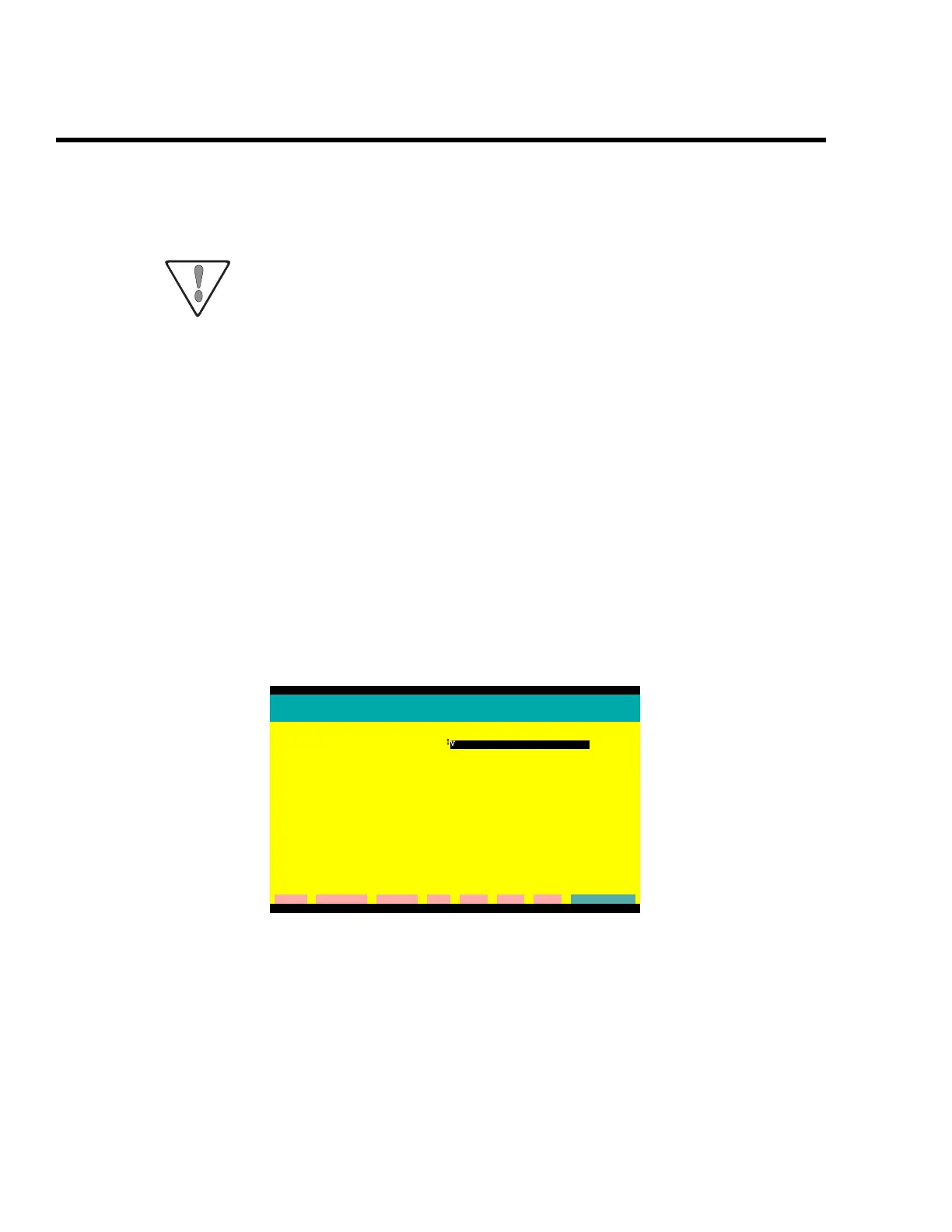ENVIMAP Installation
C2-10 ENVI-MAG Manual
memory available to the RAM disk, the better. We recommend a
minimum of an additional 3 Mb of RAM.
▲ If an out of space error occurs for a temporary file on a RAM disk, exit
completely from ENVIMAP and reset the
GEOTEMP environment
variable with the following command:
SET GEOTEMP=C:\ (or the drive with most free space)
▲ This will cause the application you are using to page to the specified
directory rather than the RAM disk. If you run out of disk space, you
must free up more space before trying the program again.
STEP 4: Selecting your video card type
Select the (Video and Printer) option from the Main Menu of the System
Configuration option. This will bring up the screen as shown in the following
Figure C-4. You will be able to also choose your printer, and indicate the port to
which it is connected.
The next step requires you to select the type of video card you have in your
computer in order to be able to preview the graphics output. The two currently
supported modes are EGA and VGA. You can either type in the strings
EGA or
VGA or else activate the list and choose the appropriate mode.
Figure C-4 Video and Printer setup menu.
Select the class of graphics card type that matches your set-up and go on
to the next step.
ENVIMAP Version 3.02.00
Select Video and Printer
Video Graphics (Alt-L for a list):
VGA
Printer (Alt-L for a list): 600 dpi laser (8.5x11)
Printer port (or file name): PRN
Click on Go or Press Alt-G to complete selection.
cleaR clear All Command Dos Help List eXit Go
G:\ENVIMAP