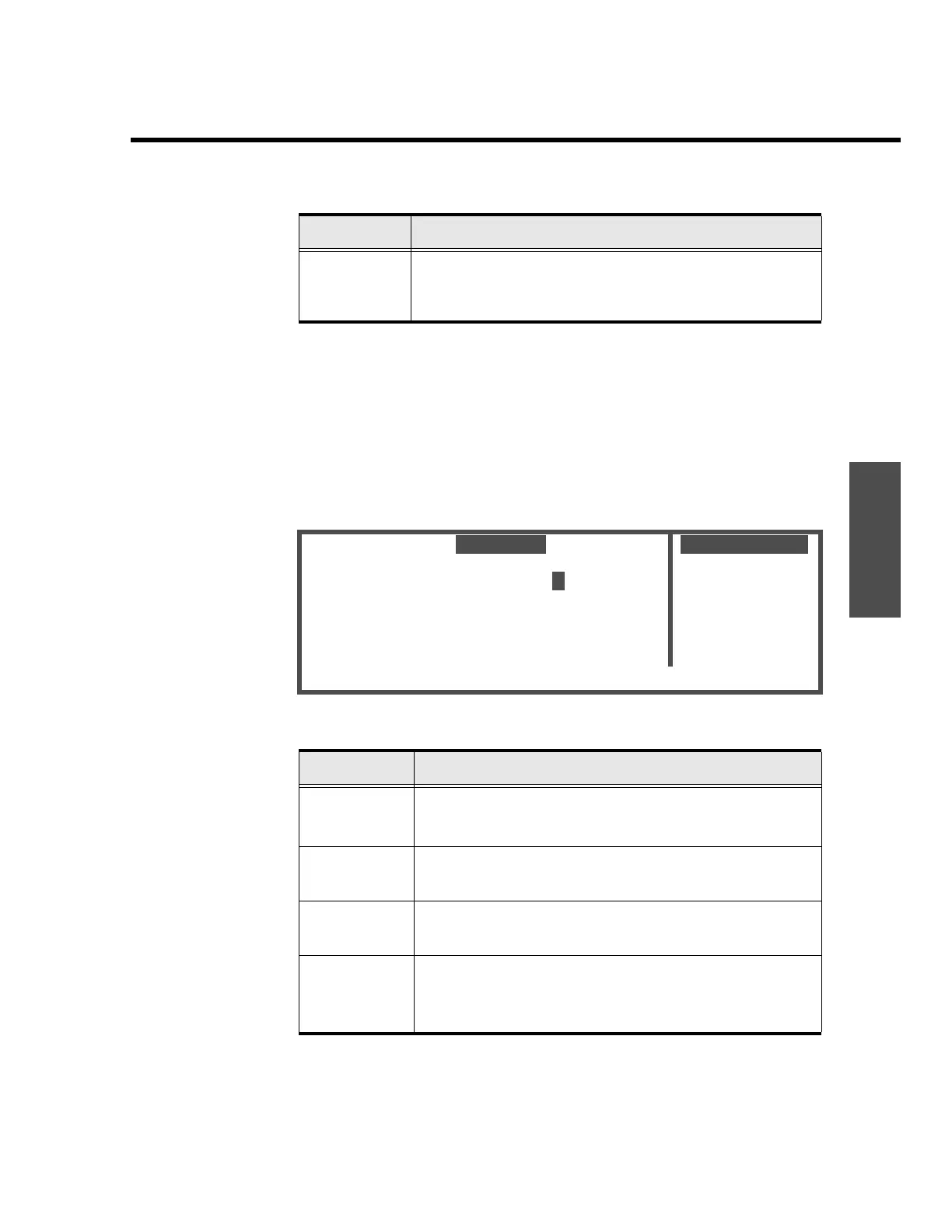Operating displays
ENVI-MAG Manual A3-33
Instrument
Recall displays
The “RECALL” function is useful to view the collected and stored data.
Recall setup display
This display allows you to select the type, location or time and date of the
data. This display is accessed by pressing the “RECALL” key.
START of:
MAG: t-fld grad. base LN:llll.l d
ST:ssss.s d
TM:hh:mm:ss
DT:yy:mm:dd
Recall: START BATT: bbb
Figure A-28 The recall setup display.
ST The station number, at the cursor position, to which the
respective magnetic data applies (consisting of the nu-
meric and directional parts).
Display Item Description
MAG
The mode of the data collected.
Either one of Total Field, Gradient or Base Station.
LN
The line number whose data is to be recalled,
consisting of the numeric and directional parts.
ST
The station number is the starting location for the
recall, consisting of the numeric and directional parts.
TM
The starting time of the recall.
This parameter is only present when the Base Station
is selected.
Display Item Description
9
recall locations
