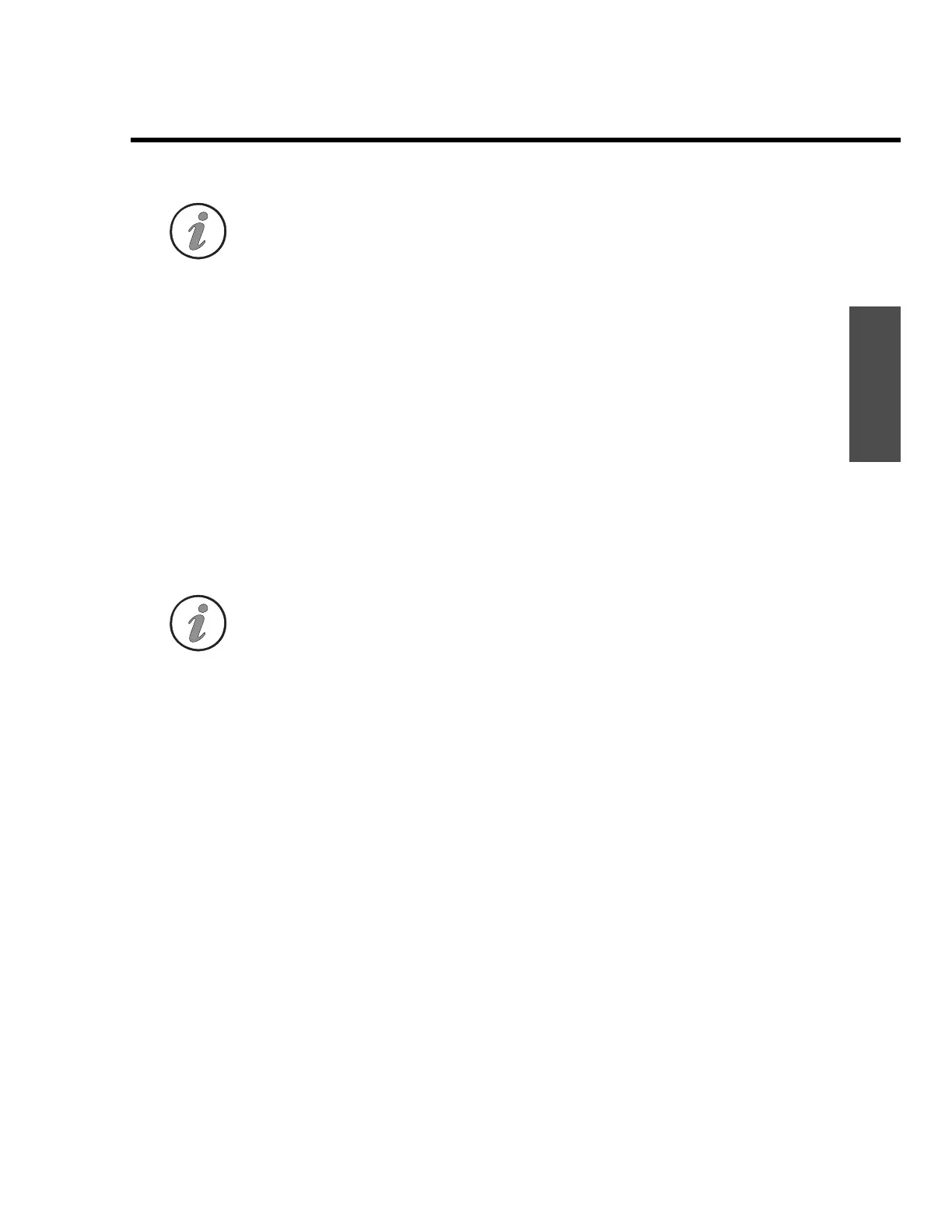Installation procedure
ENVI-MAG Manual C2-3
Installation
Note: You must ensure that all disks have been installed. It does not hurt to
install the same disk twice, but problems will result if not all disks
are installed.
The program files are stored on the installation disks as compressed files with a
.ZIP
extension. The installation procedure expands these files and places them
in the destination directory.
STEP 2: Product registration
During the installation, you will be required to enter:
▲ your name,
▲ your company name,
▲ the city and country in which the licensed computers are located.
This information comprises your user identification and is recorded permanently on
the INSTALLATION DISK for future reference. Once recorded, it cannot be changed.
Note: Store the INSTALLATION DISK in a safe place!
▲ Should your ENVIMAP files ever be erased, they can only be recovered
by running your original INSTALLATION DISK in drive
A: (or B:),
exactly the way you did before in “STEP 1: Running the INSTALL
program” on page C2-2. However, this time you will not be asked for the
product registration details, since they have already been recorded.
STEP 3: System configuration
After all the files have been expanded and installed, the installation procedure
will automatically run your copy of ENVIMAP. You will be presented with the
following installation menu:
