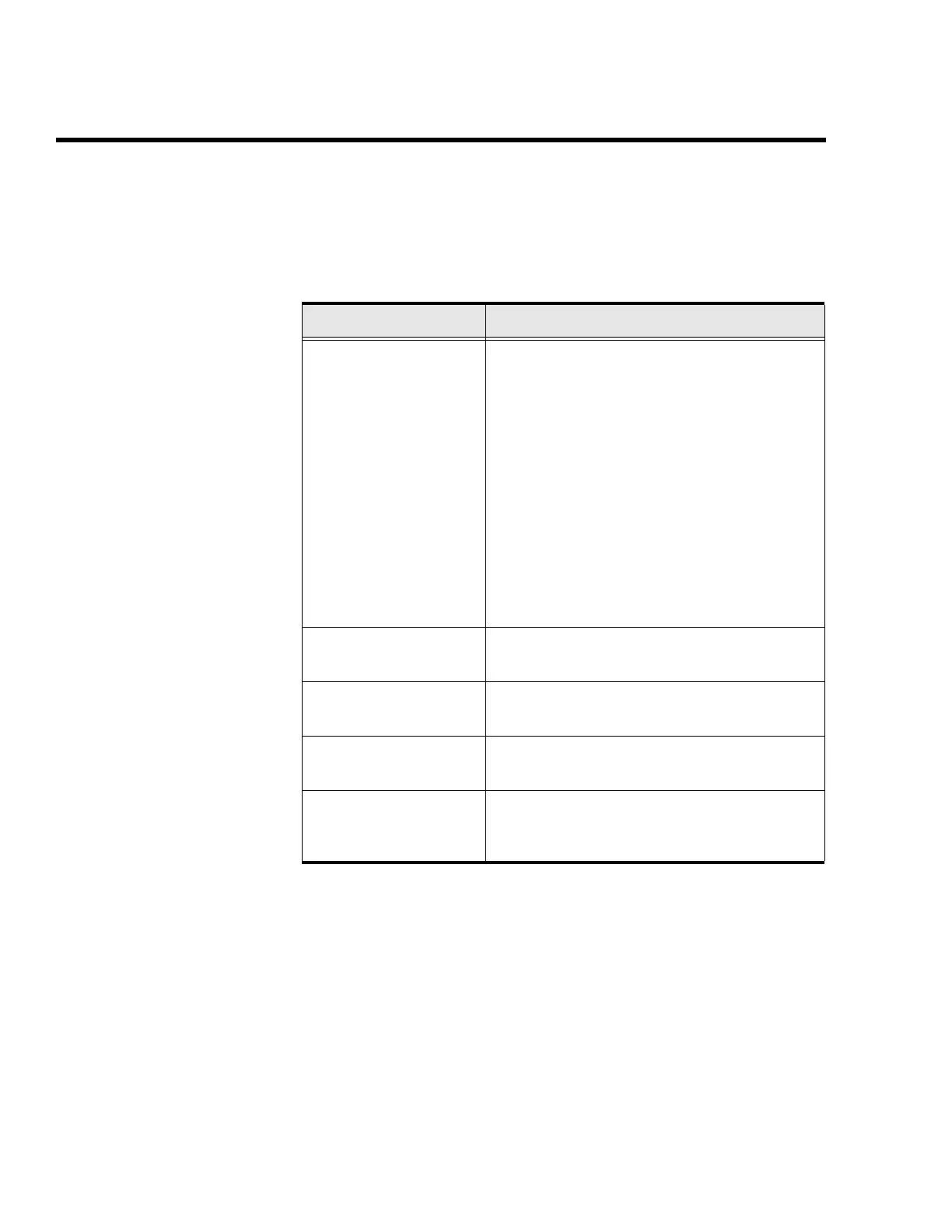Instrument
A3-40 ENVI-MAG Manual
Data output formats
The following table shows the available output formats for dumping the data
to a computer or printer:
Data output format Description
XYZ
XYZ is the simplest format, suitable for
software packages such as ENVI-MAP.
It contains no heading or comments.
The individual data items are separated by a
single space character.
X and Y represent the cartesian coordinates
(N and E are positive, while S and W are
negative).
Z is one or more items of magnetic data.
There is one set of data per printed line,
including the time of the measurement.
CAUTION: Due to the lack of header informa-
tion, you should label the files clearly.
XYZ+
XYZ+ is identical to XYZ, but a header and
user entered NOTES are added.
XYZ++
XYZ++ is identical to XYZ+, but the data is
now placed into columns.
PRN
PRN is a format used with software for the
SCINTREX MP-3/4 Magnetometer.
NOTES
NOTES outputs a report of all user entered
NOTES, cross-referenced with the Line and
Station number.