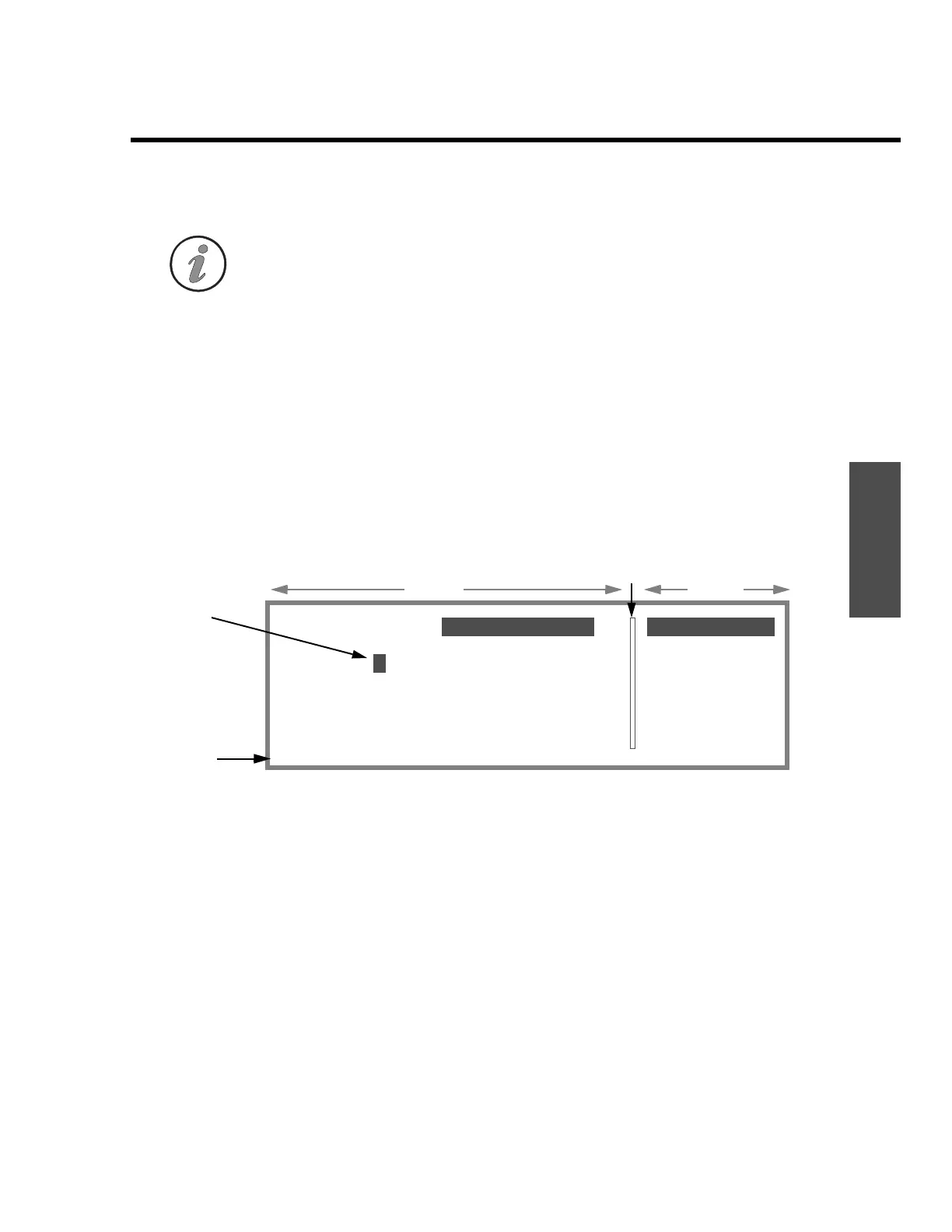Display screens
ENVI-MAG Manual A3-9
Instrument
the right-side of this line.
Note: The instrument automatically turns off (blank display) to conserve bat-
tery power, if there is no reading or key stroke detected for one minute.
Cursor
A large, blinking cursor (
❚
) indicates the specific parameter that can be
altered to change setups, starting station value, station or line spacing, and
so on. The cursor is moved from parameter to parameter or line to line by
pressing the arrow (← →) keys to move in the desired direction. The prompt
on the bottom line will let you know which key to press to make any changes.
Display blocks
Some displays are divided into two or more blocks or sub-panels. The blocks
are separated by solid partition lines as shown in the following figure.
Figure A-12
Instrument display showing information blocks (sub-panels)
To move the cursor from one block to another, press the “NEXT” key.
Some measured data is displayed on more than one page (display screen).
Switching between pages is also done by pressing the “NEXT” key. The
display screens are designed so that these multi-page displays do not have
separate sub-blocks. All of this is discussed in detail under “Advanced mode
data displays” on page A3-30.
23
S T A R T
of:
MAG: mmmm
ST:sss.s d
SEP:pppp.p
locationsmeasurement
Cursor
Separator
Prompt
BlockBlock
t