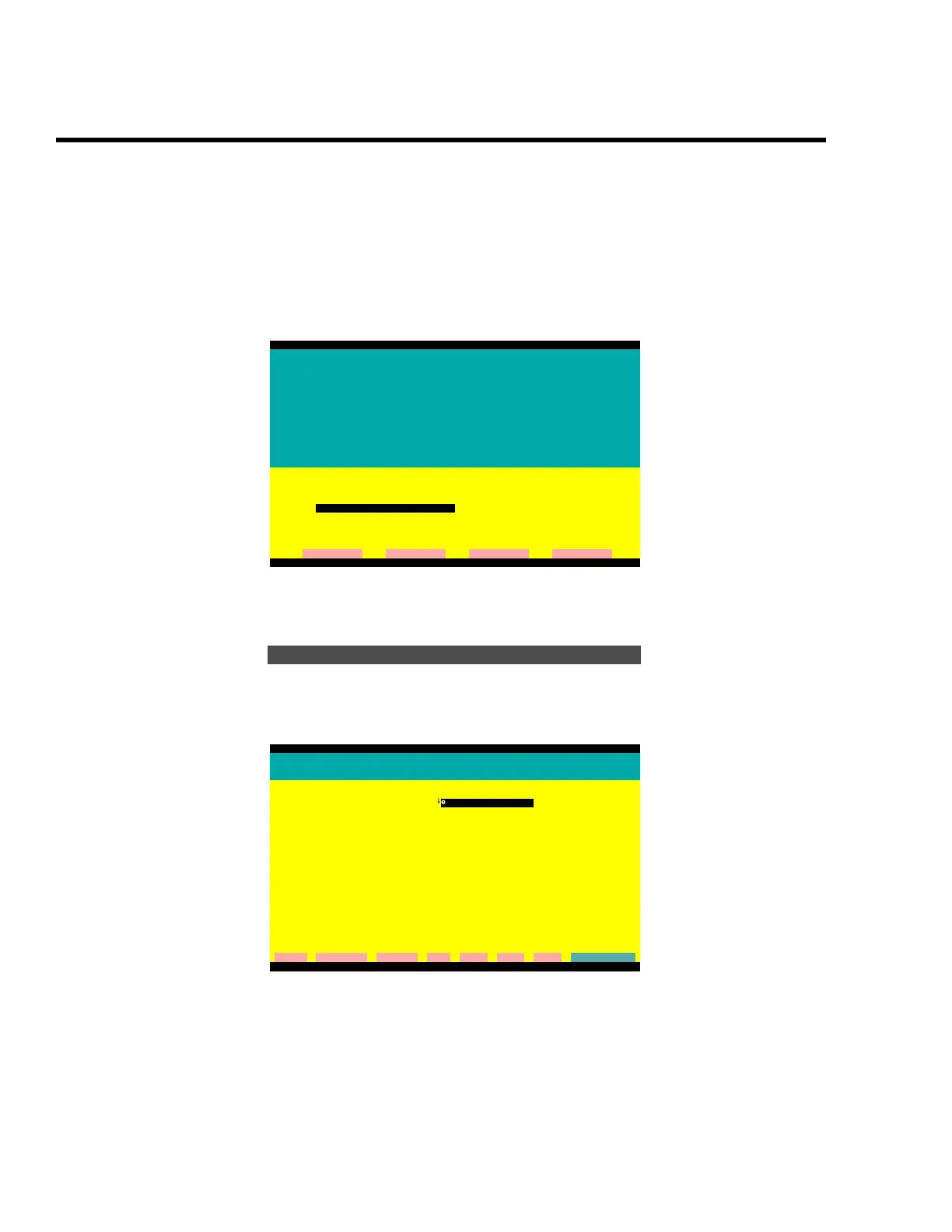ENVIMAP Reference
C3-24 ENVI-MAG Manual
Plot
This menu section provides you with the means of previewing the maps,
generating a hardcopy, or converting the map to a format suitable for importing
into most CAD packages.
Figure C-19 Selecting the plotting options
This option allows you to preview your map on the screen prior to plotting. It
provides a good check to see if any details have been omitted.
Figure C-20 Plot file preview dialogue screen
Plot file name
Enter the name of the PLT file you wish to preview. A file list is available.
Screen Preview
ENVIMAP Version 3.02.00
E N V I M A P
Instructions: 1. Use the cursor keys or mouse to highlight menu items.
2. Press Enter, or double-click mouse to select a menu
item and enter a dialogue entry screen.
3. Select dialogue items that you want to change.
4. Press Alt-H or click on Help for parameter help.
5. Press F1, Alt-L or click on LIST to display lists of
options or lists of files.
6. Press Alt-G or click on GO to complete a dialogue
entry screen.
System Configuration Screen Preview
Prepare the data Hard Copy
Create a map Convert to DXF
Plot
Command Dos Help eXit
G:\ENVIMAP
ENVIMAP Version 3.02.00
Preview a plot on the screen
Plot file name:
↓
envimag.plt
cleaR clear All Command Dos Help List eXit Go
G:\ENVIMAP
