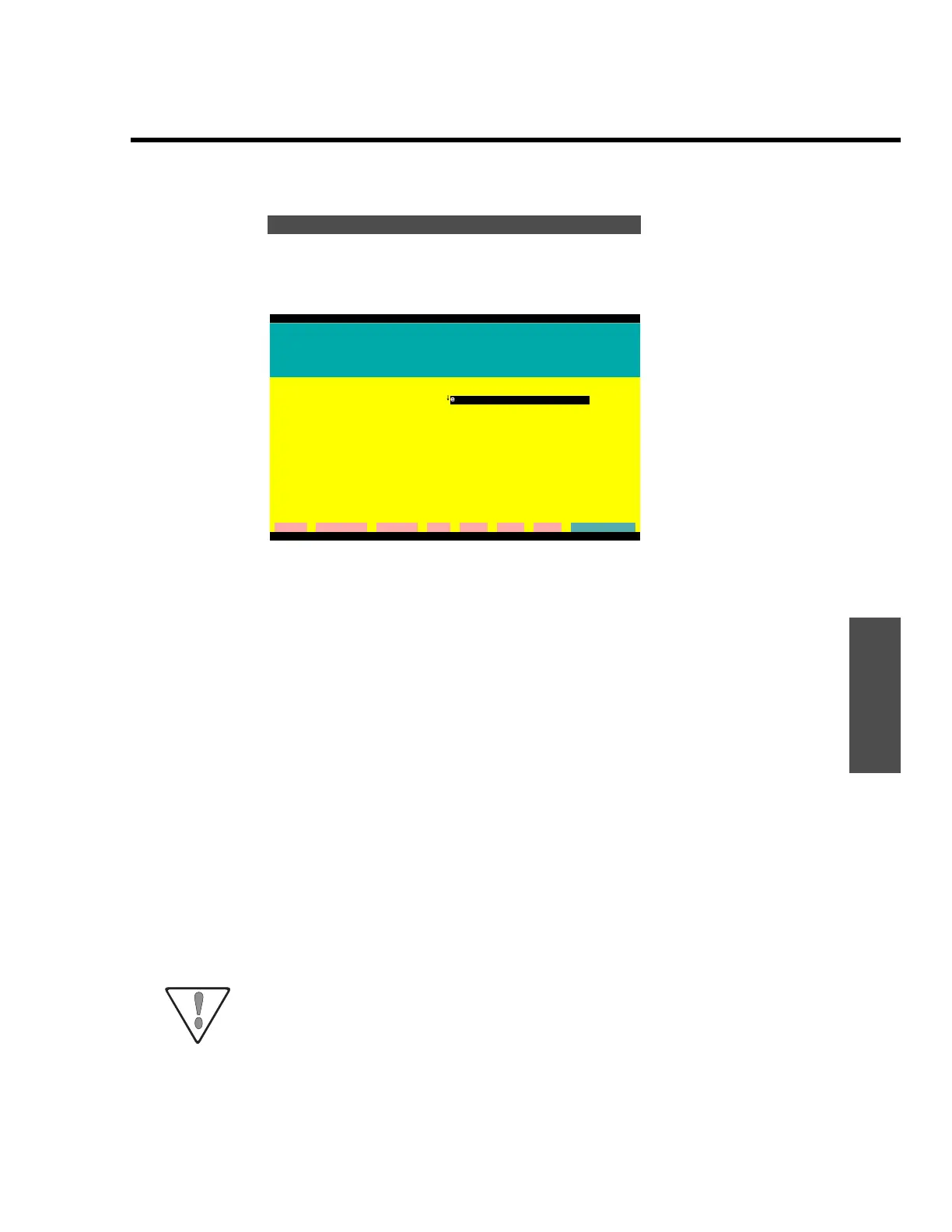Menu Reference
ENVI-MAG Manual C3-25
Reference
This option creates the output for your selected printer. You can plot directly to
your output device or to a file for later printing.
Figure C-21 The hardcopy dialogue screen
Plot file name
Enter the name of the PLT file you wish to plot. A file list is available.
Printer
You can override your default printer configuration at this point. This
could be useful if you are creating a deferred plot file for plotting on
another printer or from another computer (see next item).
Printer port
This option lets you override the default settings you made in the
System configuration options. One important option is the ability to
print to a file called
PLOT.PRN that is available on the pick list — you
can use any other filename also. This allows you to generate a file on a
computer that has no printer attached, or perhaps for a different printer
than that currently attached to your PC. The file can then be plotted to
the appropriate device by using the DOS
COPY/B command to copy
the file to the printer port. This is great for making multiple copies
!
PRN plot-files can be very large.
Hardcopy
ENVIMAP Version 3.02.00
Plot a map on the printer
NOTE: Select the printer type and port using the System Configuration Menu
Plot file name:
↓
envimag.plt
Printer (Alt-L for a list): 600 dpi laser (8.5x11)
Printer port (or file name): PRN
cleaR clear All Command Dos Help List eXit Go
G:\ENVIMAP