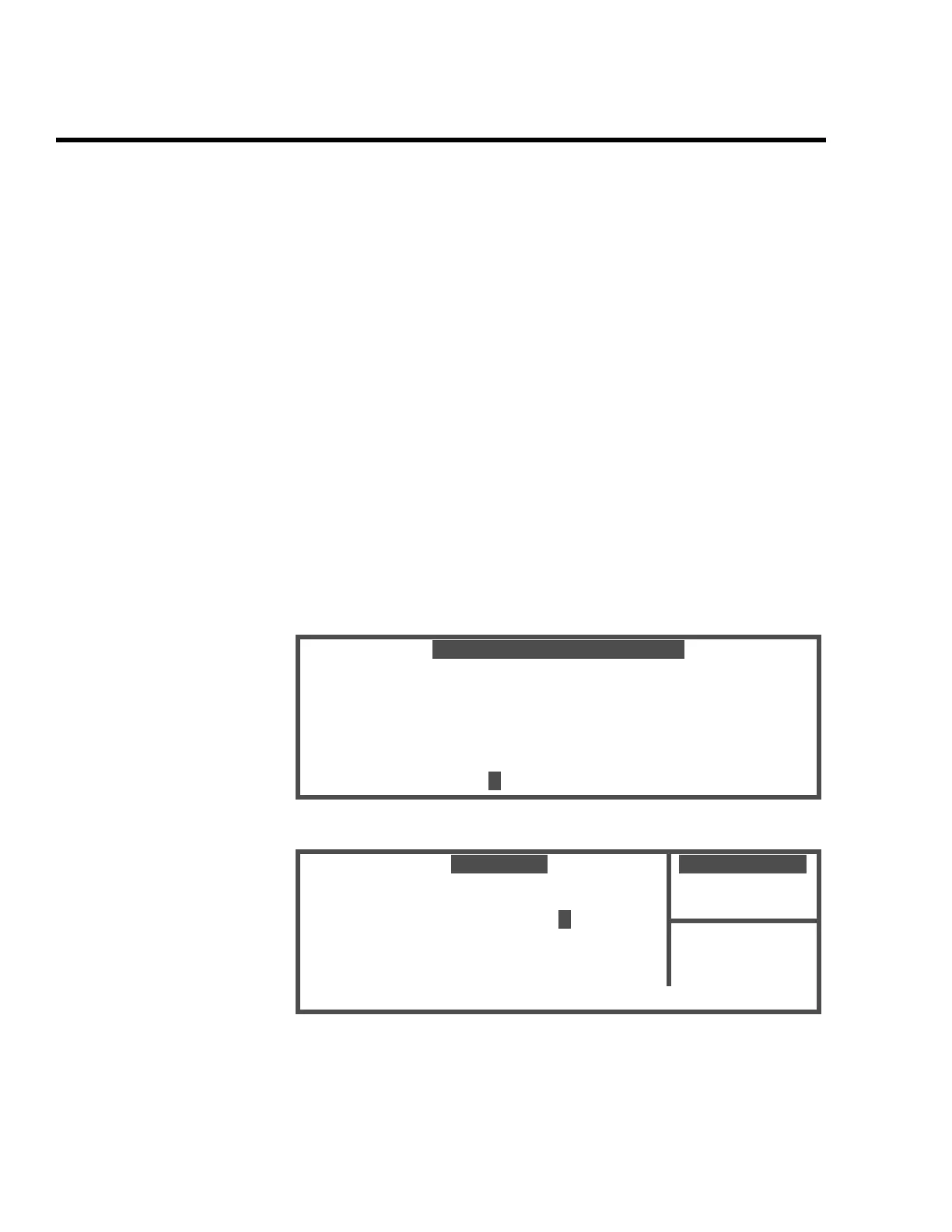Output
A6-8 ENVI-MAG Manual
ADVANCED MODE
The data output and its setup functions are all accessible from the
START output of: display. Please refer to “Data output display”
on page A3-38 for detailed explanations of all the parameters.
1. Connect the ENVI-MAG to the serial port of your computer, using
the RS-232 cable (SCINTREX P/N 745 081).
2. To receive data, start your ENVIMAP or other communications
program.
Output setup
From the Main operating display of the ENVI-MAG:
3. Press the “AUX/LCD” key,
(+- ESC) LCD Intensity
(1) Data Output
(2) Factory Test # 0
(3) Lock OFF
(4) Reprogram System
Select function
4. Press the “1” key to get the START output of: display.
START of:
BY LN: yn
: all data recorded LN:llll.l d
MAG: t-fld grad. base
BAUD:bbbbb
DL: tttBIT:b
FMT:xxxxx
Output: START BATT: bbb
auxiliary functions
locationsoutput