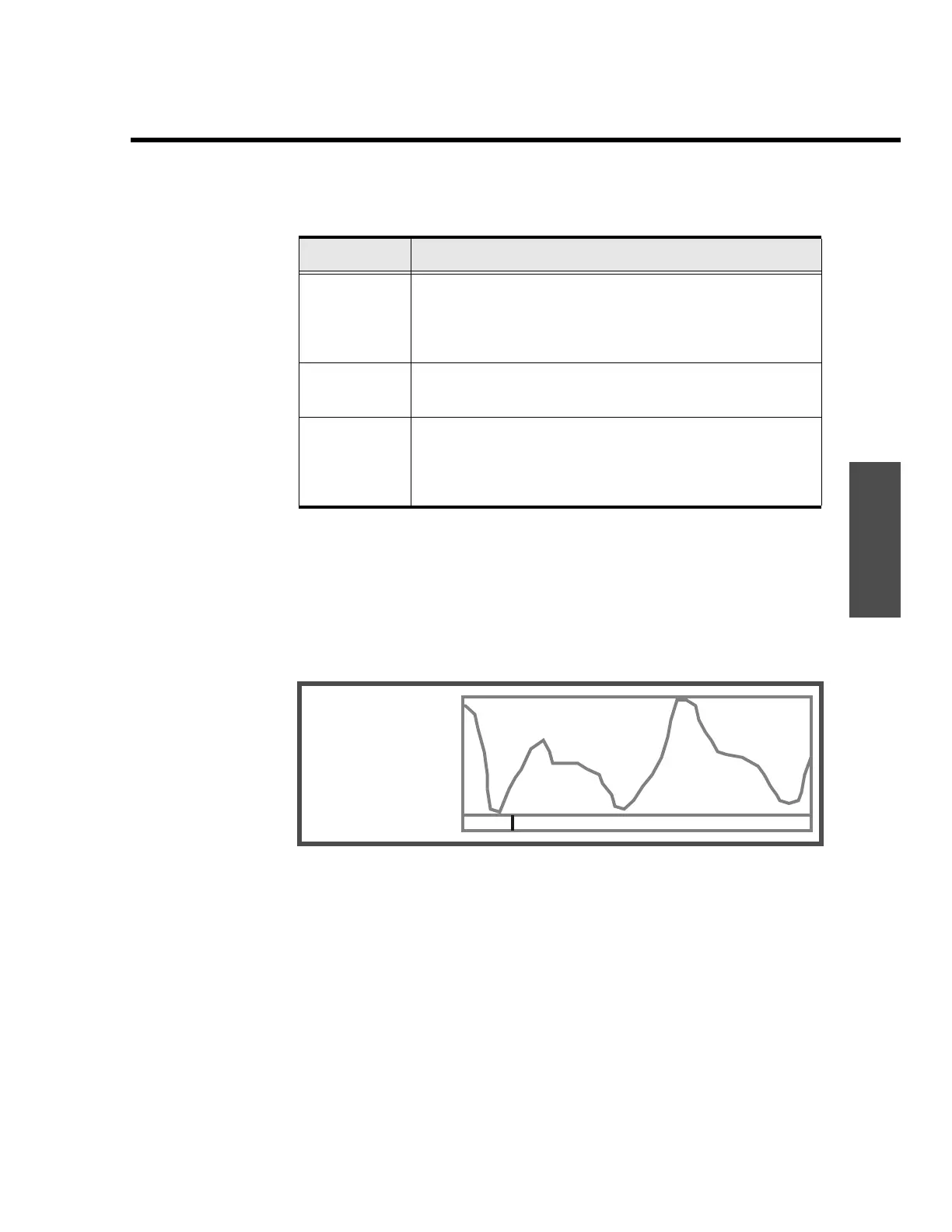Operating displays
ENVI-MAG Manual A3-35
Instrument
Modifying the display window
The graph can be altered by changing the vertical scale or by centering any
point vertically in the window. A smaller window can be opened up using
the “ENTER” key to allow changes. The changes take effect after you next
press “ENTER.”
-*MAG*-
TOTAL
mmmmm.m
LN:
llll.ld
ST:
ssss.sd
SCL: 10
Figure A-30 The Recall display ready for customizing
Display Item Description
TOTAL
The title of the display indicating the data shown by the
graph. The numeric value indicated by mmmmm.m is the
respective total-field value, at the indicated line and
station number.
LN
The line number along which this measurement took
place, consisting of the numeric and directional parts.
ST
The station number to which the respective magnetic
data applies, consisting of the numeric and directional
parts, at the
cursor position
. See the next page for
more on cursor position.