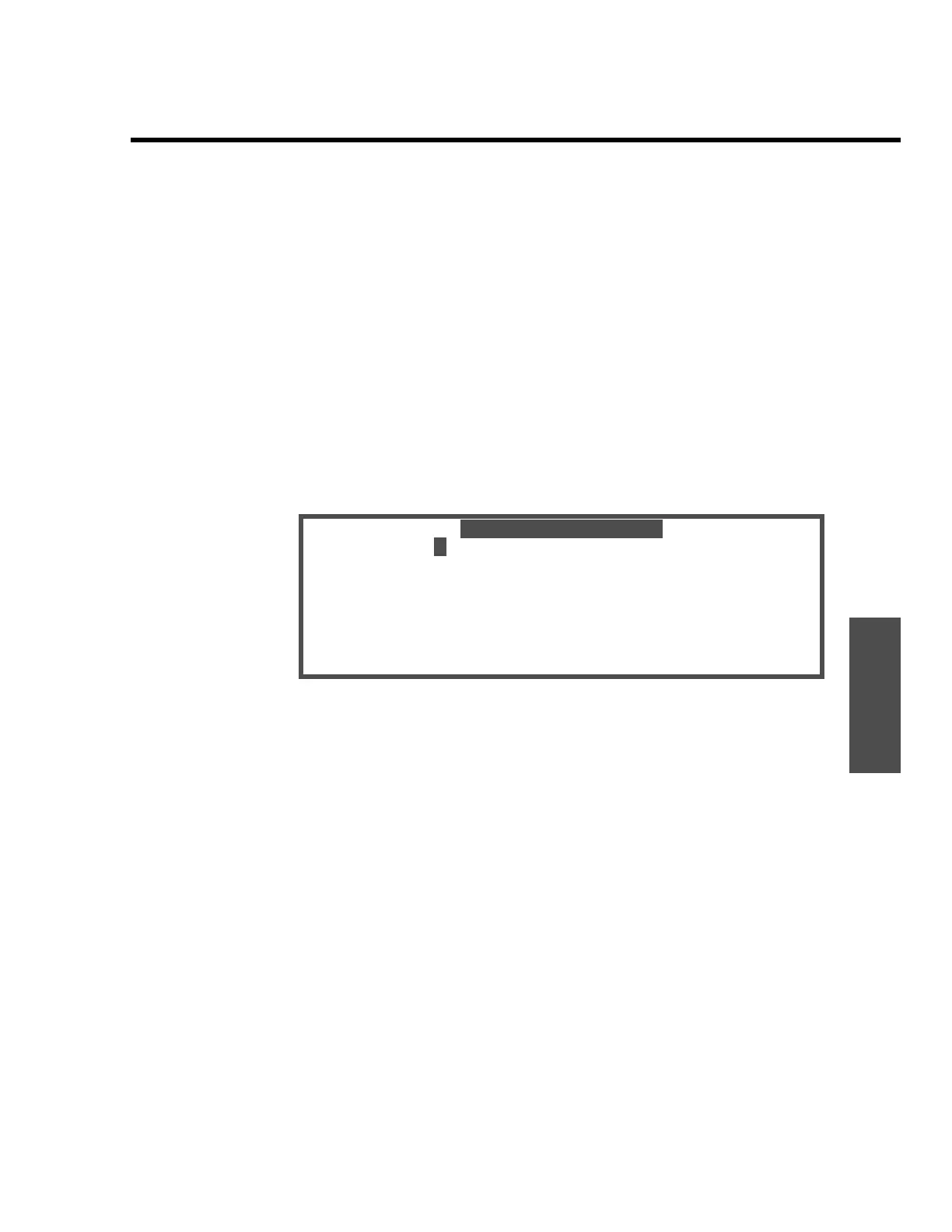Advanced Mode
ENVI-MAG Manual A4-17
Setup
Sample stop-and-go
gradiometer setup
The following steps prepare the ENVI-MAG for a:
▲ gradient survey
▲ in the Stop-and-Go mode,
▲ with a 2 second reading period,
▲ and fixed tuning in the fully manual mode.
From the Main operating display proceed as follows:
1. Press the “SETUP” key and the INSTRUMENT SETUP display appears.
MAG SETUP: ->menu AUTO ST.INC.: yn
LINK REC/START: yn
CYCLE REPEAT: yn
CYCLE DELAY: yn
ERASE MEMORY: yn
HEATER: yn
Chg?:ENT. BATT:bbb
2. Follow the instructions for the Instrument setup, as shown on page A4-12,
but substitute the following.
3. Move the cursor to CYCLE REPEAT:
4. Select! NO
5. Move the cursor to CYCLE DELAY:
6. Enter! 0
7. Move the cursor to MAG SETUP:
8. Press “ENTER”.
5
instrument setup
3
=
3
0
3
e
