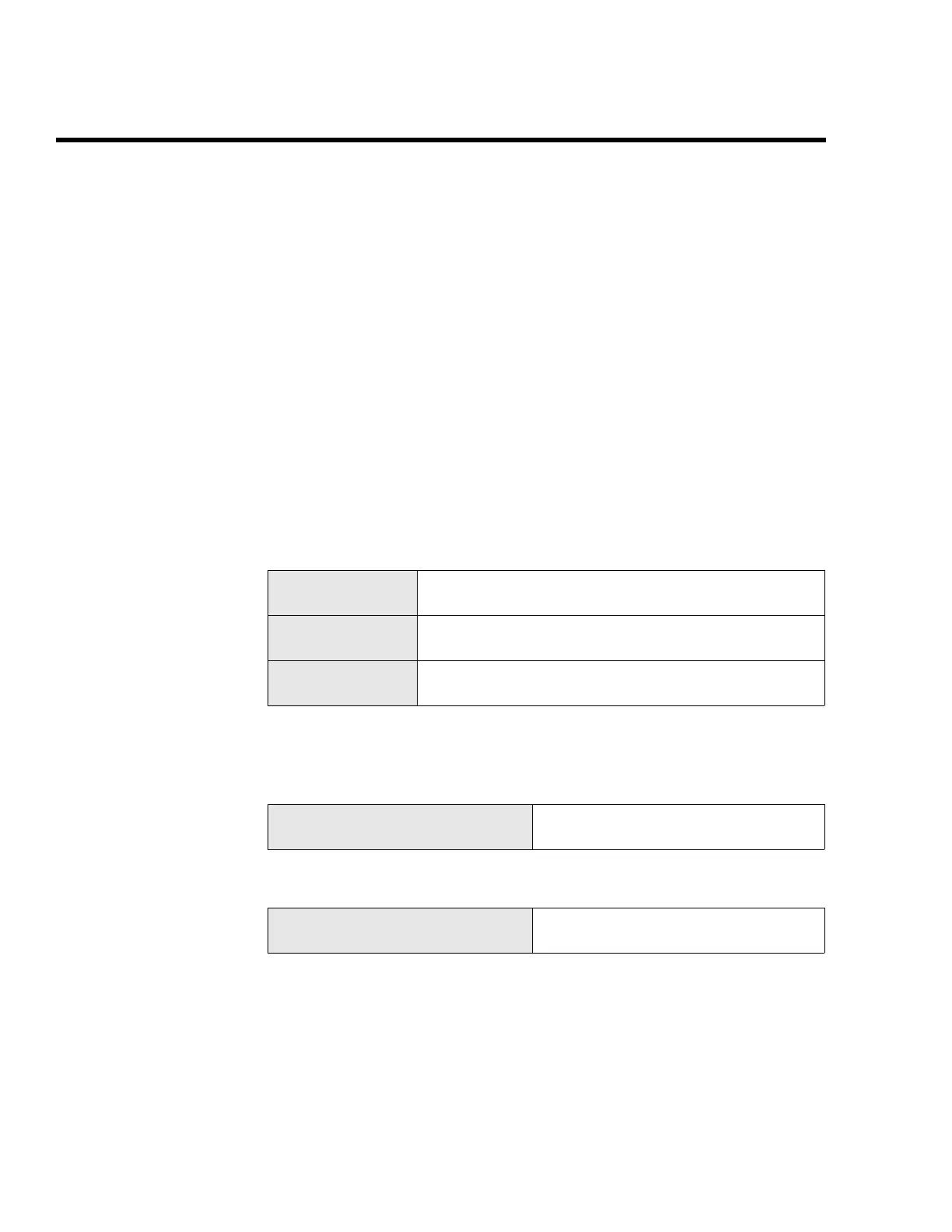ENVIMAP Installation
C2-2 ENVI-MAG Manual
Installation procedure
To install, register and configure your copy of the ENVIMAP software, just follow
these six simple steps.
STEP 1: Running the INSTALL program
To install the ENVIMAP System:
1. Place the disk labeled “INSTALLATION DISK” in your floppy-disk drive.
2. Use the following syntax to start the INSTALL program:
source_drive:\install source_drive install_drive install_directory
Where:
For example:
– or –
You will be prompted to insert each disk into the source drive as they are needed.
source_drive
Is the floppy disk drive (usually A: or B:) in which the
INSTALLATION DISK is placed.
install_drive
Is the hard drive to which the system will be installed
(usually
C:).
install_directory
Is the destination path (\directory) into which ENVIMAP
will be installed (usually
\ENVIMAP).
A:\INSTALL A: C: \ENVIMAP
Will install the system from drive A:
into directory
C:\ENVIMAP.
B:\INSTALL B: D: \ENVIMAP
Will install the system from drive B:
into directory D:\ENVIMAP.
