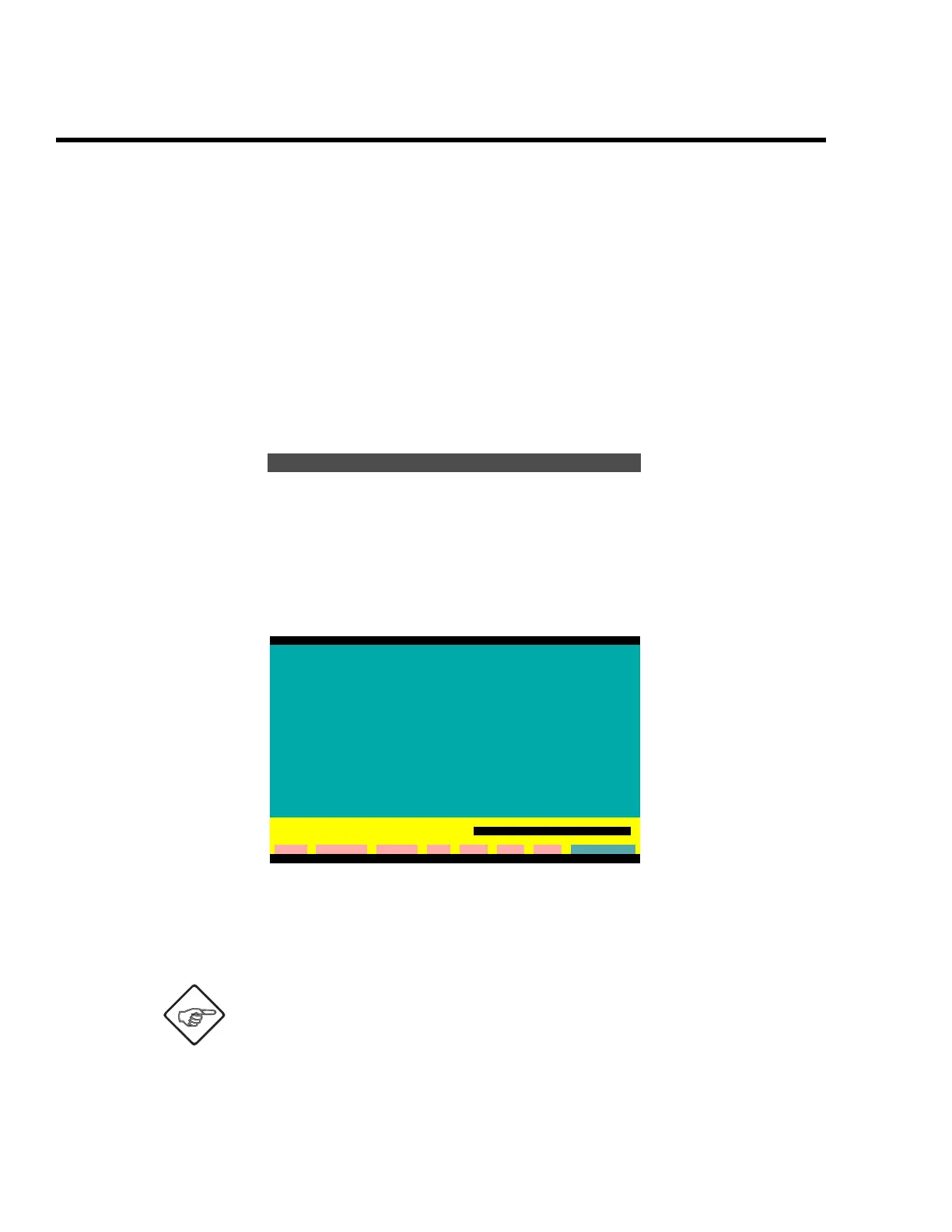ENVIMAP Reference
C3-10 ENVI-MAG Manual
Menu Reference
System Configuration
This menu option allows you to change your default video and printer set-ups, as
well as specifying a temporary work area for ENVIMAP to use. You should only
need to use this option if there have been any changes to your system since the
time you installed ENVIMAP.
This option allows you to specify the temporary work space area for ENVIMAP to
use. It will set the
GEOTEMP environment variable in your AUTOEXEC.BAT file.
If you have more than 3Mb of RAM available, then you could specify a RAM disk
to speed up operations or use a disk cache such as SMARTDRV. Please refer to
“RAM disks and GEOTEMP” on page C2-9 for a more detailed background
explanation.
Figure C-10 Setting the path for temporary files
If you are unsure of what to enter here, enter the disk with the most space
available. If you only have a single drive, this will usually be “
C:\”. This will then
tell ENVIMAP to use the drive’s root directory that you specified for creating
temporary files.
You cannot leave this blank.
AUTOEXEC.BAT and CONFIG.SYS
ENVIMAP Version 3.02.00
ENVIMAP System Congiguration
This procedure modifies your AUTOEXEC.BAT and CONFIG.SYS files as follows:
AUTOEXEC.BAT - C:\ENVIMAP is added to the front of your PATH statement.
SET GEOSOFT=C:\ENVIMAP identifies GEOSOFT environment.
SET GEOTEMP=path identifies temporary file location
as indicated in your response below.
These examples assume you have installed to C:\ENVIMAP.
CONFIG.SYS - FILES=20 is added or modified to at least 20
SHELL=C:\COMMAND.COM C:\ /p/E:3000 is added or modified to
set environment size to at least 3000.
* * * * *> PRESS ALT-G TO MAKE CHANGES, Esc TO CANCEL <* * * * *
Your original files will be renamed to AUTOEXEC.ZZZ and CONFIG.ZZZ.
Temporary files PATH (Alt-H for help): C:
cleaR clear All Command Dos Help List eXit Go
G:\ENVIMAP
