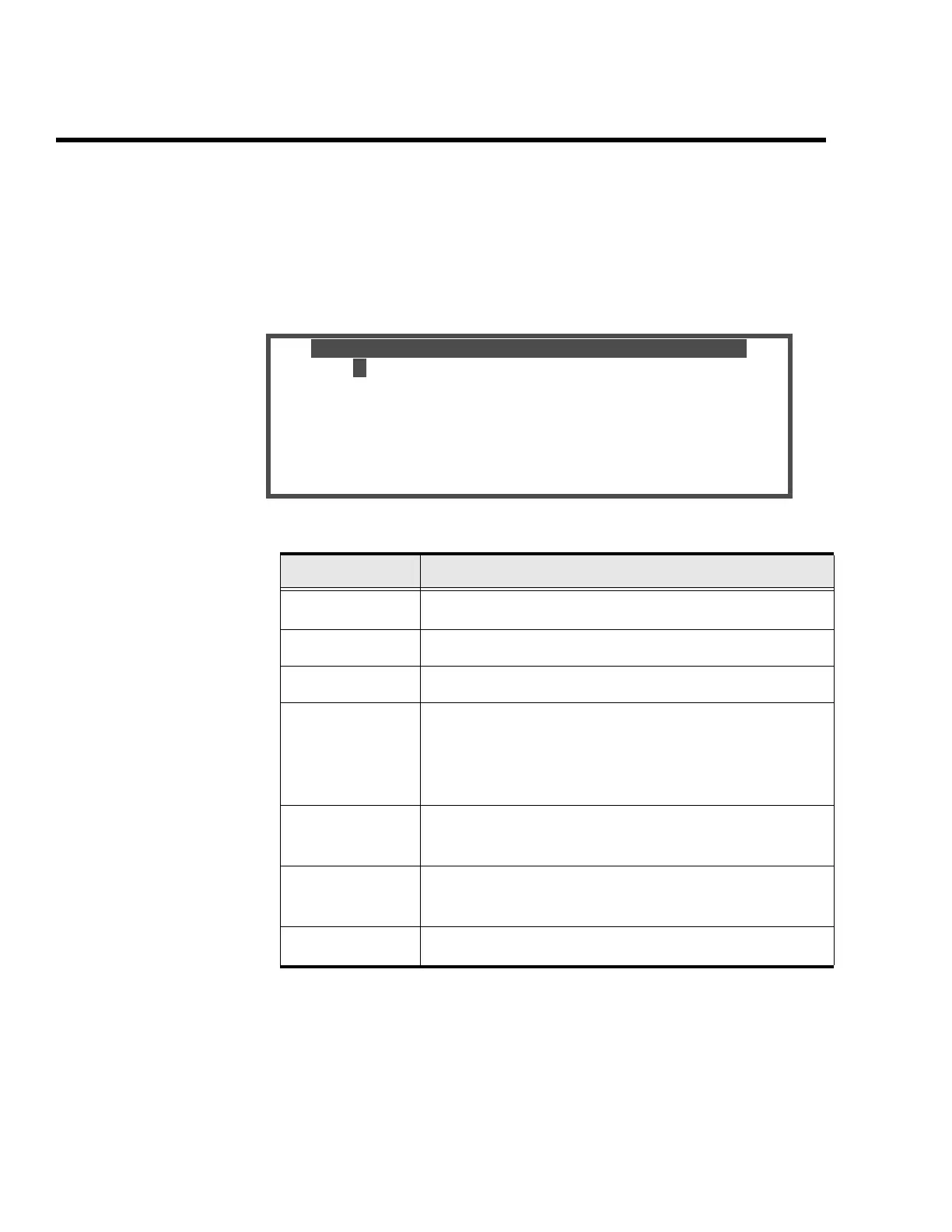Instrument
A3-42 ENVI-MAG Manual
Information display
This display screen is used for the entry of ancillary information. You can also see
how much free memory is available. This screen is accessed from the main
display by pressing the “INFO” key.
TIME: hh:mm:ss SER.#: sssssssss
DATE: yy:mm:dd JOB #: jjjjjjj
OPERATOR: oooooooooo
MEMF:ppp%
Chg?:ENT. help:INFO BATT: bbb
Figure A-34 The INFO display.
Parameter Description
Vx.x
The version number of the ENVI-MAG internal software.
TIME The current time of day.
DATE The present date.
SER.#
This is usually the serial number of the instrument.
No use is made of this number by the instrument, there-
fore it also could represent the users inventory number.
Up to 8 digits are accepted.
JOB #
This may be the survey project number.
Up to 6 digits are accepted.
OPERATOR
This is the operator's name or number.
It can contain up to 10 characters.
MEMF
The percentage of free memory available for further use.
7
scintrex data acquisition system v1.0