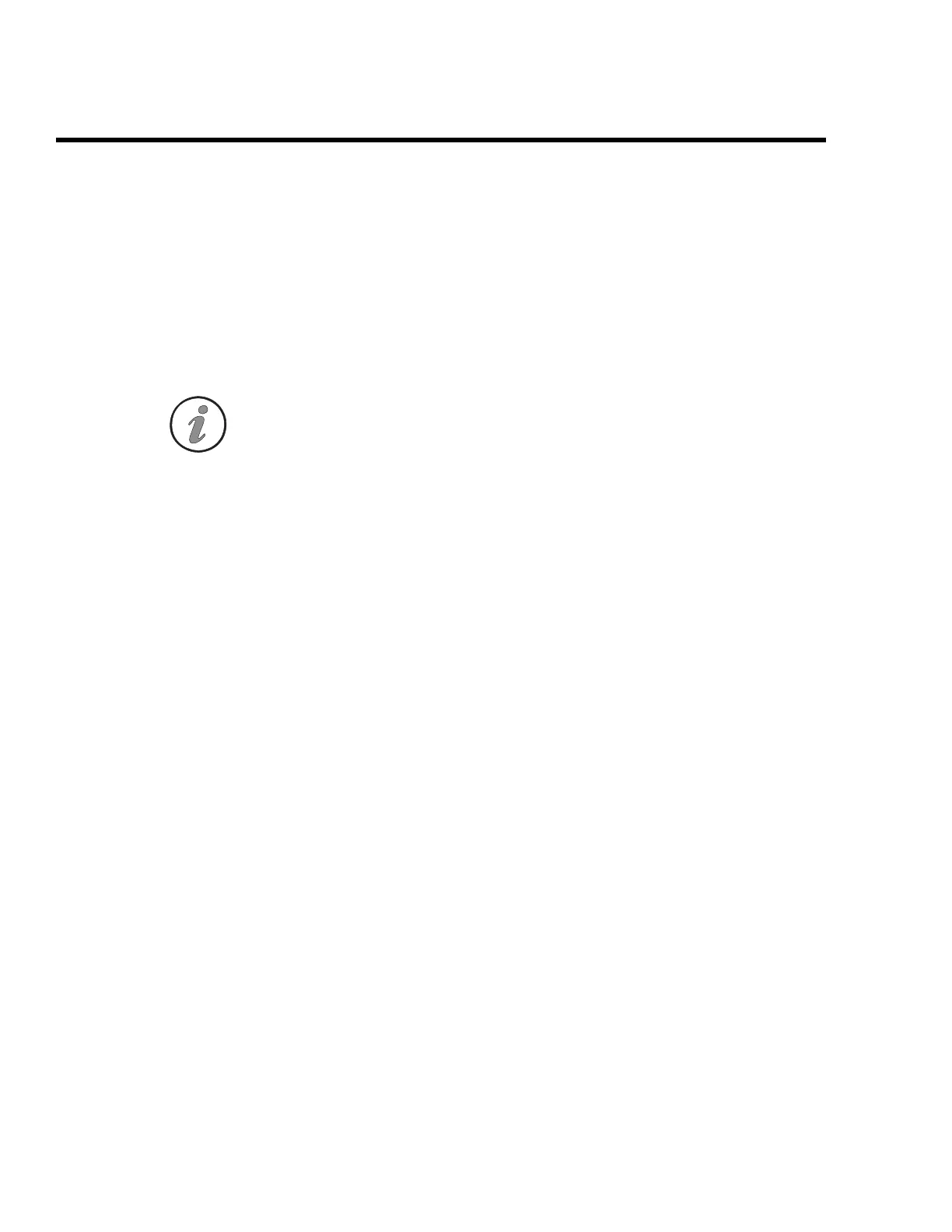ENVIMAP Installation
C2-12 ENVI-MAG Manual
STEP 6: Completing Installation
If you encounter any difficulty, please contact Scintrex ENVI-product support for
assistance (our telephone and fax numbers are on the cover page, or
See “HELP-Line” on page C-ix)
Re-boot the system by simultaneously pressing the
GFU
keys to complete
this stage of the installation.
Note: To complete the installation, you must go through each installation
option and select the settings appropriate to your system.
Congratulations! You are now ready to process your ENVI-MAG data.