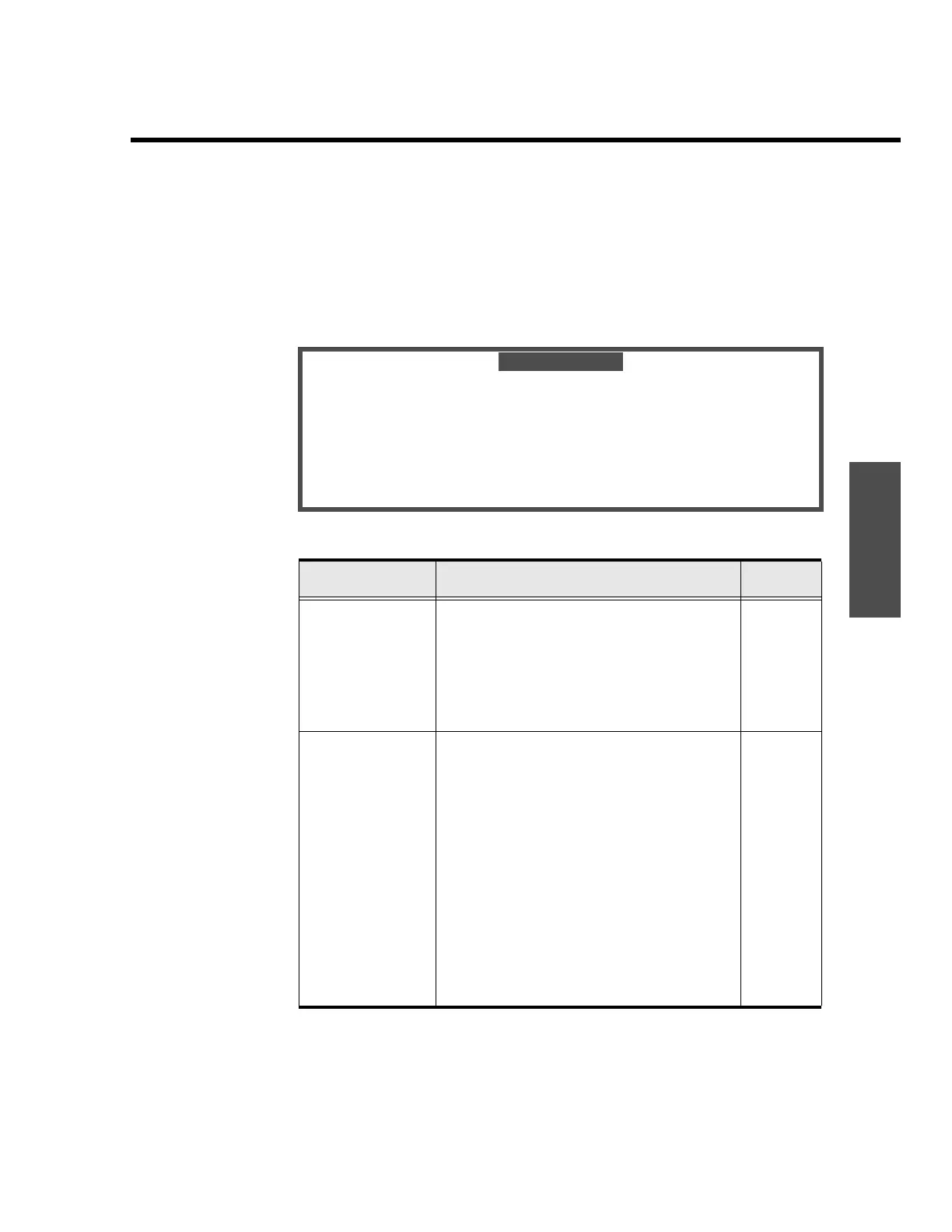Operating displays
ENVI-MAG Manual A3-25
Instrument
Magnetometer setup display
This display provides access to the parameters affecting the operation of the
magnetometer portion of the ENVI. This display is accessible from either the
Instrument setup display, or from the Main operating display (by using the
short-cut, i.e. pressing the “ENTER” key).
MODE: mmm CYCLE TIME: ttt
DURATION: ddd CHART SCALE: sss
TUNE FIELD: fffff AUTO TUNE: yn
BASE CORRECT: yn BASE FIELD: bbbbb
TIE CORRECT: yn TIE-MODE: lll
REMOTE: yn AUTO RECORD: yn
Chg?:+- BAT:bbb
Figure A-24 Magnetometer setup display.
Parameter Description Default
MODE:
Allows the selection of:
- Total Field Magnetometer (
default
)
- Gradiometer
- Base Station
- Off (will disable the ENVI-MAG).
tfld
DURATION The measurement duration.
A choice of 0.5, 1, or 2 seconds is
available.
The correct selection depends on the
desired measurement accuracy and the
spacing of the stations when using the
WALKMAG mode of operation.
The duration also controls the
repetition rate if CYCLE REPEAT with a
CYCLE DELAY of 0 (zero) was chosen in
the ENVI Instrument Setup.
The
longest duration
results in the
highest precision
.
0.5
5
mag setup