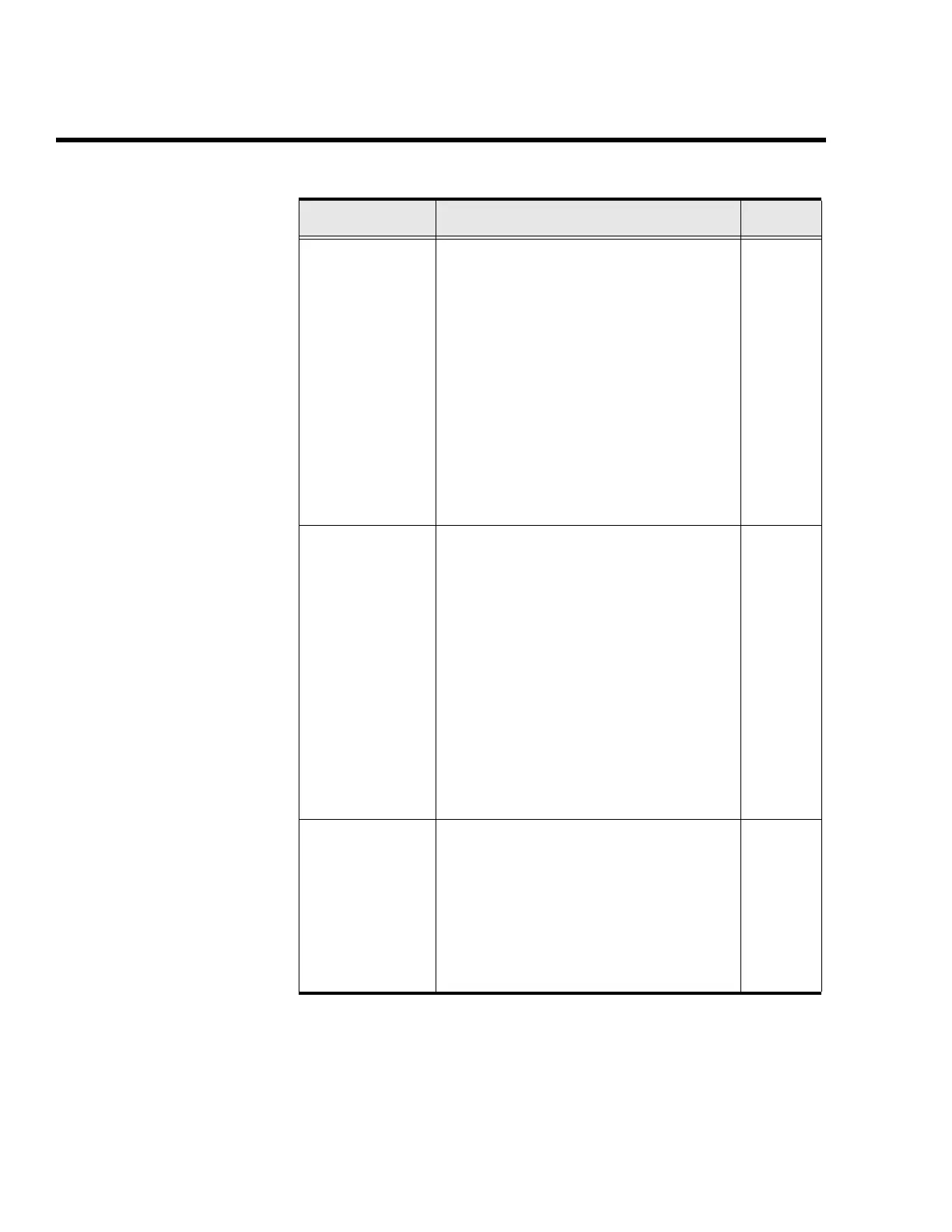Instrument
A3-26 ENVI-MAG Manual
TUNE
FIELD
The value of the Earth's ambient
magnetic field in the survey area.
For best performance, the tuning field
should match the ambient field as
closely as possible, at least to within
+/- 1000 nT.
A map showing the approximate field
intensity on the Earth's surface can be
found in Section B: Applications, Figure
B1-4: on page B-4. The values shown
can be used as a starting point, and
applied equally to the Total-field sensor
or the Gradiometer
sensor.
See also AUTO TUNE: on page A3-28.
0
BASE
CORRECT
A “yes/no” toggle that applies a BASE-
STATION correction using data supplied
from a base-station ENVI-MAG.
You must press the “+” key to toggle
the
yes on.
You need to have the base-station
connected as described in “Using base-
station data” on page A5-15.
A request for confirmation will be dis-
played in a pop-up window before your
data is corrected. You must press the
“9/YZ” (Yes) key to begin or the “5/MNO”
(No) key to abort.
NOTE: The original raw data is changed.
no
TIE
CORRECT
A “yes/no” toggle that applies a tie-
point correction using data collected in
the TIE mode.
Selecting this opens a window indicating
which tie-point (loop or line) correction
mode is in effect. You must enter “Y” to
start the correction.
NOTE: The original raw data is changed.
no
Parameter Description Default