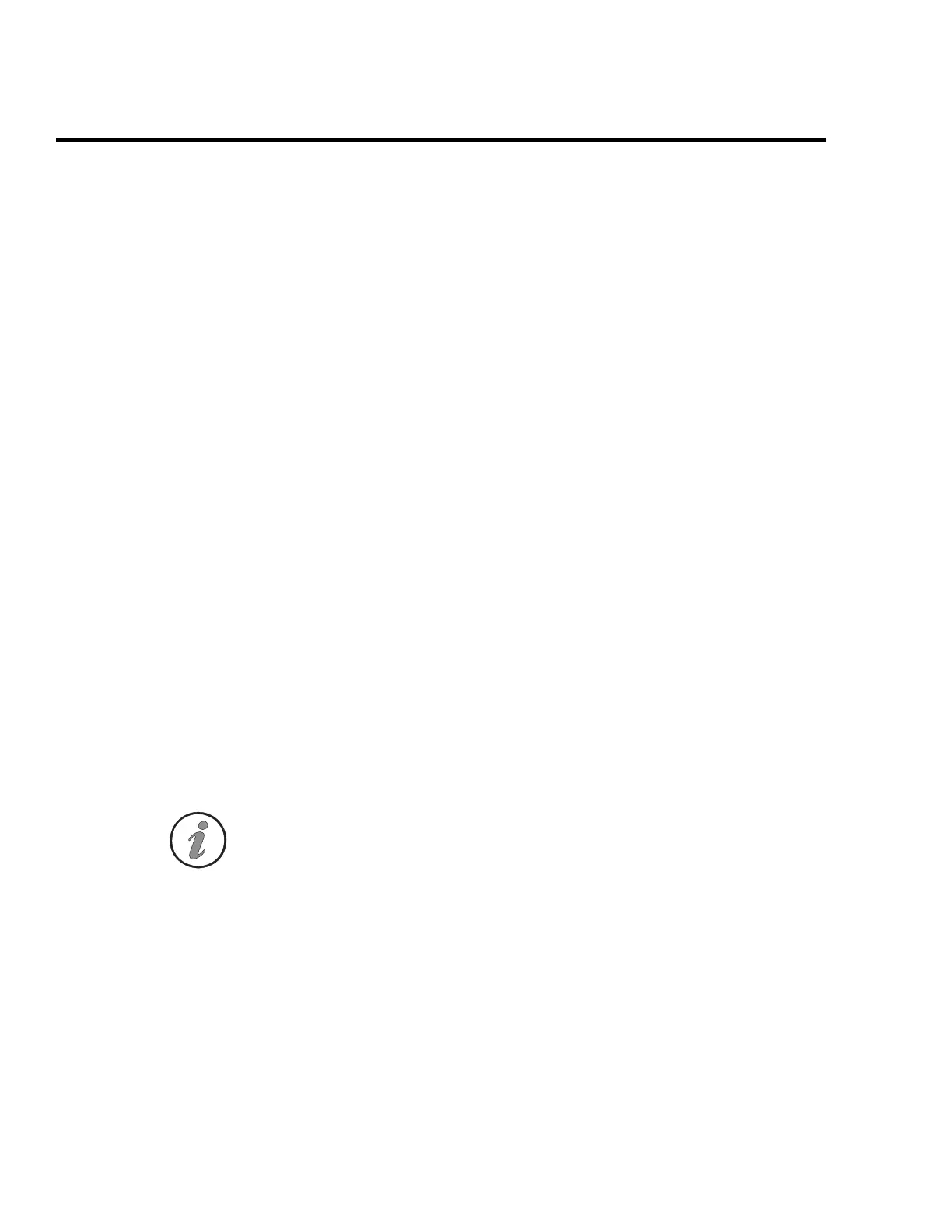ENVIMAP Reference
C3-8 ENVI-MAG Manual
The file lists work in much the same manner as the pick lists, except for the
additional entry boxes on the left. As you highlight the files in the pick list on
the right, the currently highlighted file will appear in the files box on the left.
If you make entries in the
Directory or Drive fields on the left, the files
in those respective areas will appear on the file list to the right.
Using the keyboard to cycle through the choices on the left,
1. press the
I
key to get to the desired field
2. make the appropriate entry. The default file extension is always shown
in the File List title box at the top of the window frame.
3. press
Fo
for Ok
To cancel, you can press either the
P
or
Fc
keys.
With the mouse
1. click on the appropriate field
2. make the appropriate entry. The default file extension is always shown
in the File List title box at the top of the window frame.
3. click on the
Ok button, when you are satisfied with the file choice.
To cancel the choice, click on the
Cancel button or press the RIGHT
mouse button.
The DOS command window
The ENVIMAP system also allows you to run DOS commands for simple
operations, such as changing your current directory, editing a file or perhaps
the copying, renaming or deleting of a file.
The ENVIMAP system even remembers your last 20 commands. It keeps
them in a stack, so that you can pick often used ones again without having
to re-enter them.
You can select the Command function anytime you see a Command button
on the Button bar by either pressing
Fc
or by clicking on it. The
following figure shows a typical DOS command window:
