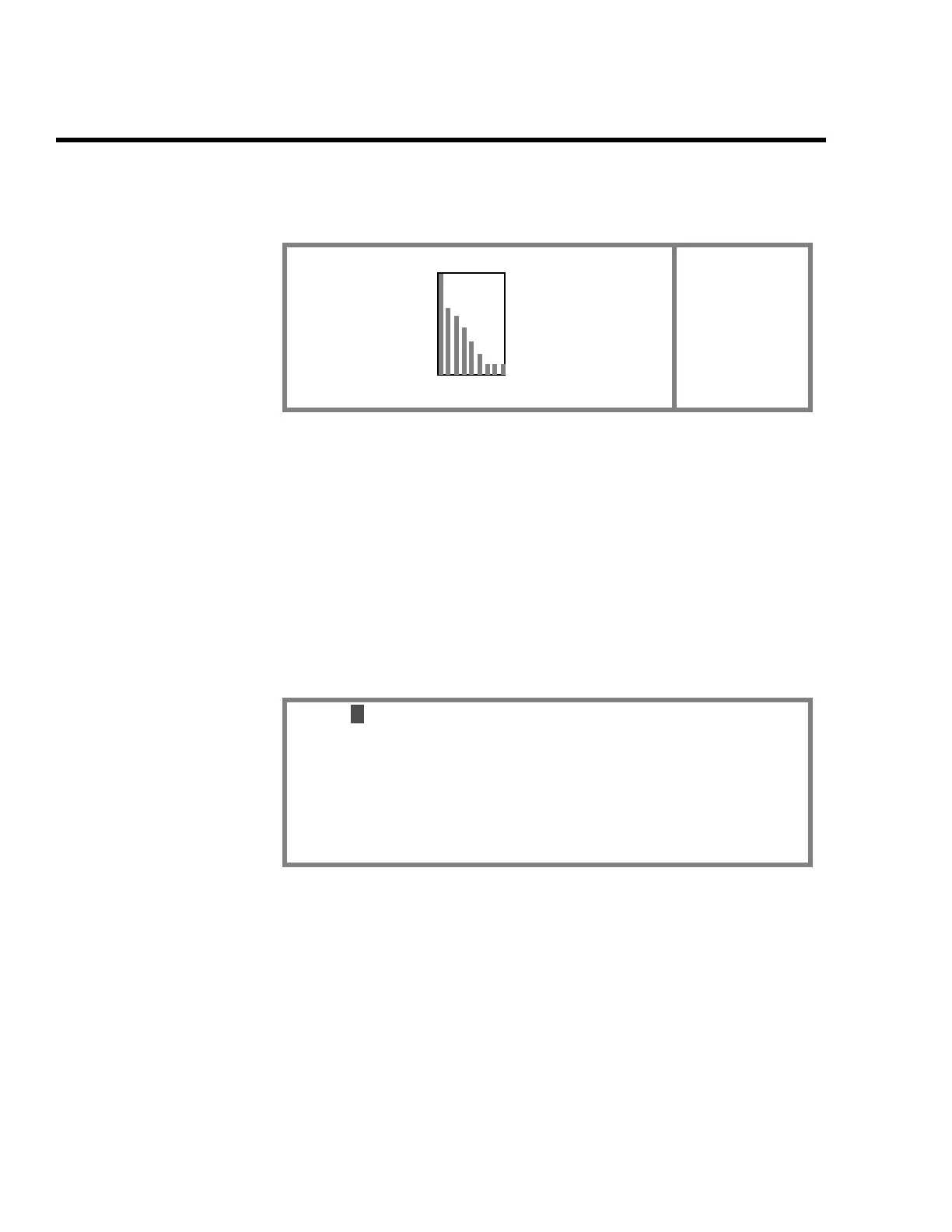Instrument
A3-18 ENVI-MAG Manual
:
Figure A-18
Graphical display of the last reading’s signal quality.
Search mode configuration display
This mode is selected when you choose the following option from the configura-
tion menu (available after pressing the “SETUP+ON” keys simultaneously):
4. Search Magnetometer
The Main operating display in the Search mode is as follows:
Figure A-19
Search mode main display screen
00 -* MAG *- 13:45:30
TOTAL LN: 50E
59875.2 ST: 98N
59623.7 97N
59590.3 96N
59581.4 95N
MEMF: 88%
BATT: 134
MODE: srch. DUR:0.5s
TUNE FIELD: 60000
AUTO TUNE: yes
TM/DT:
Chg?:+- 000 help:INFO BATT:134