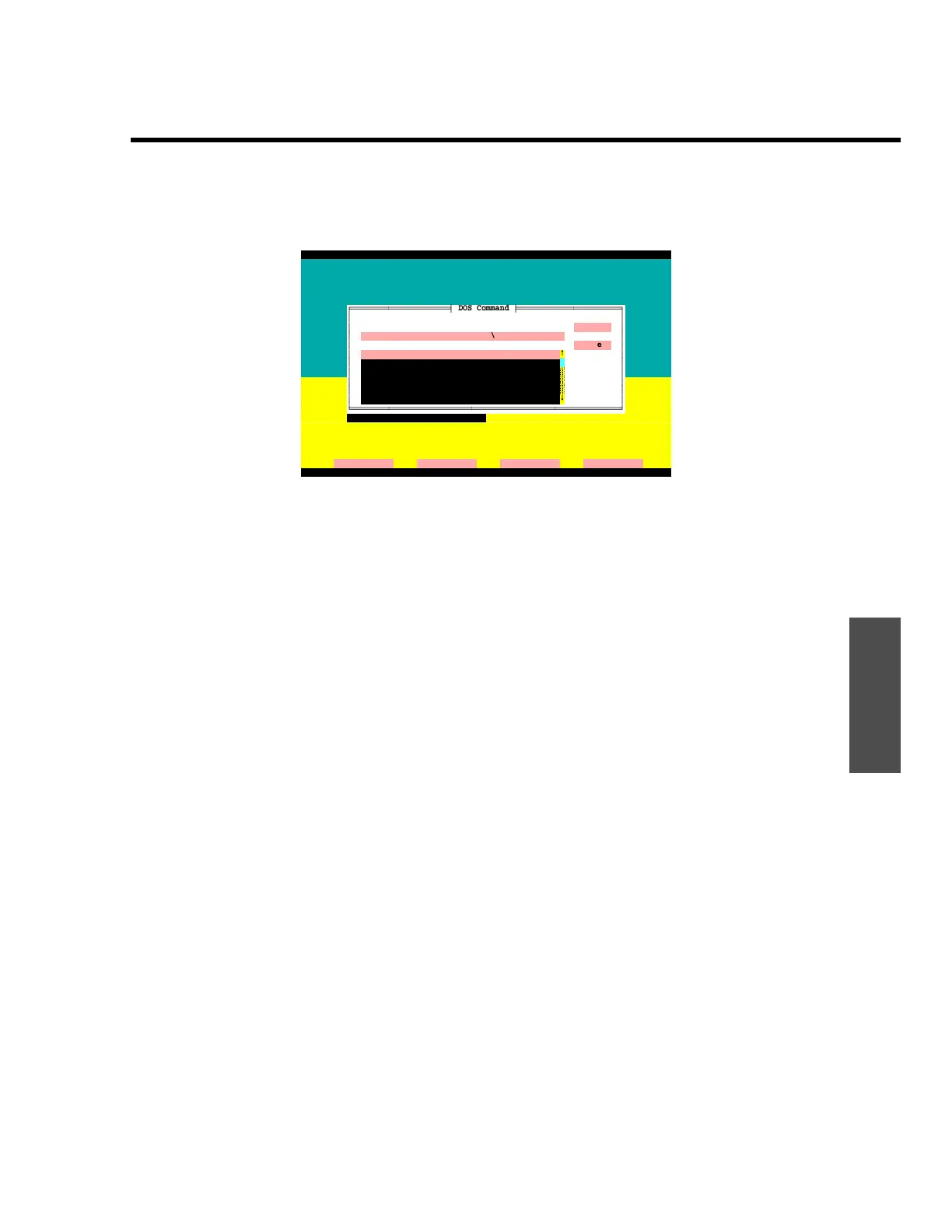Menuing system
ENVI-MAG Manual C3-9
Reference
Figure C-9 ENVIMAP DOS command window
To execute a DOS command:
1. Yo u c an enter a new DOS command into the top field,
OR
2. you can scroll through the list of previously executed commands and
select one. Once the selected command is in the top field, you can edit
it to make minor changes.
3. Press
K
, or
Fo
, or click on the Ok button to execute the
command.
Shelling to DOS
Finally, if you need to do quite a few things at the DOS command level, rather
than going through them one at a time via the Command window, you can
shell entirely out to DOS for as long as you like.
This is accomplished by pressing
Fd
or by clicking on the DOS button
when it is available on the Button bar.
Returning to ENVIMAP
To get back to the ENVIMAP system you must:
1. enter
EXIT at the DOS prompt
2. press
K
.
ENVIMAP Version 3.02.00
E N V I M A P
Instructions: 1. Use the cursor keys or mouse to highlight menu items.
2. Press Enter, or double-click mouse to select a menu
DOS Command
Dos Command to Execute : Ok
copy envimag.xyz i:\envitest\*.*
of
Cancel
copy envimag.xyz i:\envitest\*.*
↑
dir i:\*.plt
dir *.plt
dir *.xyz
del i:\*.xyz
dir i:\
↓
Plot
Command Dos Help eXit
G:\ENVIMAP