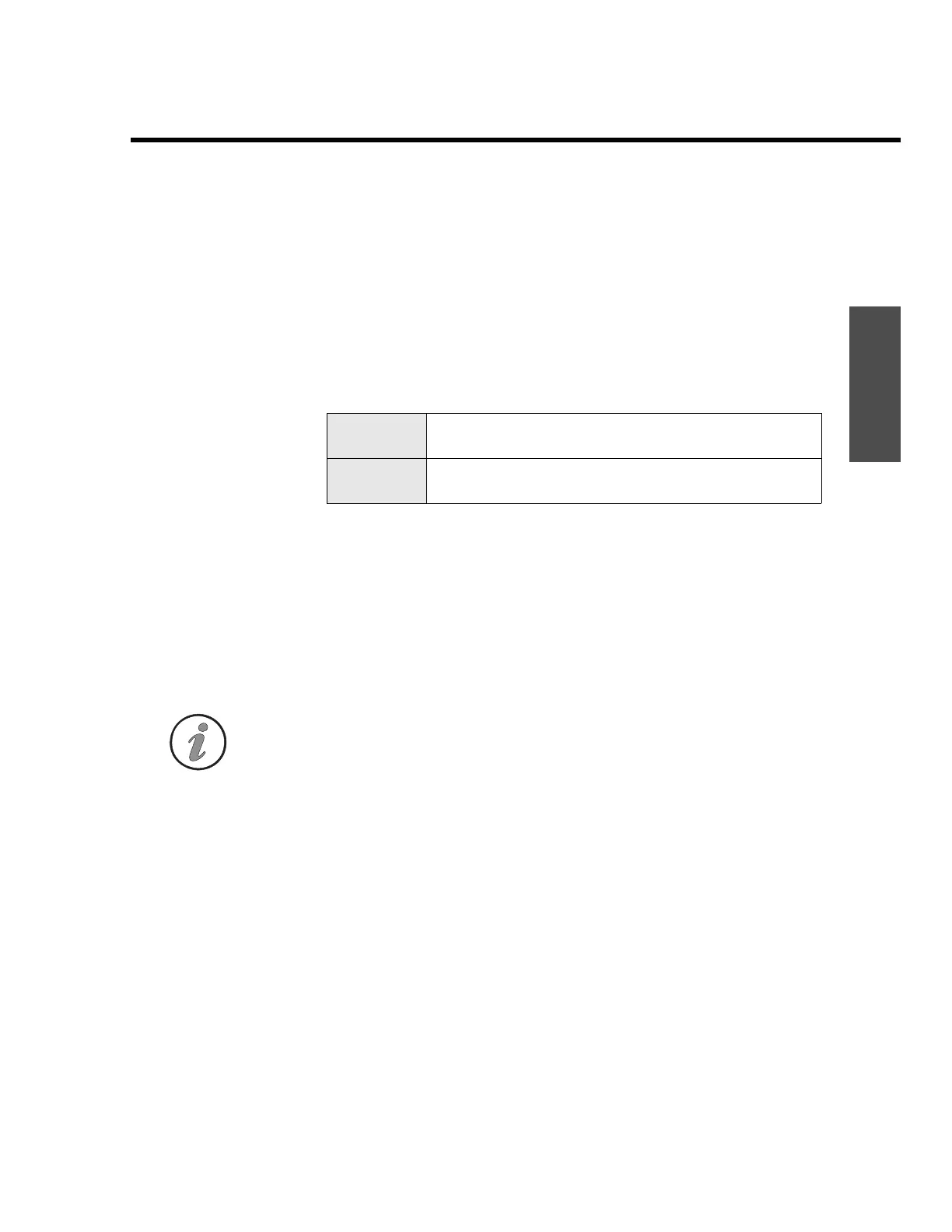Installation procedure
ENVI-MAG Manual C2-9
Installation
When you press
Fg
or click on the Go button, this step will modify your
AUTOEXEC.BAT file by adding the ENVIMAP installation path to your PATH
statement and adding lines to set the
ENVIMAP and GEOTEMP environment
variables:
SET GEOSOFT=destination
SET GEOTEMP=path
Where:
The
CONFIG.SYS file is also modified to make sure DOS has at least
20 files available for the ENVIMAP system:
FILES=20
Your original files will be saved as AUTOEXEC.ZZZ and CONFIG.ZZZ. For more
information about the
AUTOEXEC.BAT and the CONFIG.SYS files, please refer to
your DOS manual.
RAM disks and GEOTEMP
Note: We recommend the use of SMARTDRV or other third-party disk-caching
software instead of RAM drives.
If you have more than 3 Mb of RAM, it can be used as a RAM disk and
GEOTEMP can be set to use this disk as the paging area.
▲ To se t GEOTEMP to drive D: (assuming your RAM disk has been assigned
to drive
D:) enter D: at the screen prompt (as shown in Figure C-3 on
page C2-8) during configuration.
▲ If you are modifying your AUTOEXEC.BAT file manually, add the
following line to the file:
SET GEOTEMP=D:
▲ To set up a RAM disk, refer to your DOS manual (see the RAMDISK
command for DOS 5 and 6, or the VDISK command for earlier versions
of DOS), or your third party RAM disk software manual. The more
destination
is the drive and path of the ENVIMAP directory
(for example C:\ENVIMAP
path is the disk area or RAM disk to be used for
temporary file