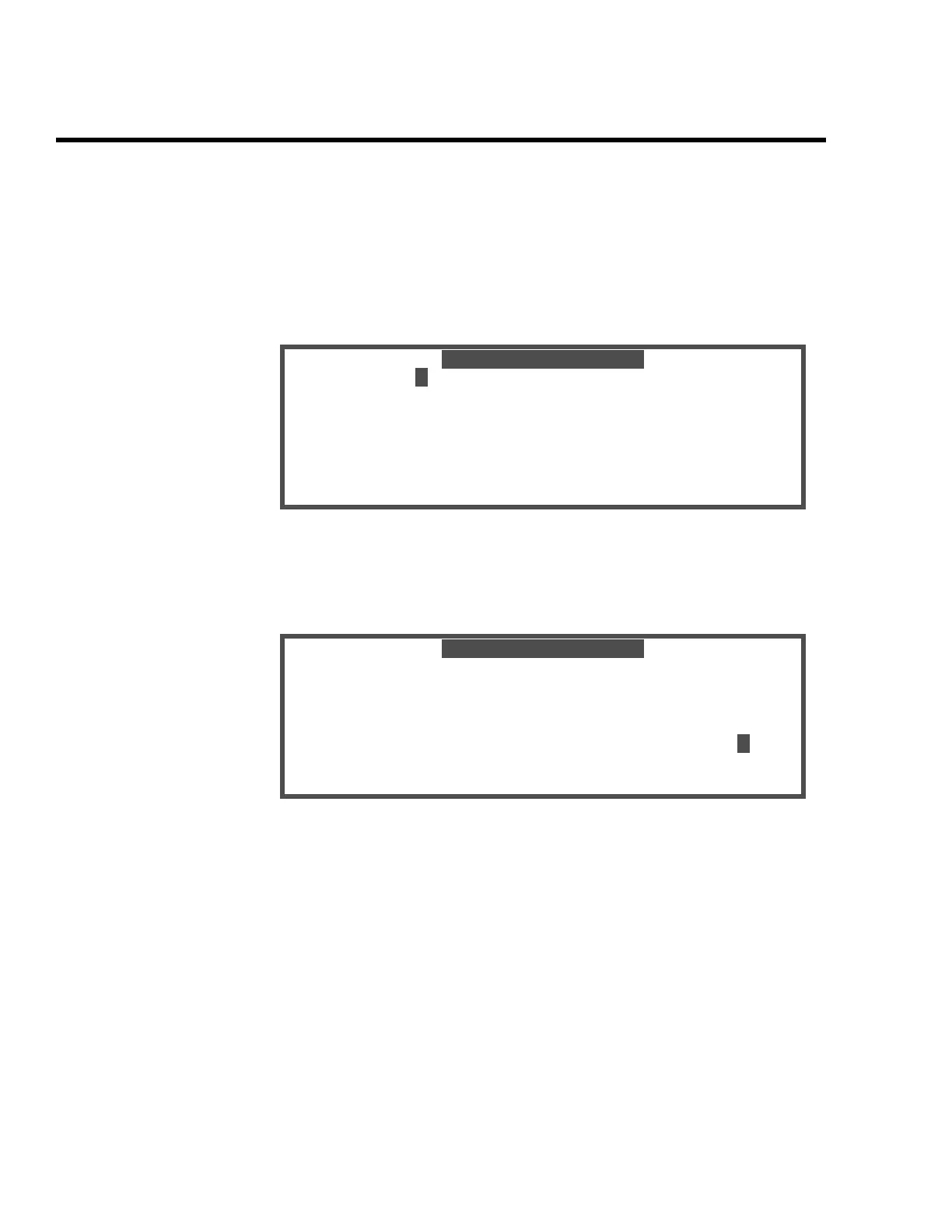Output
A6-14 ENVI-MAG Manual
Advanced mode
From the Main operating display:
1. Press the “SETUP” key.
The INSTRUMEN T SETUP display now appears:
instrument setup
MAG SETUP: ->menu AUTO ST.INC.: yn
LINK REC/START: yn
CYCLE REPEAT: yn
CYCLE DELAY: yn
ERASE MEMORY: yn
HEATER: yn
Chg?:ENT. BATT:bbb
2. Move the cursor to ERASE MEMORY:.
3. Select! YES
4. You will now see a prompt on the bottom line:
Mem.erase! 1:DATA 2:TIE+DATA
instrument setup
MAG SETUP: ->menu AUTO ST.INC.: yn
LINK REC/START: yn
CYCLE REPEAT: yn
CYCLE DELAY: yn
ERASE MEMORY: yn
HEATER: yn
Mem.erase! 1:DATA 2:TIE+DATABATT:bbb
Options: 1:DATA
This will only clear the current days data and leave any
TIE-PT data in the memory for the next day’s use.
2:TIE+DATA
This will clear all of the data, including the TIE-PT data.
5. You will be asked to confirm that you actually want to erase all the data
from memory by pressing the “Y” key. You will then see the Block
memory free increment on the prompt line as it is cleared.
instrument setup
instrument setup