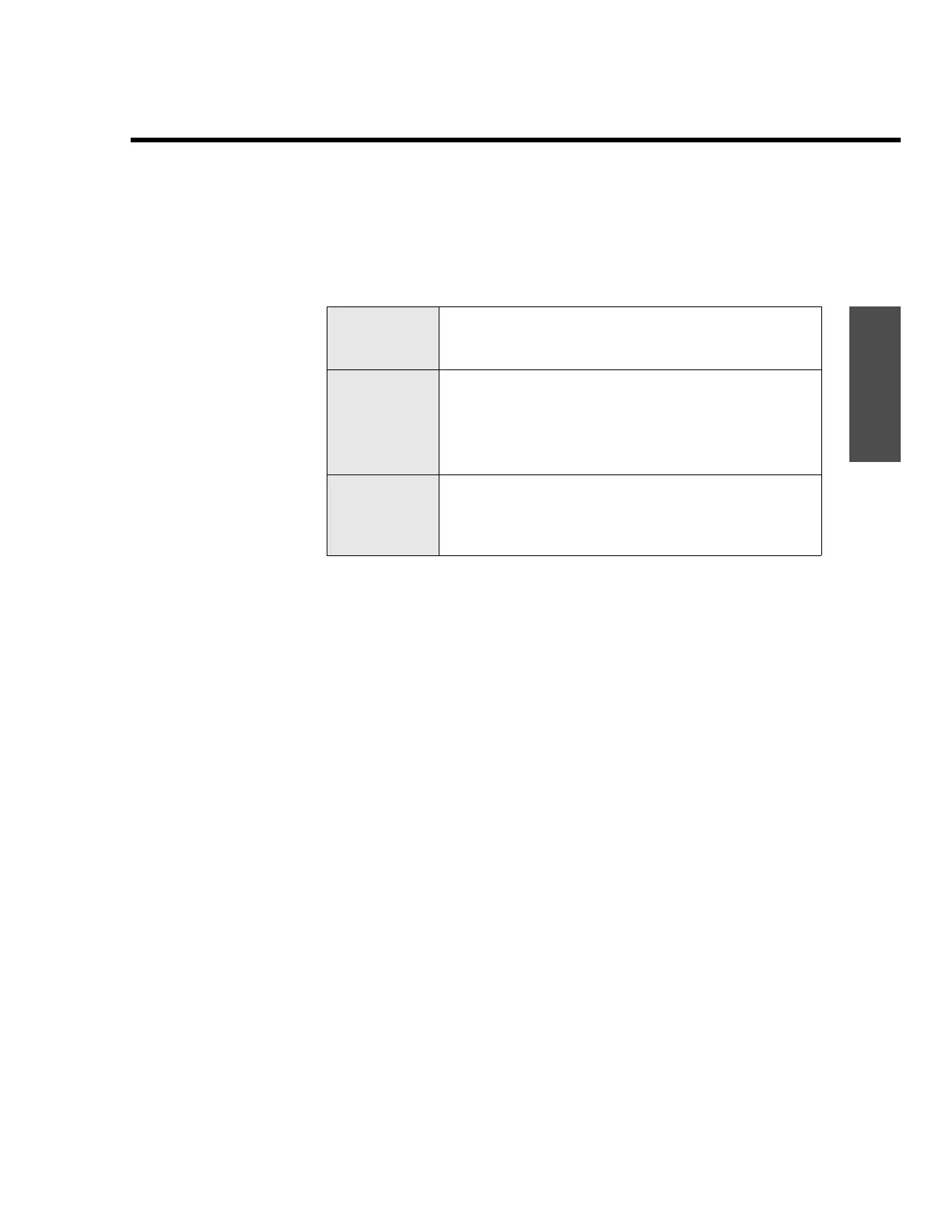Installation procedure
ENVI-MAG Manual C2-7
Installation
Using the mouse
When using the mouse, both the left and right buttons activate operations.
The common mouse actions are:
Selecting items
To select a menu item, simply point the cursor on the item and click the
LEFT mouse button. To activate the selection or to force a pop-up pick
list to appear, double click on the item.
To cancel the list or menu item, simply click the
RIGHT mouse button.
Dialogue screens and Lists
By pointing to any of the fields on a dialogue screen, you can edit the
selected item or activate a pick list from which to choose a specific
item. Pick lists are available whenever the highlighted field has a
double-ended arrow ( ↕ ) or a down-arrow ( ↓ ) to the left of it.
Help
By clicking on the HELP button of the button bar, a help message (per-
taining to the highlighted field) appears. This message will stay on the
screen until you either click anywhere inside of the Help box or click
the
RIGHT mouse button.
Point
This action means that you should move the
screen pointer symbol/cursor to some specific line
or field on the screen.
Click
This action means that you should depress or click
the LEFT mouse button once. This is used to
select the current menu or list item.
Clicking the RIGHT mouse button will always cancel
your selection.
Double-Click
This action means that you press the LEFT mouse
button twice in rapid succession as a short-cut
means of selecting and activating a list or menu
item.