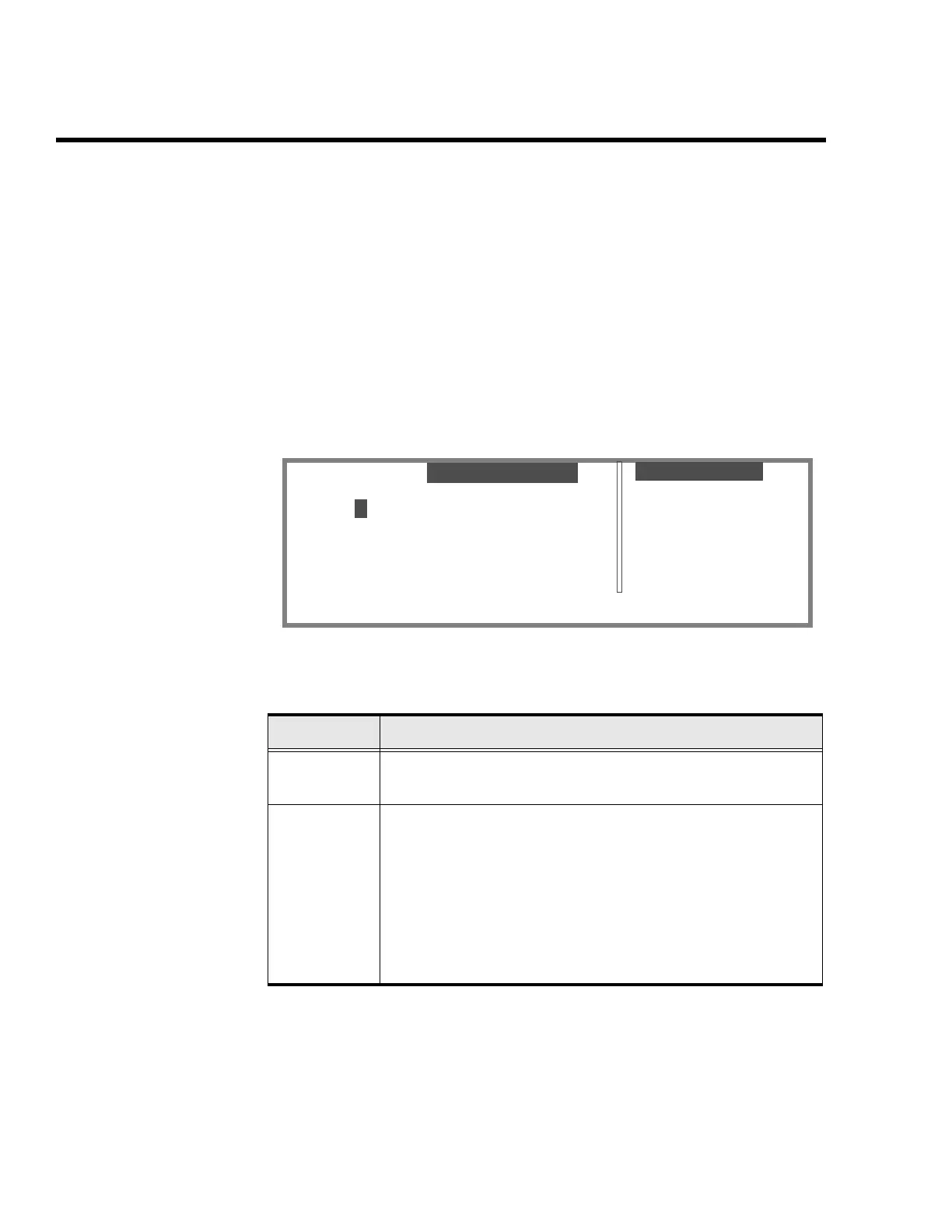Instrument
A3-22 ENVI-MAG Manual
Advanced mode configuration displays
The advanced mode of operation is in effect when you select either of these
configuration options after pressing the “SETUP+ON” keys simultaneously:
5. Ground Water exploration
6. Mineral exploration
7. Oil and Gas exploration
Main operating display
The advanced mode Main operating display appears as follows:
Figure A-22
Main operating display in advanced mode
The configurable parameters of the Main operating display are:
Parameter Description
MAG mmm shows which type of magnetometer measurement is
currently enabled, and therefore ready to be started.
ST
The station number for this measurement.
It consists of the numeric part (
ssss.s) and the
directional part [
d].
The range is from 0 to 99999 with a decimal point as
required.
The direction allows you to enter the geographical
direction or the Cartesian co-ordinates as one of:
N,E,S,W, + or -.
00000 START 00000 of:
MAG: mmmm ST: sss.s d
SEP: pppp.p
LN: llll.l d
SEP: pppp.p
Measure:START 00000 ALL keys BATT:bbb
measurement
locations
