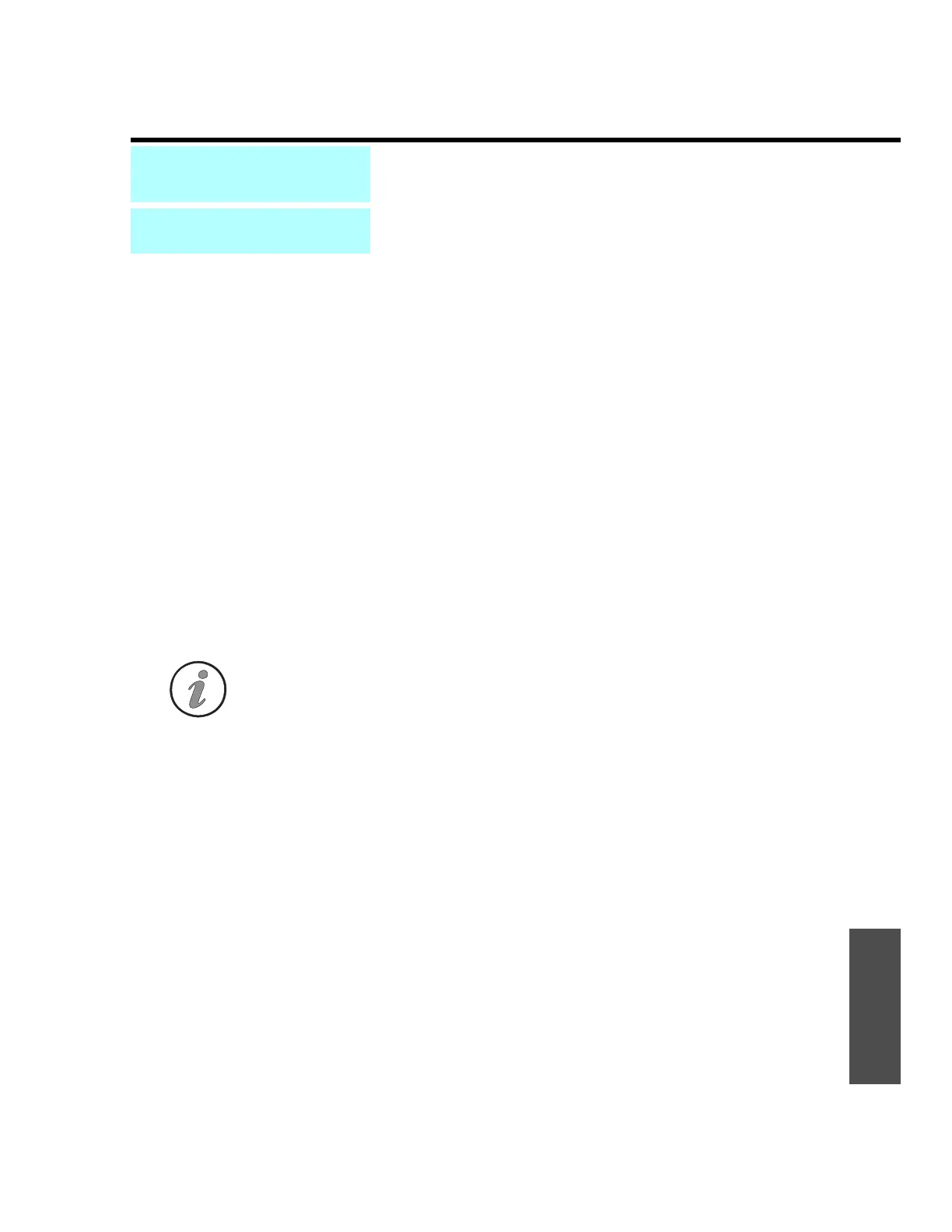NVI-MAG
ENVI-MAG Manual A6-1
Chapter
Output
6
Data output
There are many different types of computers and printers on the market.
Consequently, only general instructions on how to dump the data will be given.
The ENVIMAP software supplied with this instrument has a communications
feature, and its operation is discussed in Section C of this manual. Other
communications programs are also suitable to retrieve the data from the
ENVI-MAG. Please contact SCINTREX if you are interested in a specialized high-
speed downloading program.
The RS-232 cable, SCINTREX P/N 745 081, is the link between the ENVI-MAG data
output connector and the serial port of the computer or printer.
Note: The null modem (SCINTREX P/N 210 154), as used for the base-station
correction, must not be used here.
Output formats
In the advanced mode (configurations 5 to 7),the data can be dumped in several
different formats. These formats are discussed here with sample data shown for
each. The data is normally fully left justified but are shifted here (for typographi-
cal reasons) somewhat to the right. The maximum line length is 80 characters.