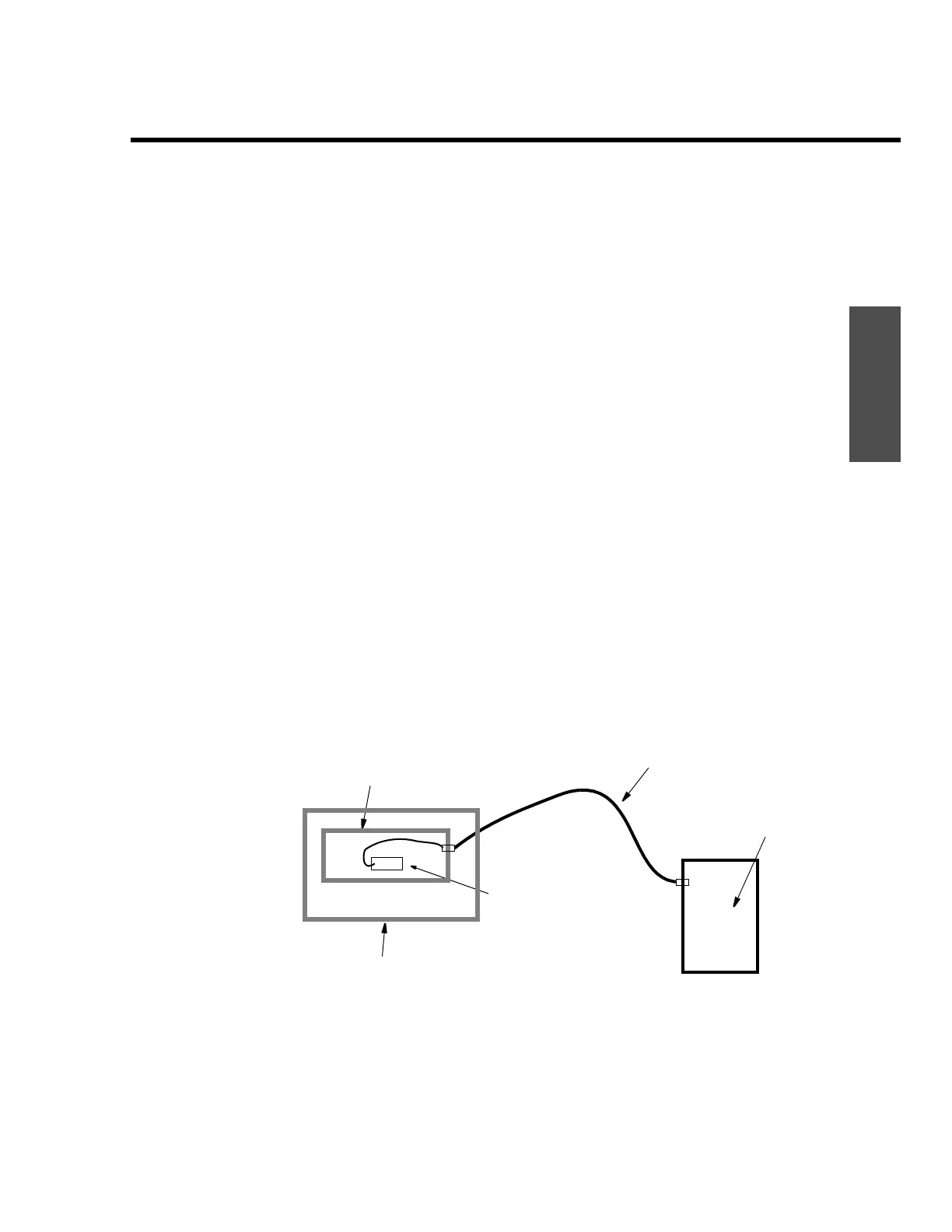Assembly
ENVI-MAG Manual A2-11
Preparation
Using the external battery pack
Cold weather use and extended WALKMAG surveys may require more power
than the standard battery together with a spare can provide. To satisfy this
additional requirement, the External Heavy Duty Battery Pack (SCINTREX
part number 788 026) is available. It provides about three times as much
power as the standard battery. This battery pack can be carried by the strap
or attached to a belt.
To connect the external battery you must proceed as follows:
1. Turn the instrument face down on a clean and even surface.
2. Unscrew both knurled screws on either side of the battery cover.
3. Lift off the cover and store it somewhere convenient for future use with
the standard battery configuration.
4. Remove the standard battery.
5. Connect the connector in the dummy battery cover carefully to the
MAIN BATTERY connector. It is not important which side of the plug is
up, as long as the connector pins are properly aligned.
6. Place the new cover on to the console by gently pushing it into its
place and tighten the knurled screws on both sides.
7. Please check the battery voltage condition at this stage and charge the
battery, if it is required.
Figure A-8 External heavy duty battery connection
ENVI-MAG Console
(Face-down)
Battery Pack
Dummy Battery Cover
Main Battery Connector
Battery Cable
External Heavy Duty