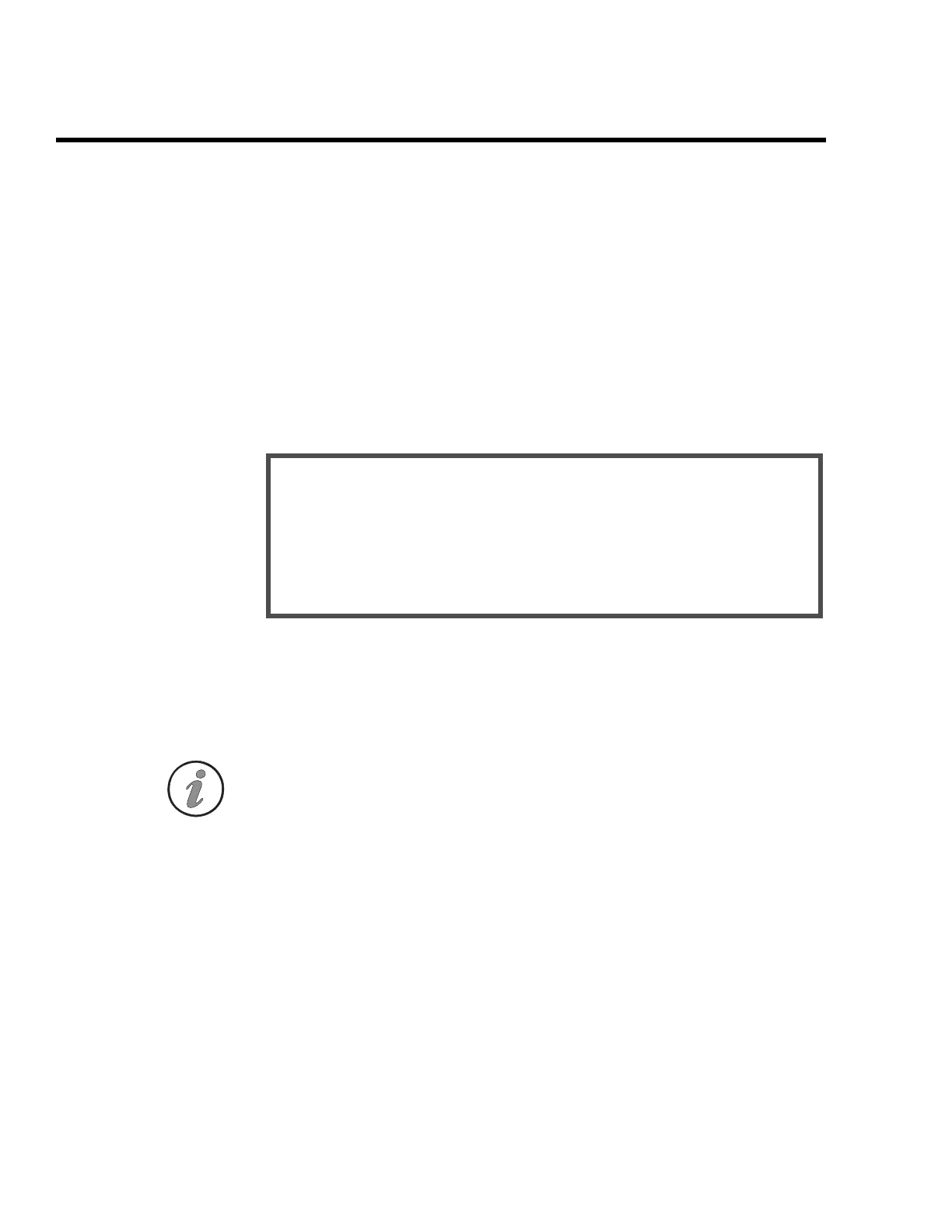Setup
A4-2 ENVI-MAG Manual
Cold Boot
To perform a cold boot, proceed as follows:
1. Press the “ON/OFF” key repeatedly and listen carefully to the beeper. Stop
pressing the key after the display goes blank, or after the unit stops beeping.
This is to ensure that the ENVI-MAG is truly in the OFF state.
2. Press and hold the “AUX/LCD” key. Then press the “ON” key. Release both
keys after the beep. The following message should appear:
COLD BOOT (Y/N)?
WARNING !
Setup parameters / data will be erased
3. Press the “9/YZ” key containing “Y” for yes to confirm the cold boot
operation.
4. You are now ready to set-up your ENVI-MAG for surveying.
Note: The default configuration is the advanced mode (configurations 5 to 7),
after a cold boot.
q
1q