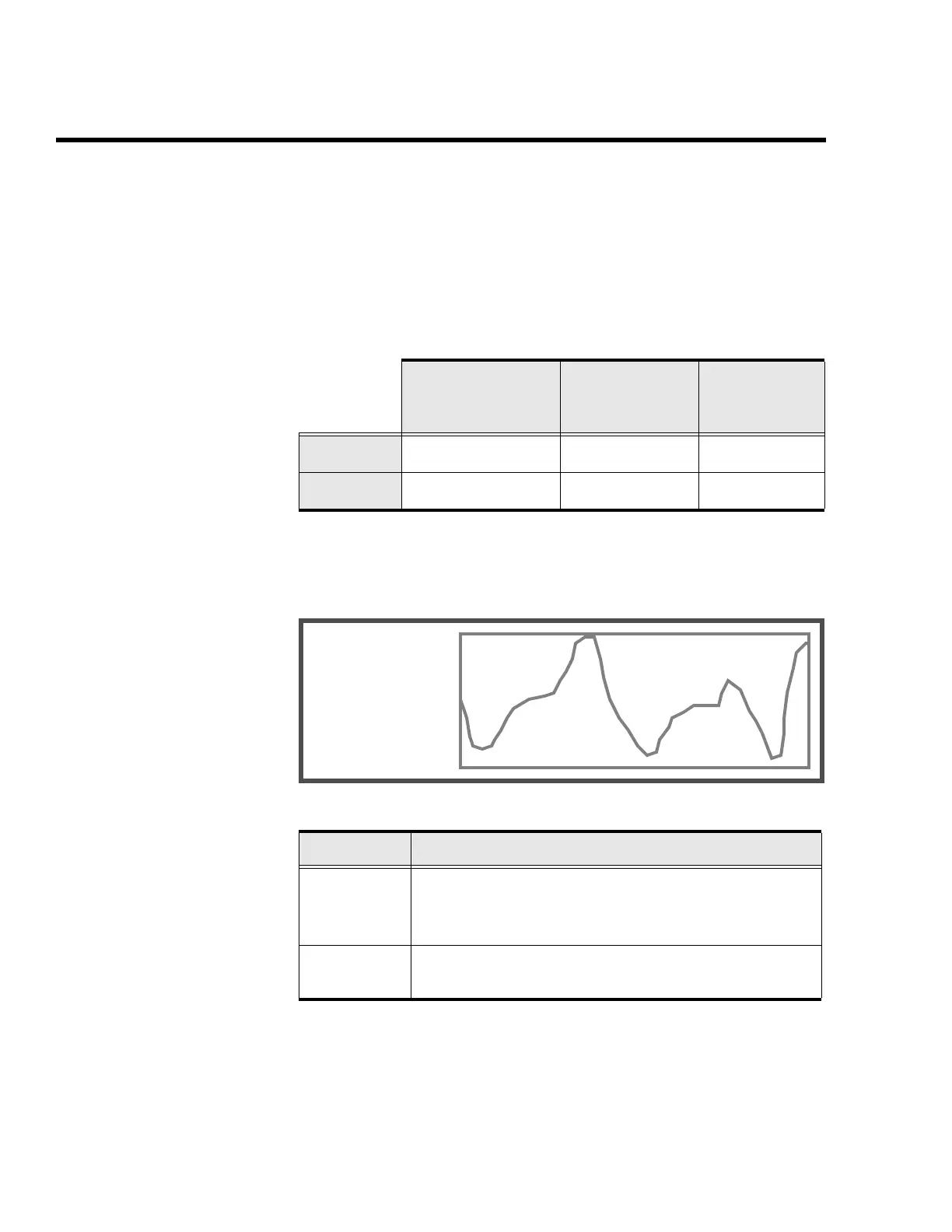Instrument
A3-32 ENVI-MAG Manual
Graphic data display
The display shown below is page two of the graphic data for the gradiometer.
Page one appears identical, except that the word “GRADIENT” is changed to
“TOTAL” and a plot of the total field is shown.
The following table shows the availability of graphic displays after pressing
the “NEXT” keys.
* You will have to use the “RECALL” function, if you have pushed the
“ESCAPE” key.
** Depends upon the status before “STOP” was pressed.
-*MAG*-
GRADIENT
ggg.g
LN:
llll.ld
ST:
ssss.sd
Figure A-27 Graphic data display of page 2.
t
After “STOP” key
& before
“ESCAPE” key*
While reading Base-station
Page 1 yes** no yes
Page 2 yes** no yes
Display Item Description
GRADIENT
The display title indicating the data shown by the graph.
The numeric value indicated by ggg.g is the respec-
tive gradient, at the indicated Line and Station number.
LN
The line number along which this measurement took
place, consisting of the numeric and directional parts.