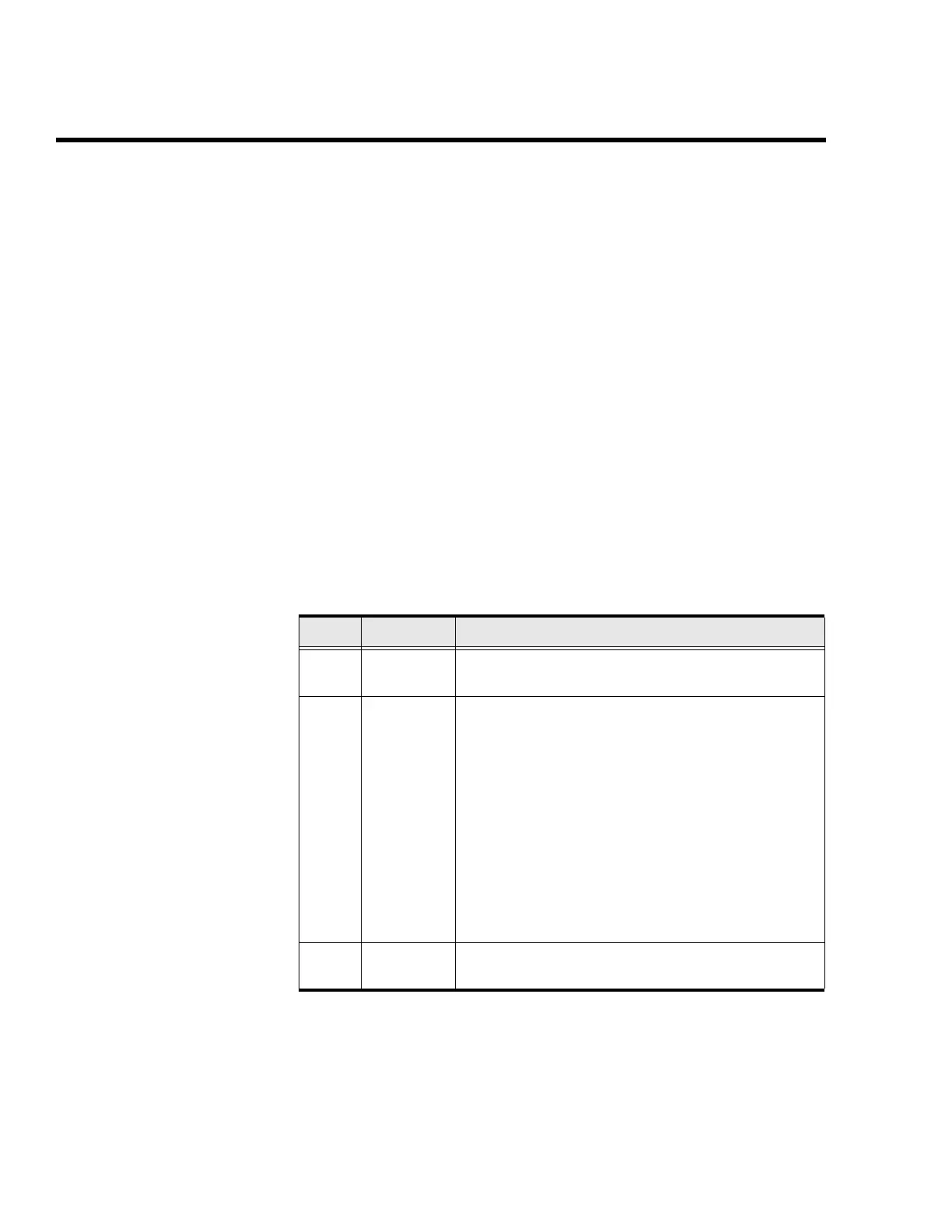Setup
A4-6 ENVI-MAG Manual
Select! and Enter!
To simplify the detailed descriptions that will be presented next, the keywords
Select! and Enter! will be used to represent a series of actions that you will be
required to do. These are defined as follows:
Select!
When the prompt Chg?:+- appears in the bottom left corner of the
display, you have a pre-defined list of values to choose from. You will be
required to make a selection as follows:
Press either the “+” or “-” key to scroll through two or more parameters.
Enter!
When the prompt Chg?:ENT. appears in the bottom left corner, the
parameter field requires you to enter a specific value. To enter values, you
will be required to do the following:
Step PRESS Action
1
e
This opens the field for data entry as indicated by
a new prompt (
>) at the start of the field.
2
1
to
9
Key in the desired value.
If the field requires a numeric input, just press
the appropriate keys in sequence.
If the field requires alphanumeric input, you may
need to press the same key several times to get
the proper character to appear (similar to
spelling on a telephone keypad).
If you enter an incorrect value, use the “CLEAR”
key to delete the incorrect character(s). (For
more information on editing an entry, please
refer to the section “Note entry” on page A4-
25.)
3
e
Pressing the “ENTER” key again stores the value
in memory and the prompt (
>
) disappears.
=-