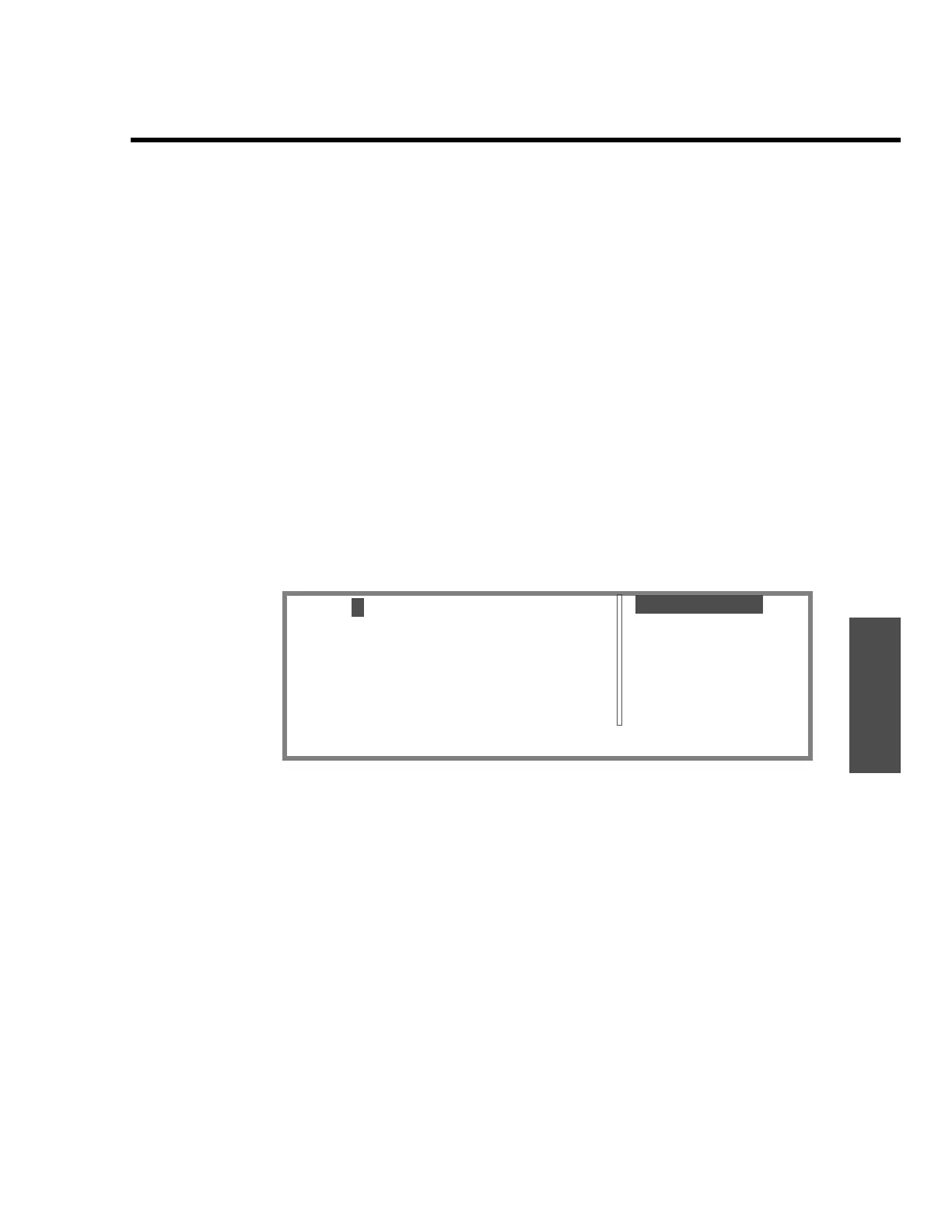Basic Mode
ENVI-MAG Manual A4-9
Setup
BASIC MODE
The basic mode consists of configurations 1 to 3:
1. Site Characterization
2. Drum Location
3. Archaeology
These configurations require minimal setup and are set for:
▲ WALKMAG (continuous reading) type of survey
▲ fixed tuning for the ambient field
▲ base-station or tie-point Loop mode data correction only
▲ fixed output at 9600 baud with a XYZ++ format
Sample total-field setup
1. Move the cursor to MODE
2. Select! tfld from the list of tfld, grad, base
3. Move the cursor to DUR
4. Select! 0.5 sec from the following list: 0.5 sec, 1 sec, 2 sec
5. Move the cursor to TUNE FIELD
MODE: t-fld DUR: 0.5s
TUNE FIELD: 60000
AUTO TUNE: yes ST: 0. +
TM/DT: OUTPUT: SEP: 0.
BASE: TIE:
ERASE MEMORY: LN: 0. +
SEP: 0.
Chg?:+- 000 help:INFO BATT:134
locations
3
-=
3
-=
3