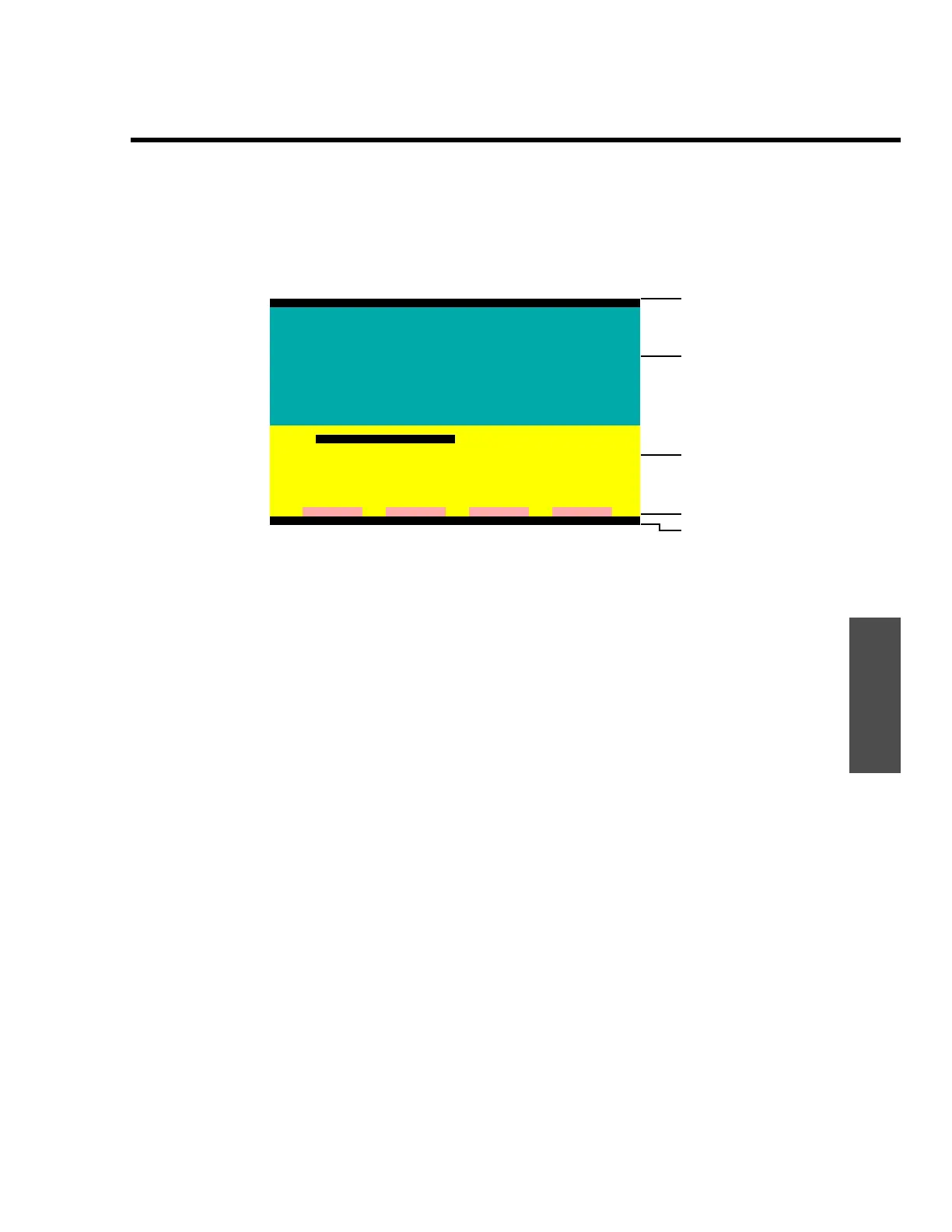Menuing system
ENVI-MAG Manual C3-3
Reference
The menu screen
Figure C-6 ENVIMAP menu screen components
The above screen image is an ENVIMAP menu screen (the main menu, in fact).
It has five horizontal sections, each indicated by a separate background color.
These sections are, starting at the top:
1. ENVIMAP banner — This section contains the program name and current
version number.
2. Menu banner — This area contains descriptive text about the selected
menu, such as instructions on what steps to take and so on.
3. Menu section — The currently selected section or item is highlighted. If a
menu item has a sub-menu, it will appear to the right. Selecting the various
entries can be done with either the keyboard cursor keys or a mouse
pointer.
4. Button bar — The buttons on this line indicate what actions are available to
you. The actions are triggered by either pressing the
F
key in combination
with the highlighted letter on the button or by clicking on the button using
the mouse.
5. Status bar — This line displays your current working directory and any
ENVIMAP messages.
ENVIMAP banner
Menu banner
Menu section
Button bar
Status bar
ENVIMAP Version 3.02.00
E N V I M A P
Instructions: 1. Use the cursor keys or mouse to highlight menu items.
2. Press Enter, or double-click mouse to select a menu
item and enter a dialogue entry screen.
3. Select dialogue items that you want to change.
4. Press Alt-H or click on Help for parameter help.
5. Press F1, Alt-L or click on LIST to display lists of
options or lists of files.
6. Press Alt-G or click on GO to complete a dialogue
entry screen.
System Configuration AUTOEXEC.BAT and CONFIG.SYS
Prepare the data Video and Printer setup
Create a map Reset to all defaults
Plot
Command Dos Help eXit
G:\ENVIMAP
