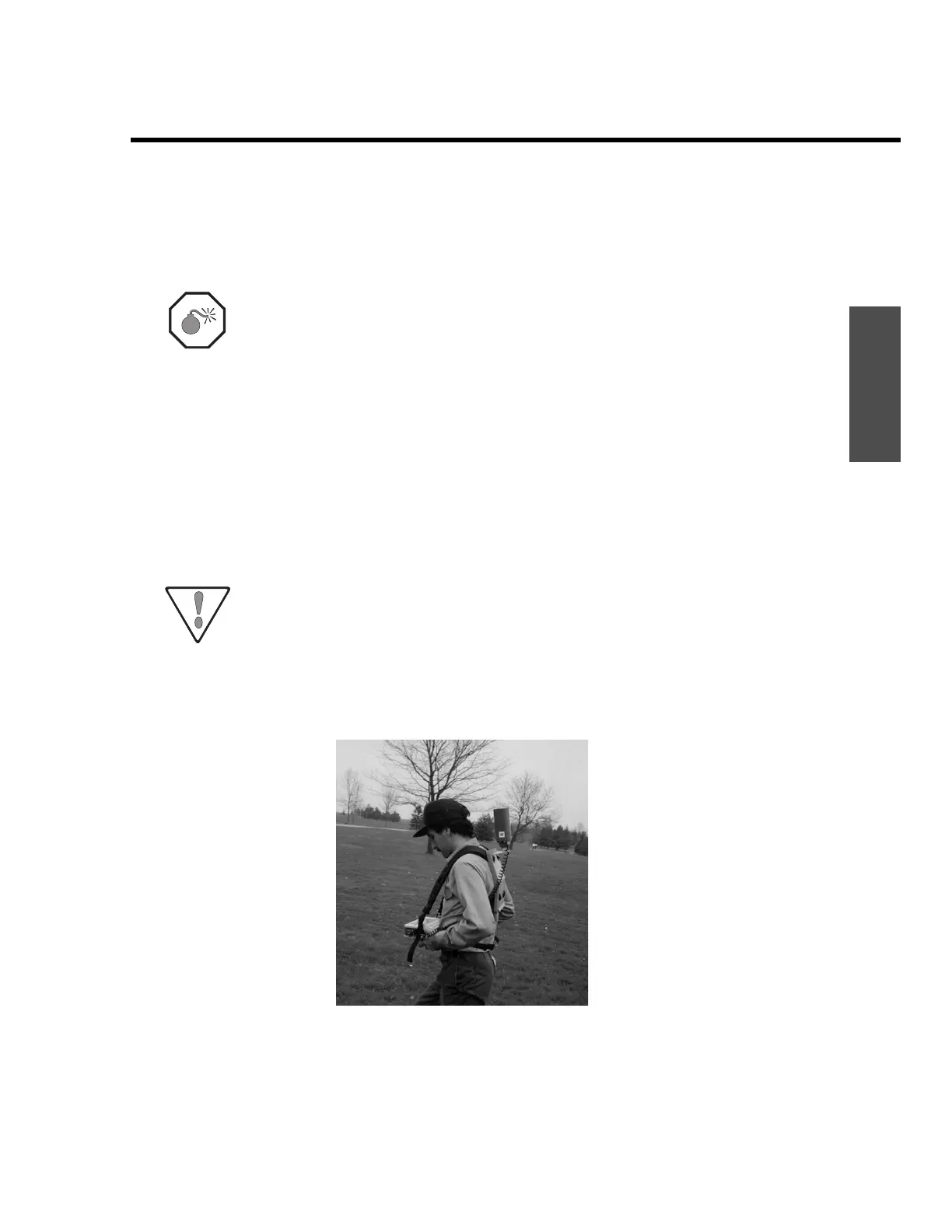Assembly
ENVI-MAG Manual A2-9
Preparation
Back-pack installation
The back-pack mounting configuration is the most convenient, providing a
hands-free operation for the WALKMAG mode.
Warning: Please do not attempt to connect the gradiometer configuration sensors
to this connector. It will not support this load. Instead, please use the
specially designed WALKGRAD backpack for this purpose.
The following steps are required to properly assemble the unit for back-pack:
1. Select the back-plate and the carrying harness—both are found in layer 2.
2. Select the foam cushion for the back-plate—it is cut from part of layer 5.
3. Fit the four buckles at the back of the harness through the slots in the
cushion and the back-plate to secure both to the harness.
4. Attach the total field sensor to the connector at the top of the back-plate.
About a quarter-turn clockwise will secure the sensor to the back-plate.
Caution: You need to consider your travel direction while surveying when you
attach the sensor. The magnetometer's performance is a function of the
sensor's orientation with respect to the earth's magnetic field.
Therefore, you must ensure that the N mark on the sensor faces either
magnetic north (or south—either is allowed due to symmetry). Please
see “Orientation” on page A5-2 for more details.
Figure A-6 Sensor installed in “Back-pack” mode