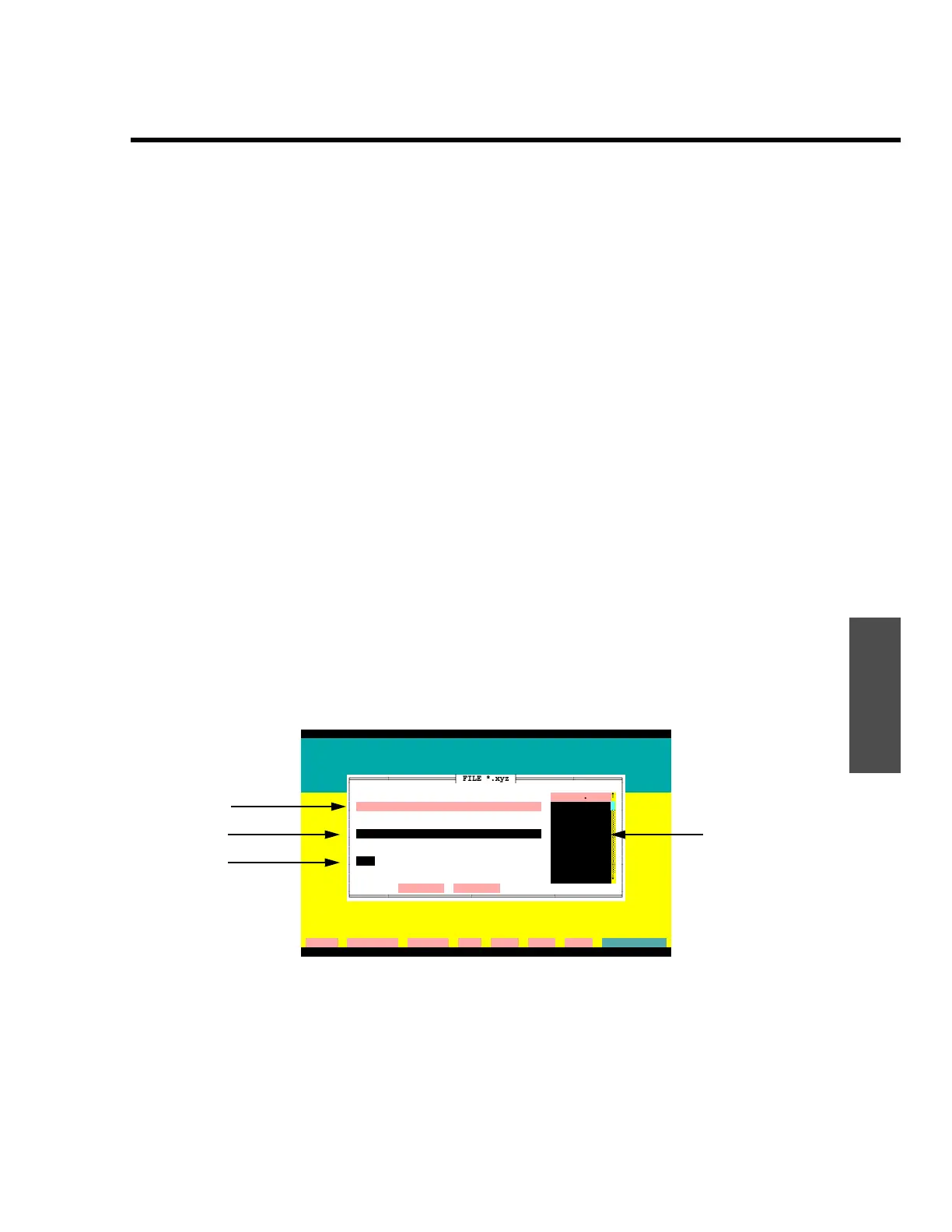Menuing system
ENVI-MAG Manual C3-7
Reference
Mouse: How to select
1. When you are using a mouse, you can position the pointer on the
option and double-click on it to select it.
2. To scroll the list either up or down, click on the respective scroll
arrows at the top or bottom of the list. You can also place the
pointer on the slider, and by holding down the left mouse button,
you can drag the highlight bar on the list up or down.
3. Once the option is highlighted, you can click on the
Ok button.
How to cancel
To abandon selection, you can either click on the Cancel button or
click your
RIGHT mouse button.
File lists
File lists enable you to quickly highlight the required file and saves you the
bother of having to remember the exact name along with the full path to the
file. Entries where file lists are available are identified by the down-arrow
(↓)to the left of the field when the option is highlighted. A sample file list
follows:
Figure C-8 ENVIMAP file pick list
ENVIMAP Version 3.02.00
Merge two or more XYZ files into a single XYZ file.
This may be necessary if data from a project has been collected over two
or more
FILE *.xyz
File Name envimag.xyz
↑
envimag.xyz test_3.xyz
watc_tot.xyz
Directory Path
\ENVIMAP
Drive
G:
↓
Ok Cancel
output merged XYZ file name (.XYZ assumed):
cleaR clear All Command Dos Help List eXit Go
G:\ENVIMAP
File pick list
File
Directory
Drive