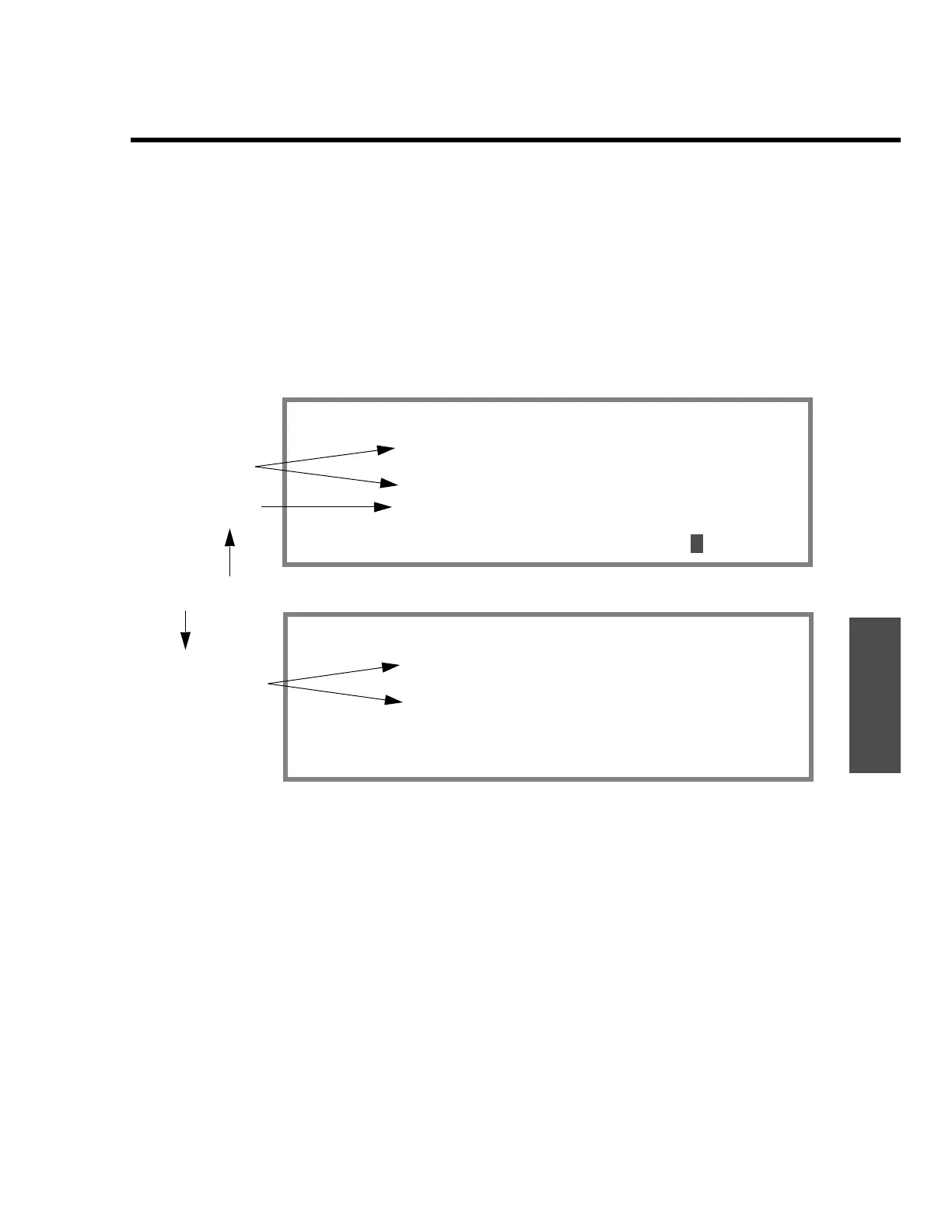First time operation
ENVI-MAG Manual A4-3
Setup
Configuration menu
The ENVI-MAG has seven pre-defined configurations in three modes to choose
from. See “Pre-defined operating modes” on page A3-1 To change your
configuration at any time:
1. Press the “SETUP” and “ON” keys simultaneously.
Figure A-35 ENVI-MAG configuration menus
2.
To see the other menu display, press either the “+” or “-” keys.
3. Select the appropriate configuration for the type of survey you wish to
perform, by pressing the corresponding numeric key, i.e. “1” to “7”. This
configuration can be changed at anytime by repeating step 1.
5
q
WELCOME TO ENVI APPLICATIONS MENU
1-Site Characterization
2-Drum Location
3-Archaeology
4-Search Magnetometer
more +-
Please Select Your Application #:
WELCOME TO ENVI APPLICATIONS MENU
5-Ground Water Exploration
6-Mineral Exploration
7-Oil and Gas Exploration
more +-
Please Select Your Application #:
Basic modes
Search mode
Advanced modes
=-
=-
1
to
7
