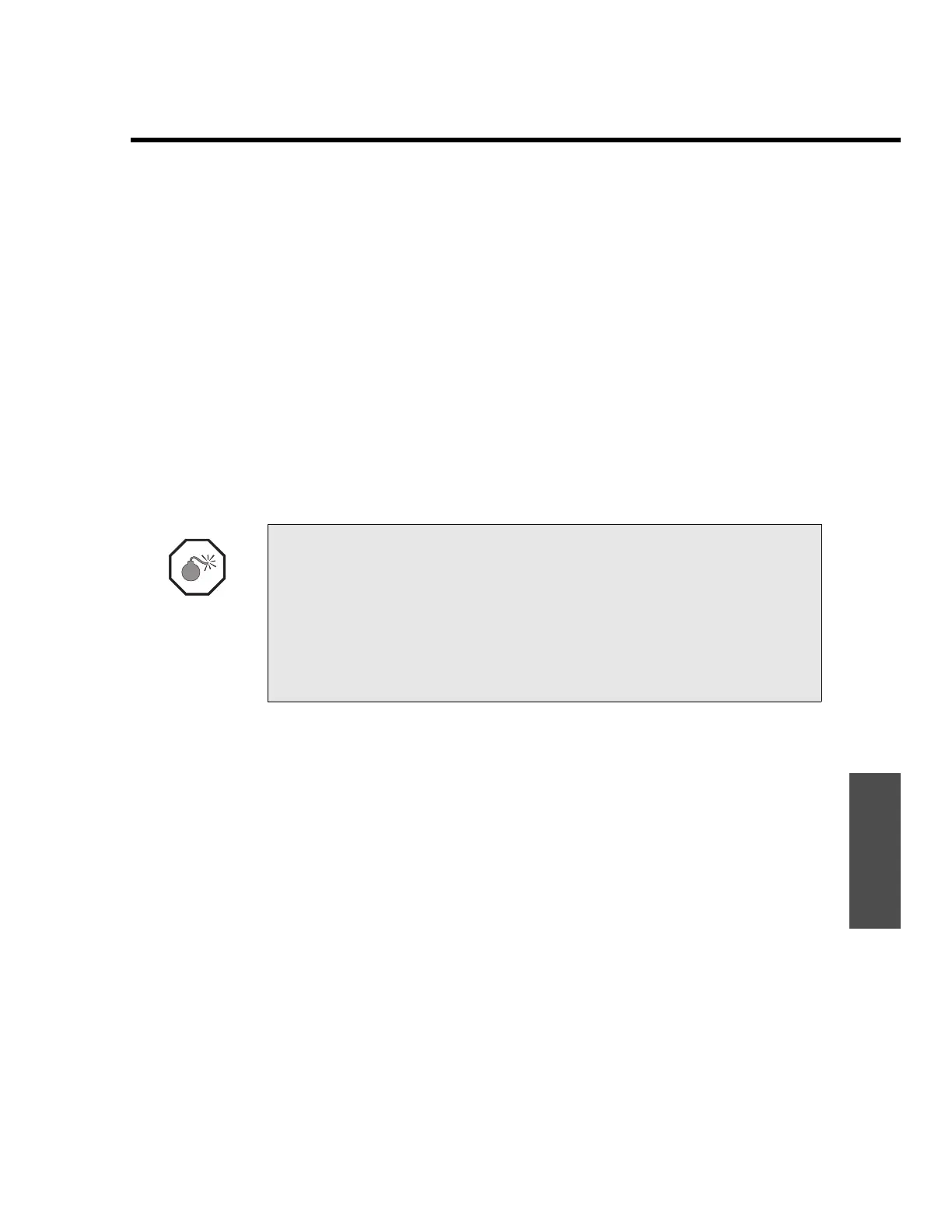Base-station operation
ENVI-MAG Manual A5-11
Operation
Base-station operation
Base-station operation is a simple matter of setting up the equipment and getting
it operational. A single base-station can be used with a multiple of mobile
(portable, airborne) instruments. The base-station sensor should have the same
location for multi-day projects.
A chart recorder may be used for a continuous analog output, though the on-line
graphics capability may make this unnecessary. See “Data Output Connector” on
page A3-3 for more information on this.
The base-station operation uses the standard base-station sensor with the 50m
cable. However, the total-field sensor can also be used for convenience. You will
be asked whether you are using a long (50m base-station) or short (total-field)
cable.
After all the equipment has been set up and connected, proceed as described in
steps 1 - 3 to set up the instrument (or at least to verify proper settings as shown
in the “Sample base-station setup” on page A4-20). You may have to cold boot
your ENVI-MAG and select one of the advanced configurations (5 to 7).
Check your setup
1. Set up Line and Station Number to the actual location of the base-station.
This is recommended to avoid later confusion.
2. Do the setup as shown under “Instrument setup” on page A4-12, except set:
▲ CYCLE REPEAT: as no
▲ CYCLE DELAY: as 0
3. Do the setup as shown under “Sample base-station setup” on page A4-20.
Important: It is of UTMOST IMPORTANCE that DATE and TIME coincide on all
instruments to successfully correct the mobile data.
Proper correction also requires a base field value, which has to be entered into
ALL magnetometers before the base-station correction takes place. This usually
is one of the first readings of the base-station taken on the first day of an
extended survey. This value
MUST NOT be changed while in the same area.
