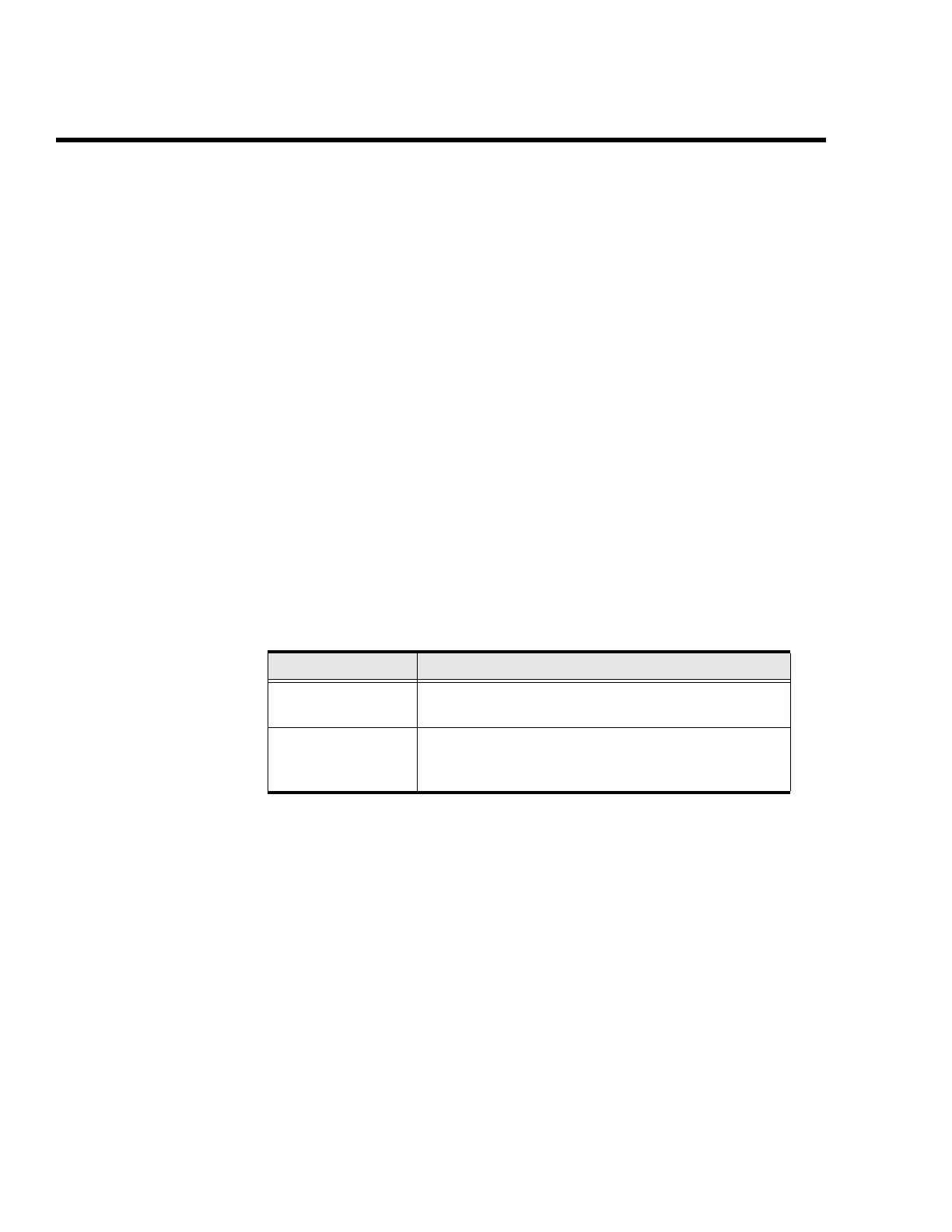Introduction
C1-2 ENVI-MAG Manual
2. Create a map
When data are ready for map presentation, the first step is to design a map
layout and create map surrounds and cosmetic map graphics. Subsequent
data presentations can be added to this basic map frame.
3. Customize the map
The data line locations are then plotted, both to confirm the integrity of the
data, and to be used later in composite plots.
4. Plot the map
Final maps can be plotted on a variety of common PC printers.
Conventions used in this section
The following typeface conventions are also used in this section, in addition to
those in use throughout this manual. (See “Type styles” on page vii.)
Convention Use
Monospaced
A filename, environment variable, directory,
menu selection, or any computer command.
Keycaps
AA
The keys you are required to press. If these
are not separated by commas, you must press
all the keys displayed simultaneously.
