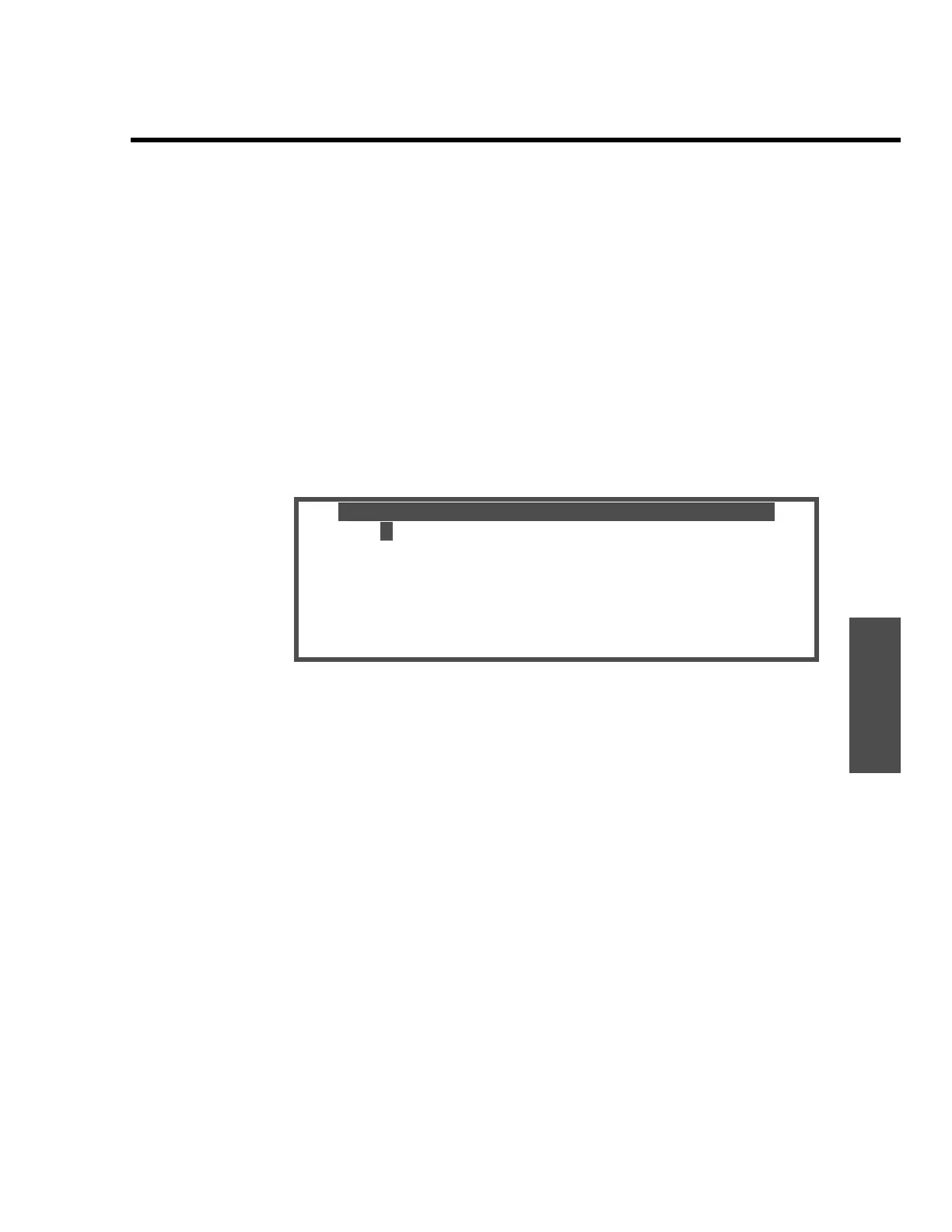Advanced Mode
ENVI-MAG Manual A4-23
Setup
Information display
The steps described below are used to set:
▲ the date,
▲ time,
▲ job number,
▲ serial number,
▲ operator identification.
From the main operating display proceed as follows:
1. Press the “INFO” key and the Information display appears:
TIME: hh:mm:ss SER.#: sssssssss
DATE: yy:mm:dd JOB #: jjjjjjj
OPERATOR:oooooooooo
MEMF:ppp%
Chg?:ENT. BATT:bbb
2. Move the cursor to TIME:
3. Enter! the current hour.
4. Move the cursor one step ->
5. Enter! the current minute.
6. Move the cursor one step ->
7. Enter! the current seconds or set to zero.
8. Move the cursor to DATE:
9. Enter! the current year.
7
scintrex data acquisition system v1.0
3
3
3
3
