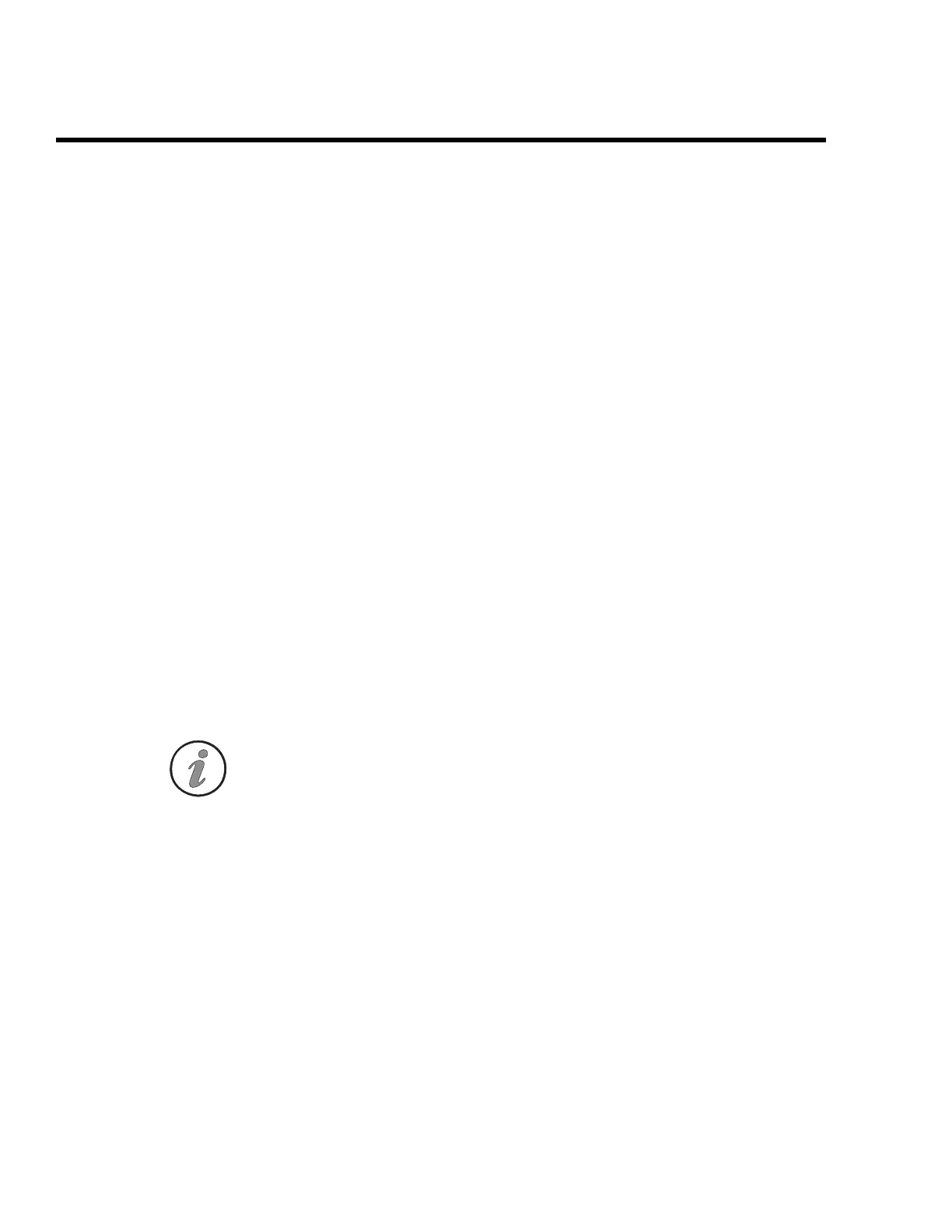Operation
A5-16 ENVI-MAG Manual
2. Proceed, on both units, to the mag setup:display.
3. Scroll, on both, to BASE CORRECT.:
4. Select! YES.
5. You will now see a warning message on the right side of the display
of the field unit indicating that the raw data in the field ENVI-MAG will
not be preserved.
6. Press the “START” key on both. Either one can be started first.
7. You will be asked to confirm the start of the data correction by pressing
either the “Y” or “N” key.
8. When finished, Press the “ESCAPE.” key
Tie-point (TIE-PT) mode
This type of correction procedure uses data from repeated stations during the
course of the survey to correct for the variations in the earth’s magnetic field. The
detailed procedures for ensuring that you properly collect the data in the se-
quence expected for the two types of correction (Line and Loop) are explained
in Section B - Applications “Tie-point Line and Loop mode corrections” on page
B3-5.
It should be noted however that this correction method is not as accurate or
precise as the Base-station Correction method. A technical paper on this subject
“Magnetic Correction Techniques”, is available from SCINTREX.
Note: Both Looping and Line-type methods can be applied to either a
WALKMAG or a Stop-and-Go type of survey. However, for the Line type,
the tie-line itself must be done in the Stop-and-Go mode.
Loop type—collecting data
This is the default mode available when you select any of the basic configu-
rations (1–3) from the configuration menu. To select the
LOOP mode, call
up the
mag setup:display and:
1. Move the cursor to
TIE-MODE:
2. Select!
LOOP
3. Pick a location in your survey area that you can conveniently come
back to during the course of your survey.