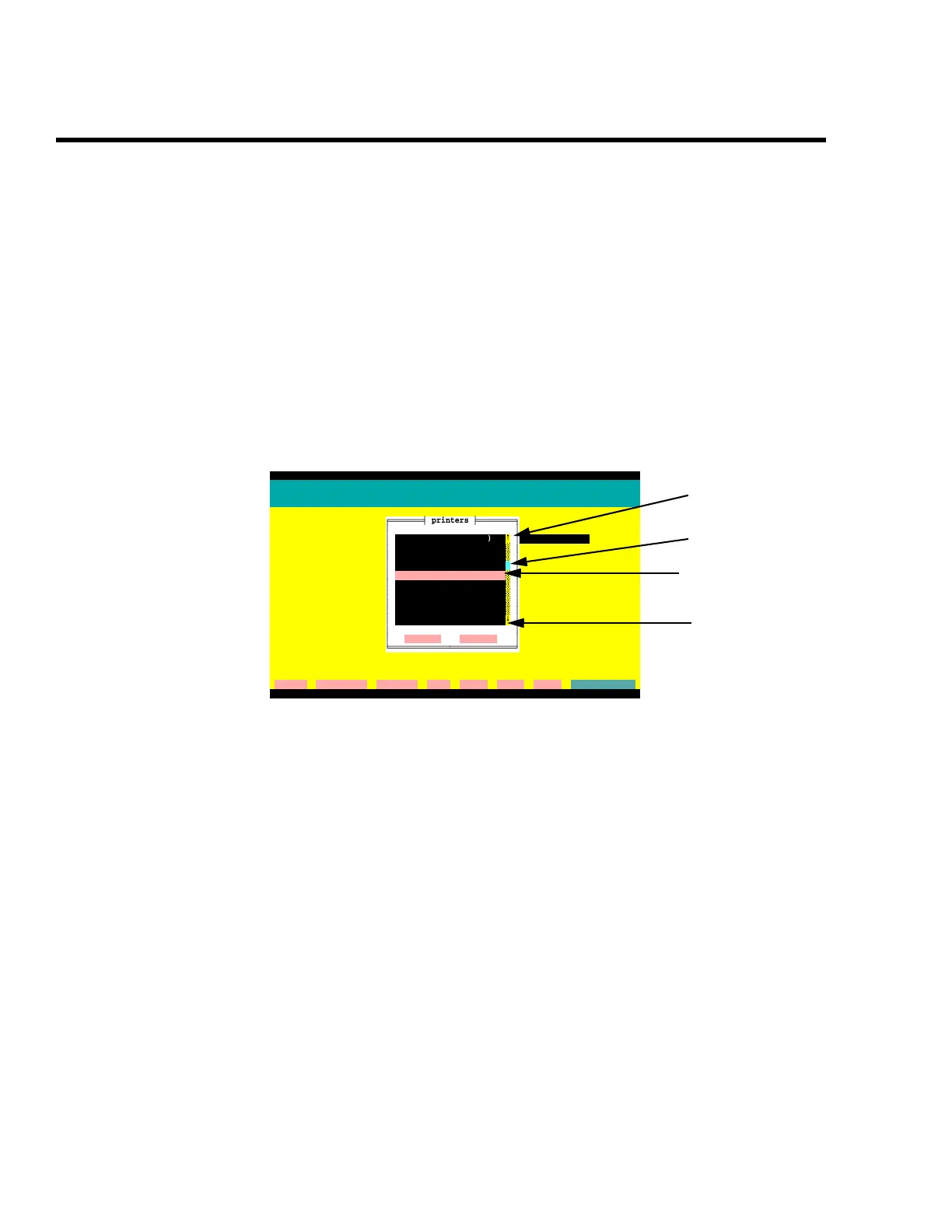ENVIMAP Reference
C3-6 ENVI-MAG Manual
Activating the Task
Once all the appropriate items have been entered in the dialogue boxes
and you want the system to actually perform a given task, you must tell
it to by clicking on the
GO button of the button bar.
Pick Lists
Fields that have a vertical double-headed (↕ ) arrow to their left when they
are selected, are ones that have an associated pick list of options. You can
either type in the correct response or activate that list and select the desired
entry. The following figure shows a sample list used in selecting the printers:
Figure C-7 ENVIMAP pick list window
Keyboard: How to select
The options appear on a list that can be scrolled up or down to select
the desired item.
1. Use the
CB
keys to move the highlight bar to the desired option.
2. You then must press
K
to select it. The presence of the arrows on
the scroll bar to the right of the options indicates that there are
more to choose from than those displayed in the window.
How to cancel
If you do not wish to make a selection simply press the
P
key to close
the list.
ENVIMAP Version 3.02.00
Select Video and Printer
printers
Video Graphics (Alt-L
Printer (Alt-L
9-pin letter (8.5x11)
↑
8.5x11)
Printer port (o
9-pin ledger (11x17)
24-pin letter (8.5x11)
24-pin ledger (11x17)
Click on Go or
600 dpi laser (8.5x11)
ction.
300 dpi laser (8.5x11)
150 dpi laser (8.5x11)
HP 500 letter/A4
PJ XL letter (8.5x11)
PJ XL ledger (11x17)
↓
Ok Cancel
cleaR clear All Command Dos Help List eXit Go
G:\ENVIMAP
Highlight Bar
Slider
Scroll-up
Scroll-down