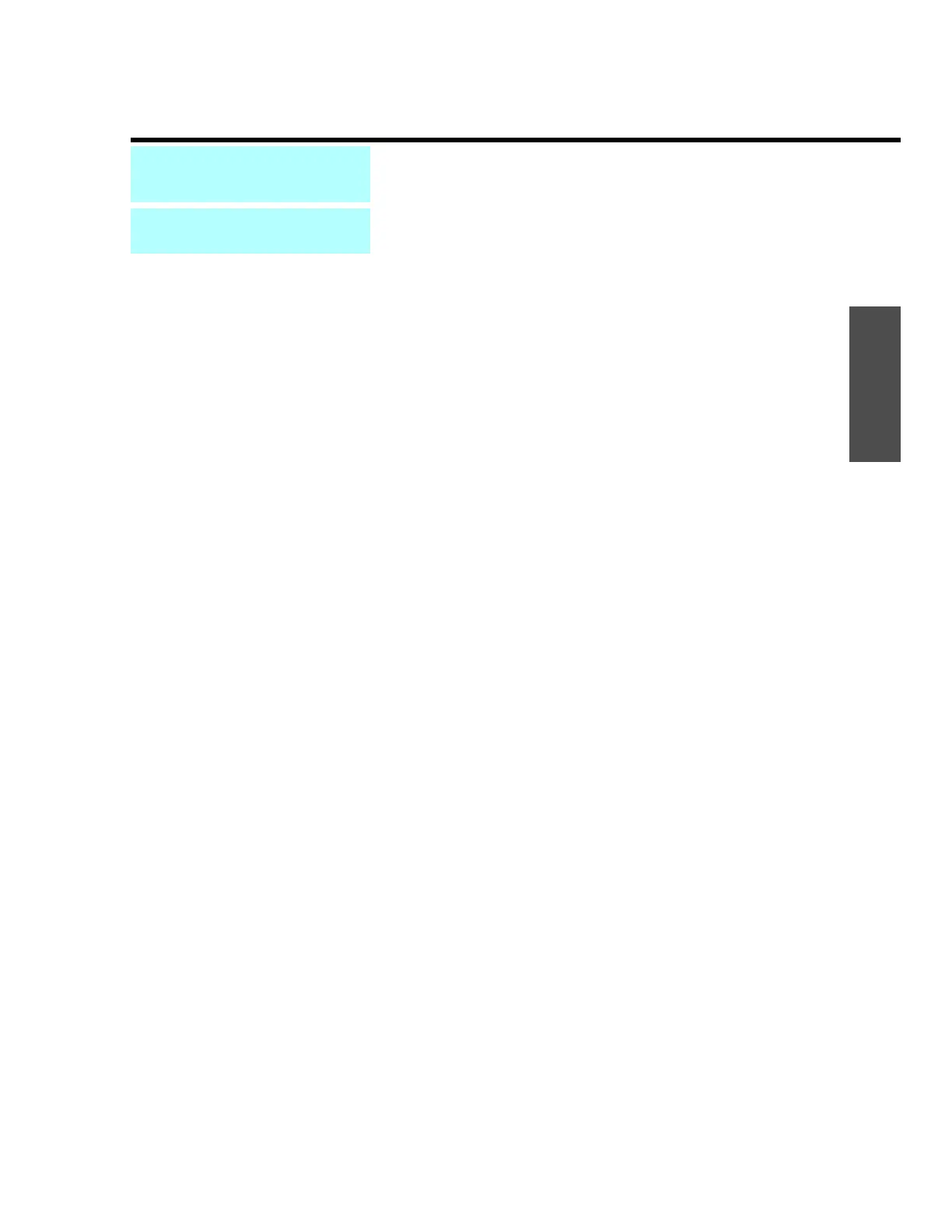NVIMAP
ENVI-MAG Manual C2-1
Chapter
Installation
2
Installation and
getting started
Before you begin
Please take the time to check that you have everything required for the successful
installation of the ENVIMAP System.
Hardware requirements
The ENVIMAP system will run on IBM-compatible PC’s with the following
minimum resources:
1. 640Kb of RAM memory
2. DOS operating system, version 3.1 or greater
3. hard drive
4. one floppy disk drive (either 3½" or 5¼")
5. EGA or VGA video capabilities
6. parallel printer port
7. serial port
8. 8½" wide Epson-compatible dot-matrix or HP-PCL compatible laser printer
Other requirements
1. Your copy of the ENVIMAP System has been delivered with disks that match
your floppy drive size—either 3½" or 5¼" disks.
2. You have 2.4Mb of free disk space on your hard drive to install the system.
